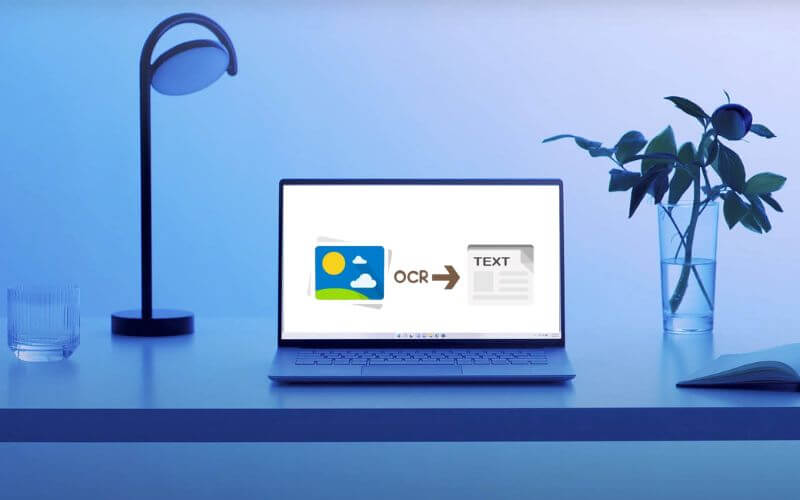In this article, you will discover the Best OCR software, Managing document archiving is often a complex and particularly time-consuming task.
Whether for a company or for an individual, using a suitable tool can prove to be a relevant solution for carrying out this task easily and without wasting too much time.
OCR tools makes scanning documents easy and efficient, But do you really know how they work and which are the best on the market in 2025?
This is what we will discover together in the rest of this article.
Table of Contents
What is OCR software?
OCR software ( Optical Character Recognition) is software dedicated to optical character recognition (OCR in French).
They make it possible to dematerialize any paper document into a digital file, with the aim of modifying and exploiting them afterwards directly from a computer or a tablet, for example.
Just like the use of voice recognition software , this type of tool facilitates the exploitation of certain non-numerical data.
It also saves considerable time, in particular by avoiding having to retype an entire paper document on the computer.
Finally, OCR software can be very useful for visually impaired people, in particular by allowing them to magnify the characters of hard-to-read paper text.
Best OCR Software
Choosing your OCR software is not an easy task, That’s why we’ve picked out the six best character recognition tools for you to help you make the best decision possible.
OmniPage 18
Designed by the Nuance company, OmniPage 18 is among the best OCR software on the market.
It allows you to transpose texts into nearly 123 languages, modify them, and carry out searches within a document.
In addition, OmniPage 18 offers the possibility of converting texts, but also tables, graphics and even images.
It also retains the layout of the original document very well and can convert a PDF file to various formats, including Word, PowerPoint or Text, for example.
Adobe Acrobat
Adobe Acrobat is one of the most popular and premium OCR software on the market.
A true benchmark for managing PDFs and other digital documents, it allows you to modify documents, comment on them or reorganize them in just a few steps.
Is it’s little extra?
Its some collaborative features to allow you to share the documents with your team and save their comments.
Note that to obtain Adobe Acrobat, you will have the choice between acquiring the software alone (approximately €15 per month) or integrating it into the Adobe Creative Cloud suite, with Illustrator, Photoshop and InDesign (approximately €60 per month).
Readiris
Compatible with Windows, this OCR solution is powerful and equipped with multiple functionalities, in particular in connection with the exploitation of files in PDF format.
Indeed, in addition to being able to convert texts and images, this tool also allows you to edit PDFs, add comments, carry out certain revisions and combine or merge documents together. Along with this, Readiris also gives you the ability to process items in batches and even add barcodes to your digital documents.
OmniPage Ultimate
Also designed by Nuance, OmniPage Ultimate is a more advanced OCR software than OmniPage 18.
It offers the same functionalities as the latter but makes it possible to process much larger documents and in greater numbers.
OmniPage Ultimate also makes it possible to send scanned documents to different servers or to certain specific locations on a computer, as well as to find the font of a text.
ABBYY FineReader
With its 190 supported languages, ABBY FineReader 12 Professional rises without any difficulty in this ranking of the best OCR software on the market.
It is an ultra-precise solution, capable of preserving the format of the initial files before converting them into the digital format of your choice.
This OCR software is available on Windows and Mac and offers a free trial version.
PDFelement 6
This OCR software allows you to convert any document to Microsoft Word, Text, Excel or HTML format, for example.
It also allows you to convert scanned forms to CSV format in order to make them usable. PDFelement 6 also offers a wide range of plugins to complete its offer and make its features even more powerful.
Finally, be aware that this OCR software allows you to fill in PDF forms directly in digital version, as well as to secure access to the document by adding passwords or assigning consultation permissions.
How to choose OCR software?
As we have seen before, the choice of OCR software should not be taken lightly.
This tool can be of great help to you, especially if your company has a very heavy workload in terms of archiving or dematerializing data .
To be sure of making the right choice, we therefore recommend that you ask yourself a few questions to best meet your needs.
Start, for example, by defining whether you need the OCR software to support several file formats or whether you want it to only process PDFs.
Then determine if you have documents in different languages, to use software that can understand them all. Then make sure you want to use your tool: are you going to share it with your colleagues or use it personally?
Finally, ask yourself if your OCR software should be able to scan images or if this functionality is of no real interest to you.
You now know all the features of the best OCR software on the market. We hope that their features will fully meet your expectations!

Pradeep Sharma is a author the mind behind Techjustify, where I craft insightful blogs on technology, digital tools, gaming, AI, and beyond. With years of experience in digital marketing and a passion for tech innovation, I aim to simplify complex topics for readers worldwide.
My mission is to empower individuals with practical knowledge and up-to-date insights, helping them make informed decisions in the ever-evolving digital landscape.