Best apps for making group video calls – How to make video calls with more than two participants? What are the best apps for making group video calls? Find out here.
Group video calls are resource-intensive features compared to other similar features (such as single video calls, regular calls, or chat).
Due to the huge amount of data used to make group video calls, not all companies (let alone voluntary associations / non-profit associations) can afford to use the group calls and video calls function lightly.
Therefore this is a very difficult practice to spread in the development and management in the world of free software .
However, if you know of any good free software that allows this functionality, please let us know by clicking here.
In the meantime, I invite you to carefully do group video calls (precisely for the reasons explained here and for other reasons not mentioned above, such as respect for privacy).
Table of Contents
Best Group Video Call Apps
With the development of social networks and the spread of smartphones with front cameras, the function of group video calls is increasingly required.
Many programs can perform this function successfully but only a few have the stability or capabilities necessary to accommodate a large number of participants at the same time.
In this list you will find some of the most “versatile” programs capable of carrying out group calls and video calls in a more or less professional way for many operating systems and web browsers .
And now let’s get started:
Zoom
Zoom is a good program for making great group video calls. Zoom allows in its free version of group video calls for up to 100 participants but the sessions, in this version, can last a maximum of 40 minutes.
Zoom also became famous because it was one of the first major video calling services to support the simultaneous display of all contacts on the same screen, making the PC screen a grid full of people without excluding anyone from the screen.
To make calls and video calls on Zoom, you must register for an account.
The different paid plans they can host up to 1000 participants at the same time. Furthermore, in every range of the service, both screen sharing and a series of advanced settings, very useful for beginners and professionals, are always guaranteed.
It is not possible to let users who are not registered to Zoom enter the videochat and all users must be registered to the service and can be added one by one to the video calls or “join” the video call via the appropriate link.
- Zoom is available for: Android, web browser, iOS, macOS and Windows.
- It is free ( proprietary software ; registration of an account is required to use the service ).
- It is available in English.
Click here to download Zoom for free from the official website .
Google Meet
A revamped, professional version of Google Hangouts. Google Meet is free for all “school” G Suite users (through the Google G-Suite service for education) and paid for companies.
Meet can host up to 100 concurrent users for G Suite Basic and G Suite for Education , up to 150 users for G Suite Business, and up to 250 attendees for G Suite Enterprise and Enterprise for Education.
Many features such as group chat and screen sharing. To use Google Meet you need a G-Suite account and once a “room” has been created, any Google user can, in theory, access the video call.
- Google Meet is available for: Android, web browser , iOS and iPadOS.
- It is free ( proprietary software ; registration of an account is required to use the service ).
- It is available in English.
Click here to access the Google Meet site for free .
Click here to download Google Meet for iOS for free .
Click here to download Google Meet for Android for free .
Discord
This beautiful program is a VoIP project originally created for gamers and then spread, also for its undisputed quality, throughout the world of entertainment.
If you want to make group video calls and access advanced (and free!) Features such as noise cancellation or the creation of real “dedicated channels” to chat and exchange information, then Discord is for you !
The creators of Discord have also demonstrated over time an openness to the world of open source and to the world of free software , offering both a Linux version of the program and a significant contribution to open source projects .
Discord supports group video calls with up to 10 members at the same time.
- Discord is available for: Android, web browser, iOS, iPadOS, Linux, macOS, and Windows.
- It is free ( Proprietary software ; registration of an account is required to use the service).
- It is available in English.
- Environmental impact: not specified on the official website.
Click here to download Discord for free from the official website.
Cisco Webex
This excellent app developed by Cisco has been in the field for several years and since its origins it has been designed for professional use.
The basic version of Cisco Webex allows video meetings of up to 100 participants in each meeting and maximum session lengths of up to 50 minutes.
The paid versions have an indefinite duration and can accommodate up to 200 participants, as well as offering numerous features such as 10 GB of dedicated cloud space.
Great features for working and collaborating remotely offered by Cisco through Webex Teams. Users who have not registered with Cisco Webex can also join the video chat by means of an “open meeting” and sharing of addresses.
- Cisco Webex is available for: Android, web browser, iOS, macOS, and Windows.
- It’s free ( proprietary software ; account registration required to take advantage of many advanced features ).
- It is available in English.
Click here to download Cisco Webex for free from the official site.
FaceTime
FaceTime is great software for making group video calls for up to 32 participants and boasts exceptional image quality.
But it only works if all members of your chat group are using an Apple device with their connected Apple account.
FaceTime is pre-installed on all iPhones, on all iPads and on all PCs with macOS. As for privacy, with FaceTime, you can add each attendee only by having their phone number or Apple ID.
- FaceTime is available for: iOS, iPadOS and macOS.
- It is free ( Proprietary software ; registration of an account is required to use the service ).
- It is available in English.
Click here for more details on FaceTime for Apple devices .
Skype
Skype is a popular service owned by Microsoft that has been around for several years (one of the first mass VoIP networks in history) and runs on more platforms than most of the competition.
Skype allows free group calls with up to 50 participants but a Microsoft account is recommended to participate.
Read Also : How to Get Free Skype Calls on Your Cell Phone
You can create a Skype video multichat room without a Microsoft account, but with a registered Microsoft account you will be able (among other features) to save your conversation history and contacts to your address book.
- Skype is available for: Alexa, Android, iOS, Kindle Fire, Linux, macOS, web browser, Windows, Xbox.
- It is free ( proprietary software ).
- It is available in English.
Click here to download Skype for free from the official website .
Google Hangouts
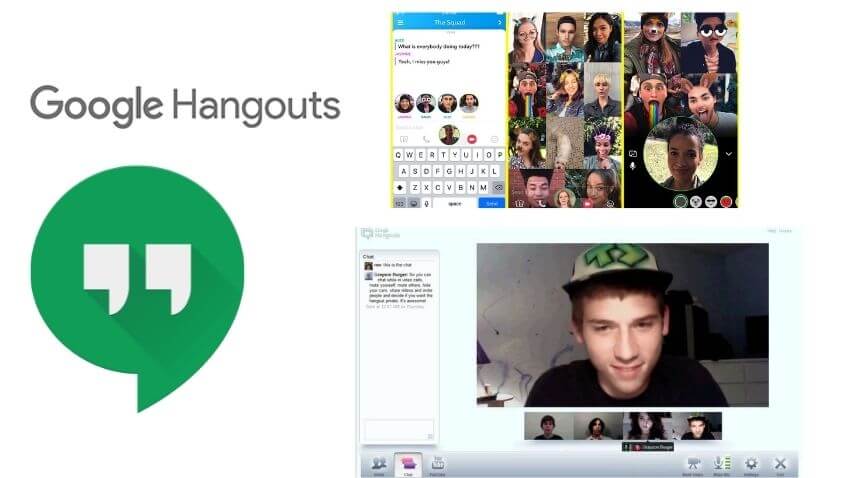
Google’s free response to the request for group video calls on the web. With Google Hangouts you can make free video calls up to a maximum of 25 participants.
A Google account is required to correctly carry out the procedure for creating and using the service.
- Google Hangouts is available for: Android, web browser , iOS and iPadOS.
- It is free ( proprietary software ; registration of an account is required to use the service ).
- It is available in English.
Click here for free access to Google Hangouts .
Click here to download Google Hangouts for Android for free .
Click here to download Google Hangouts for iOS for free .
Microsoft Teams
Microsoft Teams is the flagship business management software of a well-known American developer. Teams offers advanced features and among these, we remind you, there are group video calls.
During a group video call with this great app created and updated by Microsoft, you can also manage background blur and AI-based noise suppression.
So that noises from participants don’t overshadow what people are about. trying to say. The screen sharing function is also very useful. A Microsoft account is required to access the service.
Microsoft Teams is free for schools and paid for businesses. The maximum number of participants in a video call is 250 users.
- Microsoft Teams is available for: Android, web browser, iOS and Windows .
- It is free ( proprietary software ; registration of an account is required to use the service ).
- It is available in English.
Click here to download Microsoft Teams for free via the official website .
GoToMeeting

Belonging to GoTo’s broader offering, GoToMeeting is a service capable of connecting 150 to 3,000 attendees across its various paid plans.
Many features, such as the ability to write in a common chat or to share the screen.
- GoToMeeting is available for: Android, iOS, iPadOS, Windows.
- It is free ( proprietary software ; registration of an account is required to use the service ).
- It is available in English.
Click here to download GoToMeeting from the official website.
Facebook Messenger

With a Facebook account anyone has access to Facebook Messenger, the well-known chat of the equally famous social network.
However, perhaps not everyone knows that with Facebook Messenger you can also make group calls. Up to 50 users (with 6 users in one screen) and completely free .
Facebook Messenger works on all major platforms (Android, iOS, macOS, Windows and web browser) and is compatible with the company’s proprietary hardware device dedicated to video calls via Messenger, or Facebook Portal.
There is a kid-specific version of Facebook Messenger, namely Messenger Kids, which also offers group videos, but with parental controls like blocking and tracking.
As for privacy, with Facebook Messenger you can add each participant only after “adding this contact as a friend”.
- Facebook Messenger is available for: Android, web browser, iOS, iPadOS, macOS and Windows.
- It is free ( Proprietary software ; registration of an account is required to use the service).
- It is available in English.
Click here to download Facebook Messenger for free via official website.
BlueJeans

Excellent program capable of hosting paid group video calls for up to 200 participants. Many advanced features. The service is also available for a free trial period.
- BlueJeans is available for: Android, iOS, iPadOS, Linux, macOS and Windows.
- It is paid ( Proprietary software ; registration of an account is required to use the service).
- It is available in English.
- Environmental impact: not specified on the official website.
Click here to download BlueJeans from the official website.
Jitsi Meet

Jitsi Meet is part of the largest open source project of Jitsi.org and this branch of the service is responsible for offering all users who request it a practical, versatile and fast group video chat service.
Jitsi Meet is an open source project and also for this reason it is free; moreover, Jitsi allows (theoretically) group video calls with no participant limits and without account registration.
Even making it possible to create dedicated servers on Linux. Lots of features, such as screen sharing. To try.
- Jitsi Meet is available for: Android, web browser , iOS and iPadOS.
- It is free (open source software; Apache 2.0 license ).
- It is available in English.
Click here to download Jitsi Meet for free from official website .
Telegram
Telegram is an instant messaging app known and appreciated all over the world. Countless advanced features integrated, from sending files up to 2GB to cloud storage , from screen sharing to collective audio chats with thousands of participants.
Telegram supports group video calls of up to 1000 participants. Absolutely recommended.
- Telegram is available for: Android, iOS, Linux, macOS, web browser, WatchOS, Windows, Windows Phone.
- It’s free ( server-side proprietary software, client-side GNU GPL2 free software).
- It is available in English.
Click here to download Telegram for free from the official website .
Hopefully, you are like these Best apps for making group video calls and we are always open to your problems, questions, and suggestions, so feel free to Comment on us by filling this.
This is a free service that we offer, We read every message we receive. Tell those we helped by sharing our posts with friends

Pradeep Sharma is a author the mind behind Techjustify, where I craft insightful blogs on technology, digital tools, gaming, AI, and beyond. With years of experience in digital marketing and a passion for tech innovation, I aim to simplify complex topics for readers worldwide.
My mission is to empower individuals with practical knowledge and up-to-date insights, helping them make informed decisions in the ever-evolving digital landscape.


