One of the most useful applications we can install on our smartphone is undoubtedly Skype, which allows us to keep in touch with our co-workers or with all friends and relatives who prefer to use the Microsoft application for video calls, having taking into account the high quality of the same in all network conditions.
If you are a novice user and we are used to receiving Skype calls only on the computer, you have come to the right guide: here we will show you how to install Skype on our smartphone, how to receive free Skype calls and for the most demanding users, you we will alsoautomaticallyshowthe Skype call forwarding to your mobile number, taking advantage of one of the forwarding features provided by the app.
Table of Contents
How to receive Skype calls
With Skype, it is always recommended that the application is at hand and connected to the Internet via Wi-Fi or LTE / 5G, so that we can quickly answer any call or video call received from our contacts. However, if the internet connection is missing or not connected, we can still receive Skype calls on the traditional cell line by activating call forwarding.
Install the Skype application
The simplest step is to install the Skype app on our Android smartphone or iPhone: the app is free and works very well on any device.
Also Read : How to Make Skype Video Conference?
Once the application is installed, launch it and log in with our Microsoft account; From now on, the application will always remain “listening” on our phone, and if we receive a call or video call when we are covered by a data network or Wi-Fi, we will be able to answer directly from it, without necessarily starting a computer.Note: on some Android smartphones, we will need to change some power saving settings so that the Skype application is always active and running, otherwise we risk missing some calls. To learn more, just read our guideHow to avoid automatically closing Android apps.
Enable call forwarding on Skype
As mentioned in the introduction, we canalwayskeeptrack of Skypeby activating call forwarding: our contacts will be able to call us for free, while we, if we have a Skype subscription or a credit to spend, will pay for call forwarding. our number, as if you were making a call, with standard prices. The advantage is thatyou never miss the calls received via Skype, thus giving the opportunity toreceive calls from anyone without giving them our number, but simply by adding it as a contact to our Skype account.
To enable automatic call forwarding from Skype to your mobile number(or even a fixed number) openThe Skype applicationon the smartphone is pressed at the bottom of theCallsmenu , press the numeric keypad icon, tap the gear button to opensettings, pressDivert and answer calls, we activate the switch and choose to divert Skype calls to the specified number mobile phone.
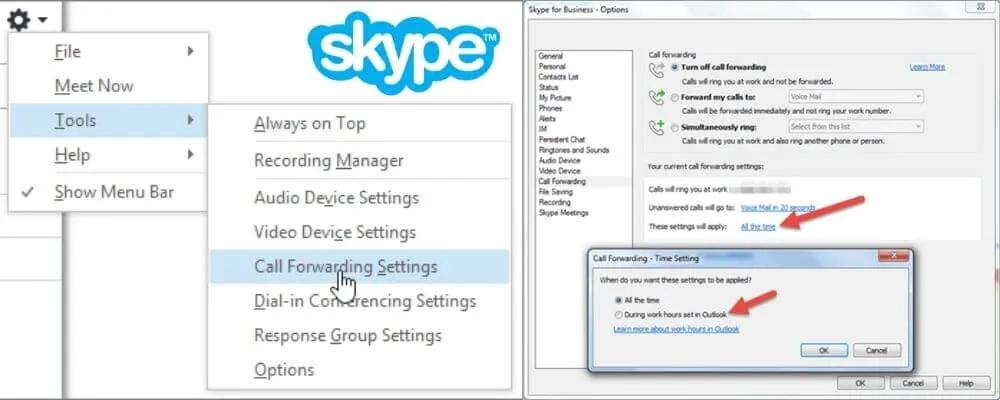
We can also set a timeout before we start forwarding, so you can always respond via Skype without having to pay (6 seconds is fine).
Skype Forwarding calls
From your computer, you can open the settings by going to the Skype website, where you can press the three-dot button to opensettings> Calls, where the switch that activatescall forwarding or calls forwardingwill be located.
InCall Forwarding Options, you need to check the ” Forward my calls to ” box and then type in the text box the phone number to which Skype calls will be forwarded. Among the options is the possibility of redirecting calls to another Skype account or answering machine to listen to messages left by those who can not find us online. If you enter a phone number, landline, or mobile phone, the call will be diverted to it and the phone will ring as if you were receiving a normal phone call. The entered phone number must be written in the correct format, with the international prefix preceded by +.
Service costs
The costs are those of normal Skype rates, so no more than 2 cents per minute if you get a Skype subscription of € 7.80 per month for 400 minutes of calls; if we receive a lot of Skype calls and want to forward them, we advise you to focus on asubscription with unlimited minutes at € 14.40 per month.
Also Read : Top video calling apps on Android and iPhone
To divert a call to work,therefore, you must have an adequate credit or subscription with minutes included in your Skype account. The person calling will not pay anything, because for him it will be nothing more than a regular Skype call.
Skype with Alexa

If you install theAlexa Application on your smartphone, you can, in Settings, under Communication, add the Skype account. Once Skype connects to Alexa, you can not only make phone calls to Skype but also receive calls from other users using Echo or Alexa devices (according to Skype rates).
Conclusions
Ultimately, choosing to receive calls from abroad via Skype will cost significantly less than the cost of receiving a direct phone call to your mobile phone; for those who work a lot with contacts abroad and therefore receive a lot of calls of this type, it can be really very convenient! This type of offer is also useful during the trip to be called for free by parents or friends, paying very little in any country in the world. If we want to be always available on Skype with a specific phone number, we recommend that you read our guide on how toGet a Skype phone number to be called to your computer.
Still on the subject of Skype calls, we’ve created an interesting article for beginners on how touse Skype as a phone to make and receive callsso you can find out what Skype has the advantages over other services that offer free calls.
If you want to stay up to date,follow us onInstagram,Twitter.If you want to receive support for any questions or problems, join ourFacebookPage or contact us onInstagram,Gmail,Linkedin, etc


