10 Best Android Scanner Apps We’ve Tried – In today’s advanced world, almost anything can be done through our smartphones.
Even if you want toscanfiles, you can only do so with the help of an application that can be installed from the Google Play Store on your Android phone.
Generally, smartphone users, including you, need a scanner application on Android to apply for jobs or other document requirements.
The reason is, if you send documents via email, WhatsApp, or upload files, of course the first step that must be passed is scanning first. Whether it’sscanning
Without further ado, let’s just look at a brief review of the recommendations for the best Android scanner application, thetechjustifyversion . Here are some of them:
Table of Contents
10 Best Android Scanner Apps We’ve Tried
Adobe Scan
Adobe Scan lets you scan any notes, forms, documents, receipts and images to convert them into a PDF file format.
The Android scanner application from the famous developerAdobeis simple and effective to use ,guys.
Once you point your phone’s camera at the document you want to scan, Adobe Scan will automatically recognize and scan the document.

Even Adobe Scan also allows you to rearrange the pages as needed, and you can also correct the color of the document pages anywhere.
In addition, Adobe Scan also has a built-in OCR that allows you to reuse scanned content.
You can also scan multiple pages and put them in one PDF file, to make it more practical and easy to read.
In addition, the Adobe Scan document scanner application allows you to e-mail the scanned files or upload them to the cloud if you wish.
Overall, Adobe Scan includes almost all the important features,you know! Speaking of the price, Adobe Scan is free although there are paid features in the app.
Featured Features of Adobe Scan
- Automatic page detection.
- Built-in OCR and can scan multiple pages at once.
- Send files by e-mail or store in the Cloud.
- Supports scanning of multiple pages into one file.
- Allows color correction of scanned documents.
- A decent OCR scanner for Android devices.
Google Drive
At first, I was surprised to learn that the Google Drive app for Android actually has a built-in option to scan documents.
The superior application fromGoogle LLCis indeed made to support your productivity activities.
Although this tool is not as feature-rich as other Android scanner applications, it is worth a try because Google Drive is one of the mandatory applications on Android smartphones.
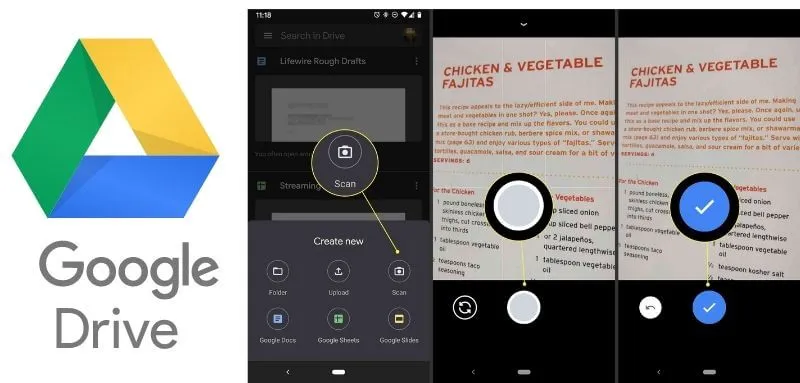
To find the scanner option in the Google Drive app, first look for the ‘+’ button in the lower right corner, and tap it. Then start scanning your document.
The Android scanner app from Google Drive is actually a new feature, which is the ‘Scan’ option.
So that you can scan documents, you must first give the camera permission so that the Drive scan feature works.
The Google Drive scan tool is also equipped with basic cropping and adjustment features for documents, color change options, image quality selector, and more.
Interestingly, you can also directly save it in the Cloud that Google Drive has. So if one day the document is needed again, you don’t need to bother.
Top Features of Google Drive Scanner
- There is no need to install any additional applications if you are already using the Google Drive application.
- Directly saves documents to the opened Drive folder.
- All the basic options you need are in the app.
- Scanned document editor.
- Change color and image quality options.
- Save in the Cloud.
Clear Scan
The Clear Scan Android application allows you to quickly scan documents or images, directly from your phone, guys.
The application created byIndy Mobile Appis capable of being a high-quality mini scan tool.
You can convert scanned documents or images into PDF or JPEG format. Clear Scan in addition to working quickly also has a light file size.
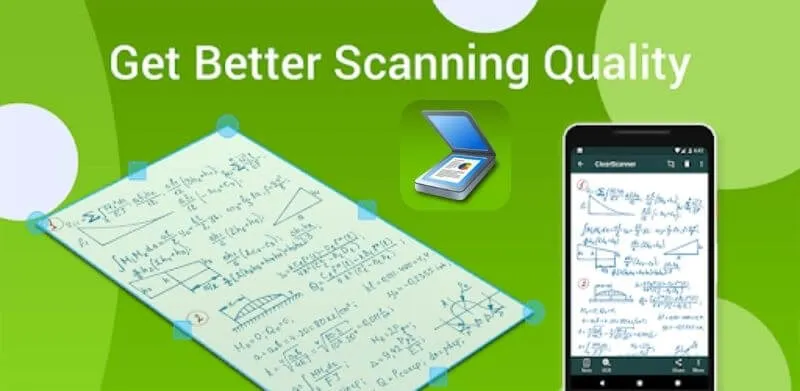
With Clear Scan, you can also print scanned documents or images using Cloud Print. You can also open it from other apps.
The free scanner app Clear Scan offers a wide range of professional editing features even after saving the image to the gallery.
With OCR support, you can transfer images to text so you can search, edit, and share.
Apart from that, you can save multiple pages in one document, rearrange pages, set page size for PDF, and other editing features.
The Clear Scan Android scan application is free to download, but Clear Scan has ads in the application which sometimes seem a little annoying, guys.
Featured Features of Clear Scan
- Lightweight compared to other scanner apps.
- Can operate quickly.
- Cloud support.
- Convert documents in PDF or JPEG format.
- Print scanned documents via Cloud Print.
- OCR and document editor including Scan multiple pages at once.
Microsoft Lens
Microsoft Lens is a powerful phone scanner application developed by the leading companyMicrosoft Corporations.
The application was created to scan documents to whiteboard images, as a productivity supporter.
Microsoft Lens can quickly capture any document and convert the image to a PDF, Word, or PowerPoint file for storage on a smartphone device.

The Android scanner app also allows you to save your files online with OneNote or OneDrive to save more storage.
The Microsoft Lens app is especially relevant for business and school purposes. Apart from English, Microsoft Lens also works in many other popular languages.
Editor features are also embedded in the application such as trimming documents.
To keep scanned documents organized, Microsoft Lens provides integration through OneNote. Of course, to keep it neat and easy to find.
Microsoft Lens is ad-free and contains no in-app purchases. So for those of you who want to scan documents more comfortably, Lens is the right application.
Featured Features of Office Lens
- Fast and easy to operate.
- Productive for school and business purposes.
- Supports online synchronization.
- Convert documents in various formats.
- Save files online in OneNote or OneDrive.
- Scanned document editor.
vFlat
As the name suggests, the vFlat Android scan app aims to be your one-stop solution to scan books or notes quickly and efficiently.
The application made by theVoyagerXdeveloper can make the book you have digital.
vFlat has a timer option at the top which makes the app take pictures periodically to make the process smoother,guys.
In my experience, the 3 second timer works well and gives me enough time to turn another page. So can scan books better.
That way, you don’t have to keep tapping the shutter button while turning the page.
The vFlat app also supports automatic page number detection and sorting. The page alignment feature also makes scanning effective.
Scanned pages can be further cropped or combined into one PDF document and for you to export as a digital book.
The vFlat app also has an OCR option, but it’s limited to around 100 per day. For maximum functionality vFlat must be installed on Android 6.0 with 2GB RAM or more.
Featured Features of vFlat
- Auto shutter option for fast scanning.
- Easy PDF merge and export.
- Accurate text recognition.
- Taking scans periodically to create digital books.
- Page editor and PDF format.
- OCR option with dailylimit.
CamScanner
CamScanner is one of the best scan apps for Android, having more than 100 million downloads on Google Play Store.
INTSIG Information Co., Ltd.launches Cam Scanner to make it easier for you to scan important documents and files.
You can scan receipts, notes, pictures, invoices, business cards, or other documents and then export them to a digital format i.e. PDF or JPEG.
After you save the scanned document, you can edit, copy, save it in a folder, or share the document directly via social media.
You can also print documents using Cloud Printing or fax them to over 30 countries. Also, you can secure important documents by setting a passcode to view files.
Cam Scanner’s free scanner app is ad-supported, including an upgrade to Premium with an in-app subscription to access more advanced features.
Document storage in Cam Scanner also allows for multi-device synchronization, label categorization, manual annotations, watermarks, to e-signatures.
Featured Features of CamScanner
- OCR support.
- Support for Cloud Storage services.
- You can set a passcode to secure your important files.
- Convert and edit documents in PDF and JPEG formats.
- Print documents via Cloud Print and fax.
- Premium paid features.
Tiny Scanner
Tiny Scanner is a solid document scanning app for Android that provides most of the standard scanning features.
The Tiny Scanner application does not require any login before use so you can use it immediately.
Through the application made byBeesoft Apps, you can scan documents, receipts, reports, or other files to be saved in digital format, such as PDF.
Although it is a portable scan tool, Tiny Scanner is equipped with standard scanning features. Such as OCR support with the help of AI and so on.
Tiny Scanner also has support for most cloud storage services. Therefore, Tiny Scanner also allows you to print files wherever they are needed in just a matter of minutes.
Additionally, the Tiny Scanner Android scanner app, has automatic edge detection which can help prevent distortion when scanning by straightening the image.
This application has high contrast, fast search by document title, has passcode protection for important files, including ads inside the application.
Top Features of Tiny Scanner
- It is optimized to work fast.
- You can scan in color, scale, grayscale, or black and white.
- Support cloud services like Dropbox, Evernote, Google Drive and more.
- It has OCR support with the help of AI.
- Automatic page edge detection.
- Passcode protection and fast document search.
TurboScan
TurboScan is a powerful and full-featured Android scanner app which has both free and paid versions.
Application fromdeveloperPiksoft Inc.It features a multi-page scanning tool that has high-quality results.
TurboScan allows you to scan and share documents for conversion to digital, PDF or JPEG formats. The TurboScan algorithm also makes it more accurate.
It features SureScan mode for extremely sharp scans, including document editor features such as adding pages, rearranging, and also deleting.
You can open PDF or JPEG from TurboScan in other apps like Dropbox, Evernote, Google Drive, and others.
You can also directly print the required documents using Cloud Print or via the fax application.
You can also use this app to quickly manage multiple receipts or business cards. Processing only takes 3 seconds.
Although TurboScan is ad-free but offers in-app purchases, for more advanced features. Data confidentiality is also guaranteed and stored on the device.
Featured Features of TurboScan
- It is lightweight and includes almost all the necessary features.
- It provides sharp scanned documents.
- Fast and easy to operate.
- Convert and editor documents into PDF and JPEG formats.
- Print documents via Cloud Print and fax.
- Paid features in the app.
Smart Doc Scanner
Smart Doc Scanner includes many important features for document scanning.
The Android scanner application has support for OCR in reading text and images. It supports over 40 languages and includes spell check.
You can set the page size, enable batch scan mode for multi-page documents, crop and enlarge features to scan pages.
The Smart Doc Scanner interface is also intuitive and flexible to process scans better. The application is also equipped with edge detection.
Smart Doc Scanner has also been integrated with Dropbox, Google Drive, and other cloud storage options. The app doesn’t show ads and offers in-app purchases, so it’s relatively convenient to use.
The Smart Doc Scanner application supports output in almost all popular image formats such as JPEG, PNG, BMP, GIP, and WebP or save in DOC format.
To make the results more satisfying, Smart Doc Scanner is also equipped with a document scan editor. Such as setting the size, resolution, and so on.
Featured Features of Smart Doc Scanner
- Lightweight application.
- It has an intuitive interface to allow users to scan quickly.
- Supports OCR and cloud storage.
- OCR technology support for document scanning and editors.
- Integrates with various Cloud services.
- Supports various popular image formats.
Fast Scanner
Fast Scanner is another document scanning app that you can rely on anywhere.
CoolMobileSolutionlaunches Fast Scanner equipped with most of the typical functions of a scanner. Whether it’s scanning documents to exporting files to PDF.
As the name suggests, Fast Scanner is optimized to work fast. Fast Scanner also has support for image editing options to make the results easier to read.
Scan results can also be opened in other cloud-based applications. Such as Dropbox, OneDrive, Google Drive, and so on. To make it easier to share again.
This Android scan app allows you to scan any document, export it to PDF or JPEG format, add some edits to the scanned document, and is universal because it can support device synchronization.
You can also add new pages or delete existing pages in the file. In addition, you can print your documents using Cloud Print.
The Fast Scanner app although it’s free to download but also has ads. Interestingly, you are not limited to scanning documents and the feature is free to use.
Featured Features of Fast Scanner
- Multiple page editing support.
- It is optimized to run fast.
- Concise and practical.
- Scan and export document editor in PDF or JPEG format.
- Print documents via Cloud Print.
- Cloud Sync and multi-device.
The final word
That’s the Android scanner application that techjustify can review on this occasion. As a recommendation for the best Android scan application in 2024, I hope this list can help you in completing business and professional affairs.
We are always open to your problems, questions, and suggestions, so feel free to Comment on us by filling this.
This is a free service that we offer, We read every message we receive and tell those we helped by sharing our posts with friends


