Table of Contents
Best camera translation software
The translation process through the phone’s camera is one of the wonderful things, which is considered a revolution in the world of technology, and this technology appeared a short time ago on the Google Translate application.
It spread to all other applications, but until our time there is no application that provides translation service through the camera as it does Google Translate application, and through today’s article,
We will learn together how to download the best camera translation program on your Android phone and your iPhone as well.
If you are wondering, dear reader, why many users use translation software through photography, there are many answers that I bring to you, and the most important of them is to help translate banners while traveling to foreign countries.
This matter was useful to me personally in many of the trips I took For countries I do not speak their language, and the results were really amazing, and through today’s article.

We will learn together how to download the best camera translation program on your smartphone, whether it is Android or iPhone, and we will start the installation and use process together. about everything.
Download translation software
Download Google Translate for Android
- At first, dear reader, you will click here. After that, you will be transferred to the Google Play Store or the Play Store to start the download process immediately.
- Here, you will click on the install option, and soon the download process will start on your Android phone, after which you can start the use process.
- After the download and installation process is completed, click on the Open option in order to open the application on your phone, and I will explain to you the operating steps through the following paragraphs.
Download camera translation software for iPhone
- As for the iPhone, the steps will not differ much from what we did together through the previous paragraphs.
- You will just click here and you will be transferred to the App Store to download the Google Translate application on your phone.
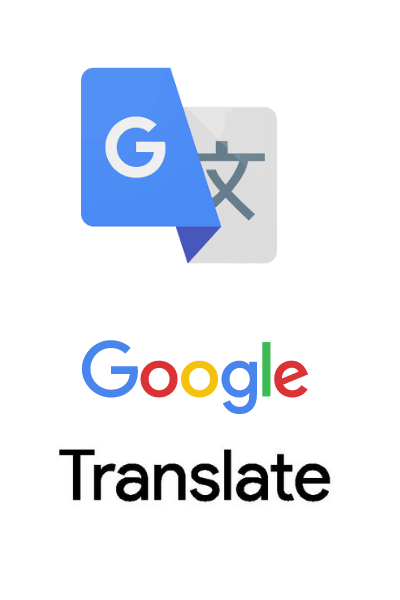
- After that, click on the option Install or the download sign in order to start the download process on your phone.
- After completion, click on the Open option in order to run the application and start the process of use without any problems at all.
Explain the best program for translation through the camera
The process of use is one of the easiest things that you can do, whether on your Android phone or even your iPhone. The process of use is the same in all phones. All you have to complete the following steps:
- In the beginning, open the application on your phone after completing the download process that we did together through the previous paragraphs, and immediately the main interface will appear to you as it is in that image, and here you will wait until the completion of the initialization process, after which the operation process will start on your phone.
- Now, click on the camera icon in order to start the translation process using the camera or the translation by the camera.
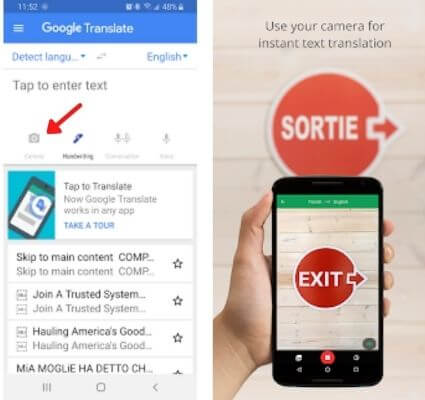
- After that, click on the Continue option as it is in this image in order to give the application the permissions it needs in order to work on your phone properly without any problems at all.
- In the end, point the phone camera in the direction of any speech in any language and the translation process will begin immediately.
It is worth noting that you can download languages for offline translation without the Internet, and this is one of the most important features that you can get through this wonderful application.
Translate words by pointing the camera at it only
In the previous paragraphs, we learned together how to download the Google Translate application and run it on your Android phone or iPhone in order to start the translation process.
Through this paragraph, we will learn about the second program, which is the last with us today, through which you can translate words by pointing the camera at it only.

It is also worth mentioning the process of downloading and using is very easy, and in the next paragraph, I will explain to you everything you may need. Download iTranslate for Android and iPhone
- If you want to download the application on your Android phone, just click here and you will be transferred to the Play Store
- From there, you can start the download process by pressing the “Install” option, and after completion, press “Open” to run it without any problems
- If you want to download the program on your iPhone, just click here and you will be transferred to the App Store.
- After that, click on the download sign and agree to the terms and conditions, and the download process will begin immediately.
After that, you can start the process of using it immediately and it is very easy and does not need any explanation at all. It is very similar to the Google Translate application and you will not need to do a lot of steps.
Conclusion
Here, my friends, I have reached with you the conclusion of today’s article, through which we learned how to download the best camera translation program on your Android phone or even your iPhone. I hope you have benefited and see you in a new article, God willing
We are always open to your problems, questions, and suggestions, so feel free to Comment on us by filling this. This is a free service that we offer, We read every message we receive. Tell those we helped by sharing our posts with friends or just liking to Follow us on Instagram, Twitter and join our Facebook Page or contact us on Gmail, Linkedin, etc

Pradeep Sharma is a author the mind behind Techjustify, where I craft insightful blogs on technology, digital tools, gaming, AI, and beyond. With years of experience in digital marketing and a passion for tech innovation, I aim to simplify complex topics for readers worldwide.
My mission is to empower individuals with practical knowledge and up-to-date insights, helping them make informed decisions in the ever-evolving digital landscape.


