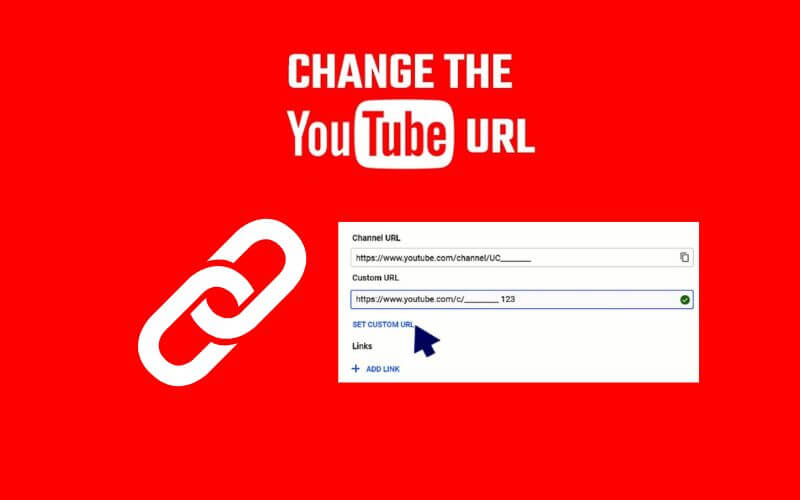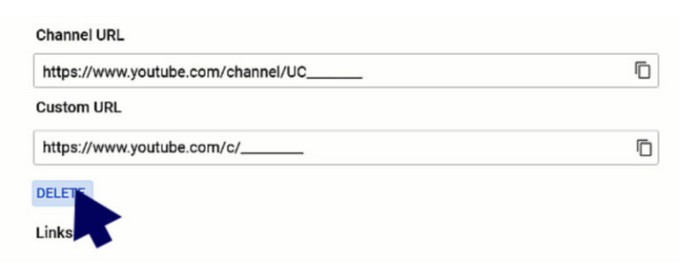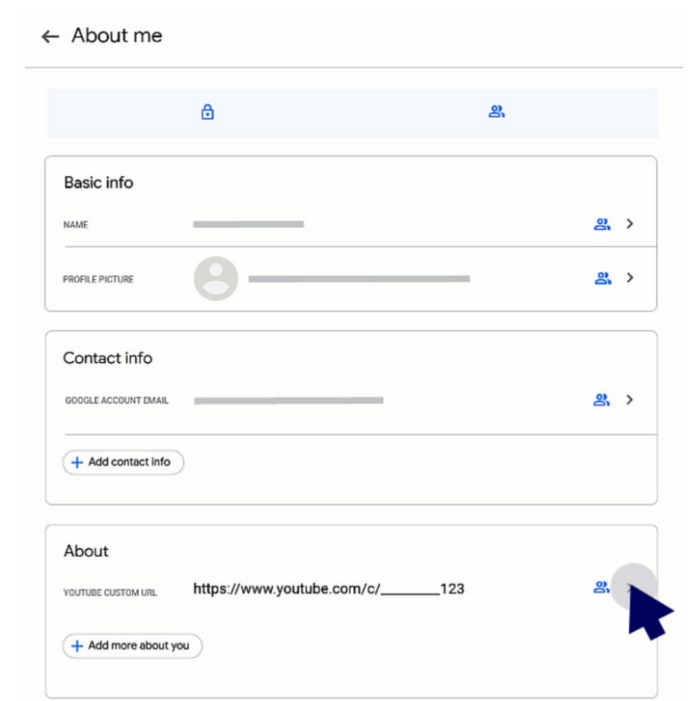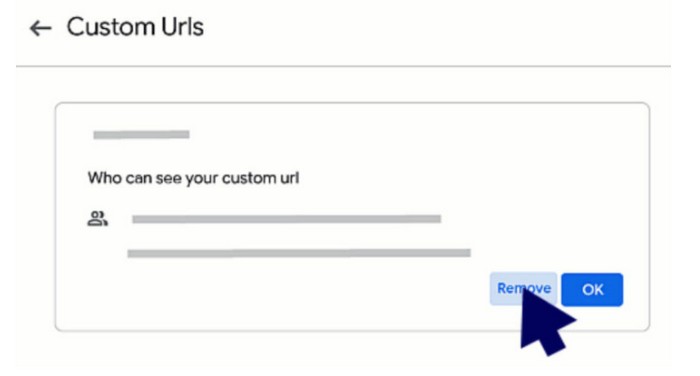How to Change Your YouTube URL in 2023 – How do I change the YouTube Channel URL to make it look more unique? Maybe this is one of the questions that often arise in the minds of YouTubers.
Did you know that Youtube now provides a “custom YouTube URL“ feature ? Yeap, this new feature has just been introduced by Youtube and of course there are conditions if you want to change the YouTube URL.
This YouTube feature allows users to write the desired URL link to make it easier for visitors to find. Or, if you’ve had a YouTube channel for a long time and want to change the order, you can follow the method described in this article.
But first, you have to know some conditions that must be met in order to change your YouTube URL.
Who is eligible for a custom YouTube URL
There are several important conditions that you must meet in order to change your YouTube URL, including:
- Have at least 100 subscribers.
- must be at least 30 days old.
- Have an updated profile picture.
- Have banner images.
At first glance, the requirements above are a bit complicated, but this is done to prevent users from editing the URL directly after the video is uploaded.
So if you just created a YouTube channel an hour ago and just uploaded a video, of course you can’t change the URL. Wait at least 30 days and collect at least 100 subscribers.
Keep in mind that this YouTube custom URL is not 100%, only part of it. When you want to change a URL, YouTube will show you suggestions based on:
- Display name
- YouTube account username
- Beautiful URL at the moment
- Links of linked websites
This seems to be done to prevent the URL from being indistinguishable from the channel.
Even if only partially, at least you can make your channel URL so much more beautiful.
How to Change YouTube Channel URL
For those of you who want to change the URL of your YouTube channel, please follow these steps:
1. The first step to change your YouTube channel URL is to go to YouTube Studio .
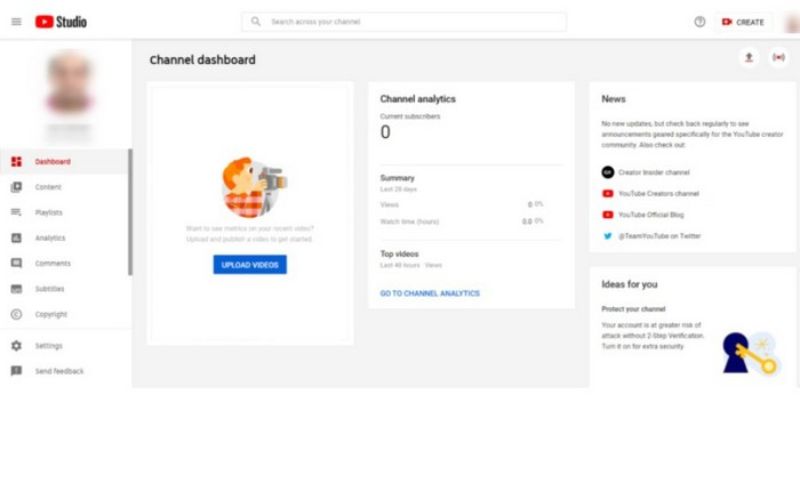
2. Look for the navigation menu on the left then select “Customization” then select “Basic Info”.

3. Next, you can change the URL address of your YouTube channel under “Channel URL” .
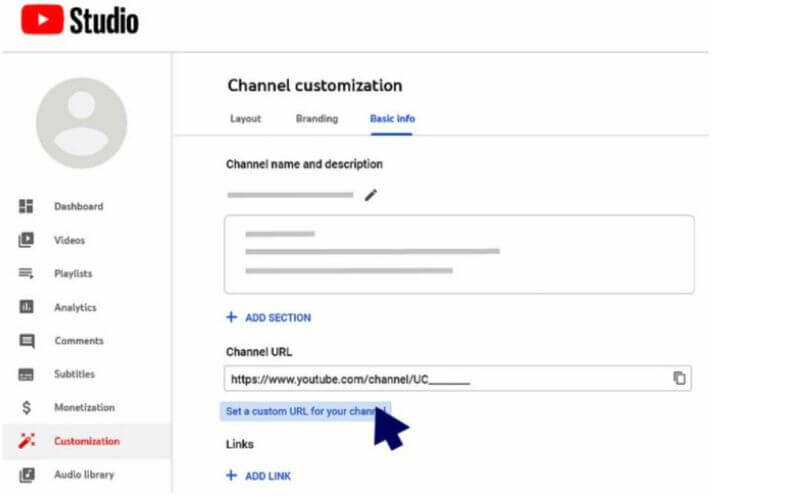
After that, a notification box will appear where YouTube will provide a “suggestion” based on the details on your channel.
4. You will also be given a “suggestion” or suggestion in the form of adding words or numbers.

5. When you are finished, then you can confirm by clicking the “confirm” button .
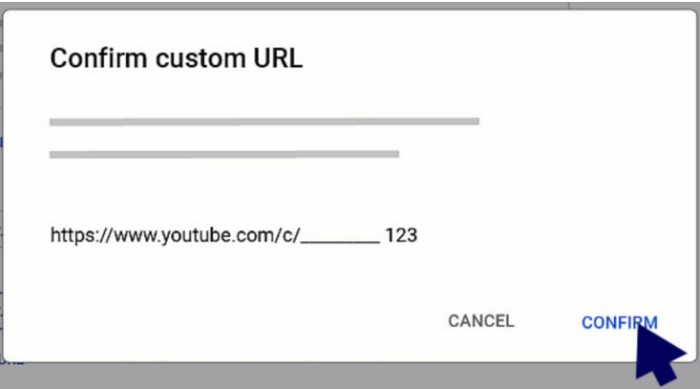
Read Also: How to add end screen on YouTube in 2023
How to Put Timestamps on YouTube Videos
Read Also: 25 Best Free URL Shorteners in 2022
How to change an existing custom Youtube URL
You can use the “Custom YouTube URL” feature to change a previously changed YouTube URL.
You need to remember, this Youtube URL can only be changed three times a year. So make sure you choose a URL that really suits your taste.
To change the YouTube URL, you can go back into YouTube Studio and then follow the steps below:
- From the left navigation menu, select the “Customization” option then select “Basic Info”.
- Next under “Custom URL”, select the “Delete” option.

- To give a new URL name, you can go to “About” then click “Custom URL”.

- Click “Remove” and then click “Remove” again to confirm that you want to remove your video URL.

Keep in mind that you cannot rename your URL directly. It will take a few days to deactivate your old YouTube URL.
Once the old URL is removed, you can use another URL by following the same steps as before.
Hopefully,This Article help you to Change Your YouTube URL in 2022
We are always open to your problems, questions, and suggestions, so feel free to Comment on us by filling this. This is a free service that we offer, We read every message we receive.
Tell those we helped by sharing our posts with friends or just liking to Follow us on Instagram, Twitter and join our Facebook Page or contact us on Gmail, Linkedin, etc

Pradeep Sharma is a author the mind behind Techjustify, where I craft insightful blogs on technology, digital tools, gaming, AI, and beyond. With years of experience in digital marketing and a passion for tech innovation, I aim to simplify complex topics for readers worldwide.
My mission is to empower individuals with practical knowledge and up-to-date insights, helping them make informed decisions in the ever-evolving digital landscape.