How to Download Pinterest Videos and GIF – The content you find on Pinterest is interesting and entertaining at the same time. Many of you want to download those eye-catching stories, cool GIFS, and informative videos. But sometimes, your device storage doesn’t allow you to download a Pinterest video downloader.
So, how can you download videos and Gif from Pinterest without any software? The solution is simple and shared in this article in detail.
Read the article until the end to find out how you can download Pinterest videos and Gifs without any software. Let’s get started.
Table of Contents
How to Download Pinterest Videos and Gifs
In this section, we are going to explain through a step by step procedure how you can download those informative videos without downloading any software.
Step 1
To get started, go to Pinterest, and copy the link to the video you are looking to download. If you’re using a PC, you can copy the link from your browser URL.
Else if you’re using Pinterest on a Mobile phone, open the video, click on the send button that will open a popup menu, and you will find an option to copy the link of the video, copy the link and follow the next step.
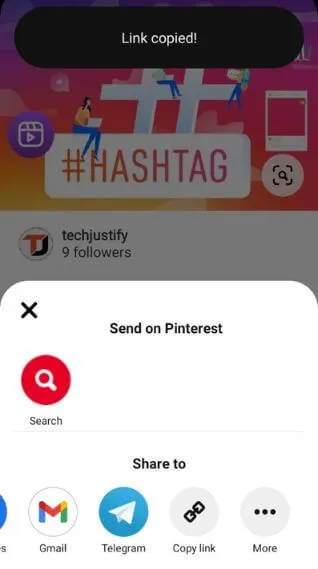
Step 2
Next, open PintoDown.com on your device browser (chrome for android/safari for iOS).
Step 3
Paste the copied link into the bar and click on the download button right next to the bar.
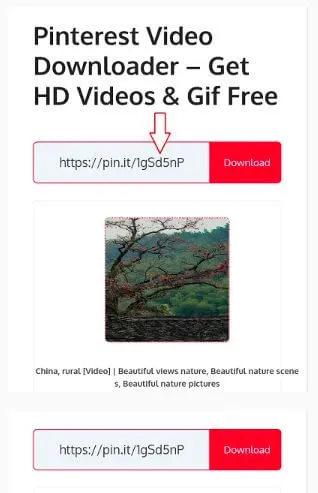
Step 4
When you hit the download button, multiple options become visible, allowing you to choose your video’s quality. Choose your desired quality and click download.
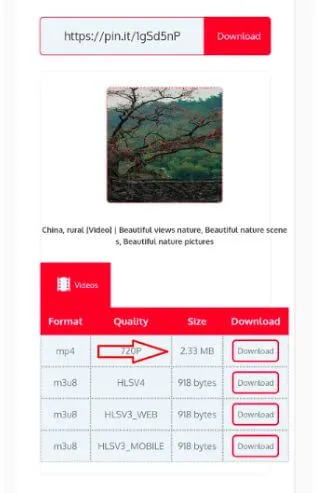
Step 5
The downloaded file will be saved to your device’s default download folder.
Read Also: Pinterest Marketing: The Ultimate Guide to Business Strategy 2022
FREQUENTLY ASKED QUESTIONS
Why Use PinToDown Pinterest Video Downloader Tool?
If you’re looking for an easy and simple Pinterest video downloading tool, then you should use PinTodown. You just copy the video link, paste it and start the download. The process is fast and done in a few seconds, depending on your internet speed.
You can download videos in 720p or HD quality from PinToDown.com. The best part is you don’t have to install the software on your device and get the work done easily.
Can We Use Pinterest Video Downloader on any Device?
Yes, the Pintodown video downloader is compatible with all the devices. It is a web service that can be accessed on any device via a browser. You can easily use it on your mobile, laptop, Pc, Mac, tablet, iPhone, etc.
Can we use Pintodown Video Downloader in all the Browsers?
Yes, you can use it in any browser, e.g., google chrome, safari, UC browser, and more. Being a web-based service, you can use and open it on any browser.
Does it provide a fast download for Pinterest videos?
Yes, it’s a fast speed video downloader where you get high quality videos downloaded for free.
Is there Any downloading limit for this tool?
No, absolutely not; you can download unlimited Pinterest videos for free. You just open the website, paste the URL and get your video downloaded.
Is this tool secure to use?
Yes, we make sure that we provide our visitors with all the security and privacy they need. This tool is 100% safe to use and secure from any type of virus or malware. So, you can download your favorite Pinterest videos without any concern.
How to use this tool on Mac OS?
The process is similar to android. But we are sharing a step-by-step guide to make things clearer for you.
1. Copy the Url of the video you want to download.
2. Open the safari browser, and go to pintodown.com.
3. Paste the Url and click download
Conclusion
PinToDown is the best and most speedy Pinterest video downloader. You can use it for downloading your favorite videos, stories, or GIFS from Pinterest. So, what are you waiting for? Get your favorite videos downloaded today.


