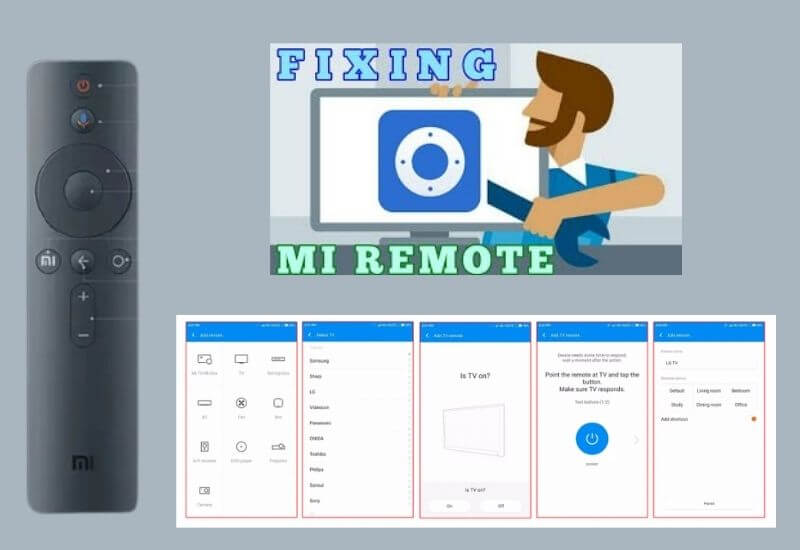How do I fix Mi Remote not working? – Mi Remote is an advantage that comes with almost all Xiaomi Android phones. Although it looks quite complete, it turns out that the Mi Remote does not work, it can happen.
Actually, what is Mi Remote and why is it only on some Xiaomi phones? you must be curious. The Mi Remote in Xiaomi is a remote for various electronic devices such as TV, AC, DVD, Receiver, and so on.
Why don’t all Xiaomi phones have this feature? because only Xiaomi devices that have an infrared sensor can be used as a remote. Apart from that Mi Remote is only available on supported devices.
After a long time, I tried the application, it turned out that the Mi Remote application could not be used. Alias Mi Remote cannot detect and connect to the device you want to connect with Mi Remote.
If it can’t detect and connect then the device you want to set cannot be set using the Mi Remote application on your Xiaomi device. Why is it like that and is there a reason?
Obviously, there are certain causes and factors that can make Mi Remote unusable because it can’t detect nearby devices. What are the causes? to know the reason why the Mi Remote is not connected and not working, you can read this article to the end.

Before going to the cause of the Mi Remote you can’t use, you can read why the Touchpad on the Laptop doesn’t work or has an error. There are several simple solutions to overcome an error Laptop Touchpad so that it returns to normal.
Table of Contents
Causes of Mi Remote Application Not Working
1. Wrong Ways of Use
Even though it looks like you have to use the Mi Remote correctly so that you can use the Mi Remote application as a remote for electronics. Like choosing the right type of electronic goods and don’t be mistaken.
In addition to the type of electronic goods, you also have to choose a brand according to the brand of the goods you have. After that, follow the instructions that appear so that the Fix Mi Remote and electronic goods can be connected to each other.

2. Don’t Go Too Far When Connecting Mi Remote
The first time you want to connect your Mi Remote, don’t go too far with the electronics that you want to set up later. Try to be close and according to the instructions.
If it’s too far the Mi Remote will be difficult to connect because the pairing process must be completely successful. In addition, press the button according to the instructions and whether there is a response to the electronic goods.
3. Mi Remote Not Support
As you know, apart from the many brands of electronic goods, the types and types of each brand are also quite a lot. Therefore, if the Mi Remote application cannot be used, it is most likely because it does not or does not support it.
How do you know that Mi Remote cannot function as a remote on an electronic device? you can keep trying. If there is no response at all even though you are close and the use is correct, then it is definitely not supported.
I can conclude that when the Mi Remote is not connected at all and does not want to connect, it means that the Mi Remote application does not support the device even though the Mi Remote is universal.
If that’s the case, you can’t use Mi Remote to manage your electronic devices. As I tried a while ago, Mi Remote can connect to LG tube TV.
Meanwhile, when I try to connect to a Digital TV from the Polytron Mi Remote, I can’t adjust the TV at all. In addition to the TV, the Mi Remote I tried to set up the Nex Parabola Receiver also worked.
Mi Remote application not working or the Mi Remote not connecting when used can add to your insight.
Read Also : How To Connect a Xiaomi CellPhone With TV
This means that not all electronic equipment can be connected using the Mi remote from Xiaomi. Hopefully, You are solved with simple solutions How do I fix Mi Remote not working
We are always open to your problems, questions, and suggestions, so feel free to Comment on us by filling this. This is a free service that we offer, We read every message we receive.
Tell those we helped by sharing our posts with friends or just liking to Follow us on Instagram, Twitter and join our Facebook Page or contact us on Gmail, Linkedin, etc

Pradeep Sharma is a author the mind behind Techjustify, where I craft insightful blogs on technology, digital tools, gaming, AI, and beyond. With years of experience in digital marketing and a passion for tech innovation, I aim to simplify complex topics for readers worldwide.
My mission is to empower individuals with practical knowledge and up-to-date insights, helping them make informed decisions in the ever-evolving digital landscape.