I will explain How to download torrent files with uTorrent Web! quickly and easily with the fantastic service – Torrent files are nothing more than very small files present on the net in the form of magnet files or. torrents linked to the download of any type of document.
Thanks to torrent files you can download many contents including movies, TV series, documentaries, music, software, and programs compatible with any platform and much more.
Unlike other download methods, such as emule, with torrent files, you don’t have to queue to download your favorite content.
The file will be downloaded instantly at the maximum download speed available on your network, all safely, easily and without any hitch.
On the net, you can find many torrent files of all categories, such as first-run movies, software, and programs with crack, music, TV series, and much, much more.
Once you have found the site and the files of your interest, all you have to do is use software that can manage these types of files, by downloading them
Contents index
- uTorrent Web
- How it works
- How to download torrent files with uTorrent Web
uTorrent Web
There are many programs on the net that can download torrent content in a simple and clean way, but I want to recommend uTorrent Web .
You have already heard of uTorrent in the past, probably the best software to manage your torrent files independently.
Instead, I want to talk to you about uTorrent Web, a sort of official successor of uTorrent, much lighter and managed automatically by your favorite browser.
In fact, unlike uTorrent, uTorrent Web is the web version of the famous software for downloading torrent files at lightning speed.
The most striking difference is that with uTorrent Web you can immediately see the movies or TV series you are downloading, thanks to the buffering included in the download itself!
How does it work
Even if it works directly from a web browser, uTorrent Web requires the installation of a very small client file, you can find it below:
Once you have downloaded and installed the client, all you have to do is launch it to open it automatically in the reference browser that you use to browse the internet.
uTorrent Web is already configured to the best and immediately includes the interface in the All language!
In the settings, which you can find by clicking on the gear icon at the top right, you can possibly change the download destination of your files.
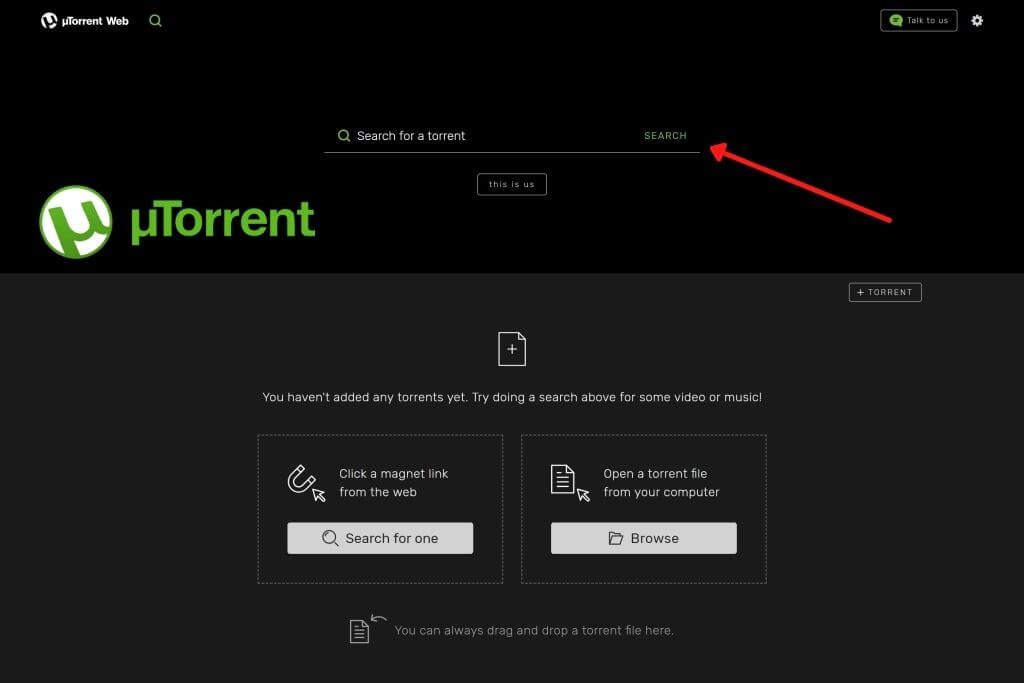
Also from the settings, you can decide whether or not to launch uTorrent Web when starting your PC or Mac.
Everything else is already perfectly configured to the best and your files will be downloaded at the maximum speed that your network can allow.
How to download torrent files with uTorrent Web
To start downloading your torrent files with uTorrent Web, all you have to do is go to one of the many torrent file sites.
Once you have identified the file of your interest, you simply have to click on the magnet-shaped icon and allow uTorrent Web to open the torrent.
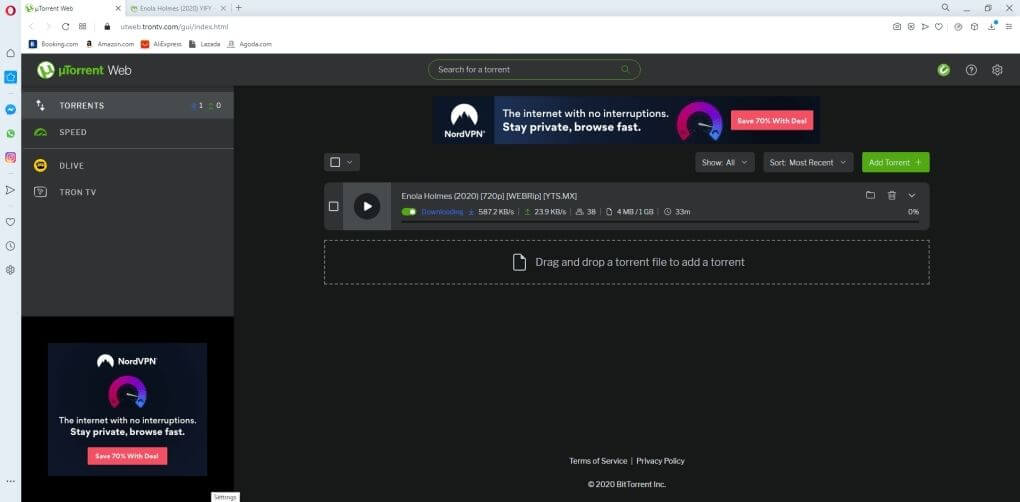
Alternatively, the file could be downloaded to your PC or Mac and subsequently uploaded to uTorrent Web using the appropriate button.
All very simple right? The guide on how to download torrent files with uTorrent Web is over, see you next time!
We are always open to your problems, questions, and suggestions, so feel free to Comment on us by filling this. This is a free service that we offer, We read every message we receive.
Tell those we helped by sharing our posts with friends or just liking to Follow us on Instagram, Twitter and join our Facebook Page or contact us Gmail, Linkedin, etc

Lokesh Sharma is a digital marketer and SEO expert at TechJustify with a keen interest in emerging technology trends including AI, cybersecurity, and digital marketing tools for more than 5 years. He writes clear, actionable articles for tech enthusiasts and business leaders, simplifying complex topics like VPNs, automation, and generative AI.


