How to Show Bookmarks in Browsers– Bookmarks are a way to save a website address in the browser. This method is taken to make it easier for browser users to create their favorite sites.
So, here we present the easiest way to bookmark important addresses that may be difficult for you to remember, please check the tips.
Table of Contents
How to Bookmark Sites
So, to bookmark your favorite site, please follow the following bookmarking tips:
- First, make sure you open your favorite site.
- Then look for the ”STAR” logo in the upper right corner next to the url column.
- After thatClick Logothen setStorage Name and Folder.
- The last step please click and press the ”DONE” button .
How to Show Bookmarks in Browser Window List
- Chrome
- Mozilla
- Opera
1. Chrome
For those of you users of the chrome browser, here we provide a tutorial on how to easily display bookmarks on the chrome browser, here are the full details:
- Please first thechromebrowser on your computer, laptop or smartphone.
- Then look forthe Settings menu(3-dot icon) in the upper right corner.
- Then selectthe BookMarks menuoption after that look forthe Show Bookmarks Bar option.
- The easy way, please usethe CTRL + SHIFT + B keycombination
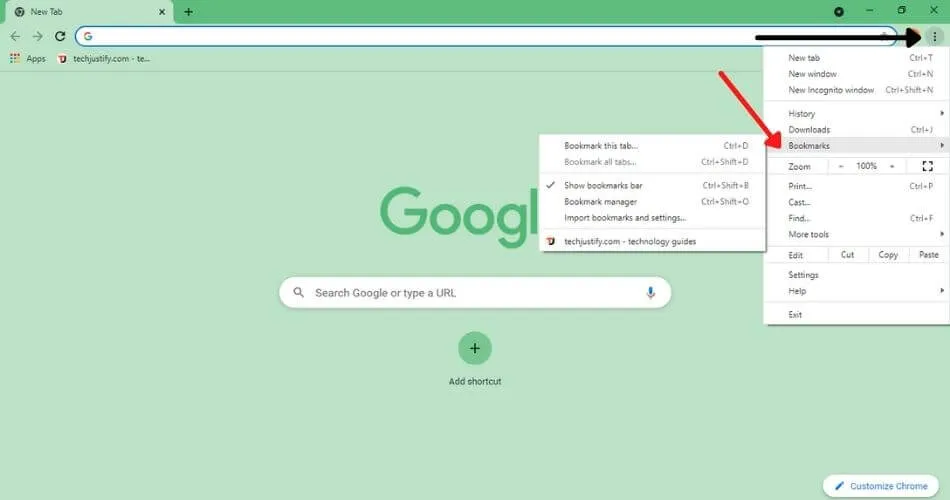
2. Mozilla
For those of you who want to display bookmarks on the Mozilla browser, here we present a quick way to display them in your browser, please check here
- First run yourmozillabrowser on a computer or smartphone.
- Then pressthe ALT keyon the keyboard to display theMenu Bar.
- On the menu bar, please findthe View menu>Toolbars>Bookmarks Toolbar.
- And finally, please check your bookmarks in the left corner of your browser.
3. Opera
Now for Opera browser users, you can rely on the settings menu to bring up bookmarks in your browser, here’s how:
- Please open yourOperabrowser first then look forthe Settings menu.
- Then scroll to theAppearance menu.
- Then activate theShow Bookmarks Baroption .
- Slide the toggleto the right until the column changes color.
Read Also : Best Web Browsers 2021: Which Browser Is Better?
We are always open to your problems, questions, and suggestions, so feel free to Comment on us by filling this. This is a free service that we offer, We read every message we receive.
Tell those we helped by sharing our posts with friends or just liking toFollow us onInstagram,Twitterand join ourFacebookPage or contact us onGmail,Linkedin, etc


