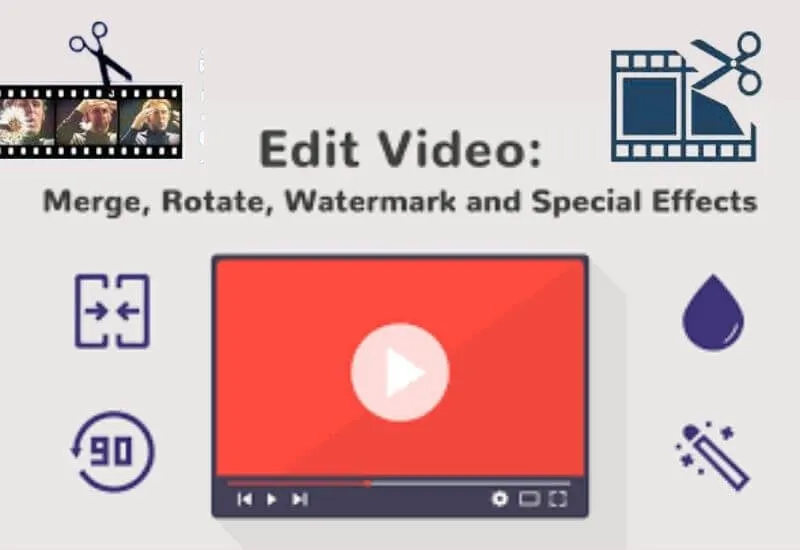How to Trim and Merge Videos Online Free – Are you looking for ways to combine videos online without the help of additional applications? No need to worry,
Because in this article you will find answers regarding combining 2 or more videos into one.
Most people generally only know that combining videos can be done with the help of software.
They often use software such as Adobe Premiere, Movie Maker, Vegas, and so on.
But it turns out, there is an easier way to process videos so they can be combined into one.
Table of Contents
How to Trim and Merge Videos Online Free
This method can also be done with an internet connection so without the need for help from other applications.
Because this method is only online, the way to do it is also very easy. It is also very helpful for some people who do not have basic skills in video editing.
You also don’t need a computer or laptop with high specifications. You can even use mobile devices such as Android phones and iPhones to be able to combine videos online.
For more details on how to Merge Videos Online on cellphones and laptops, please read more in the tutorial below.
Best online video merger free
Here are the some Best online video mergers free
- Online Converter
- Aconvert
- WoFox
- Pixiko
- Clideo
- ClipChamp
Online Converter
Online Converter is a service in a web format that can help you combine videos up to 4 videos. This service is free and can be used as much as you want.
Here are some ways that you can use to combine videos online and for free:
- The first step you can do is not your mainstay web browser application.
- The next step is to go to the onlineconverter.com/merge-video site
- Once the site is open, upload all your videos.
- Then click the Merge button.
- If you click on it, the site will start merging the videos.
- You also need to wait for the process to finish.
- When the process is complete, then click Download Now.
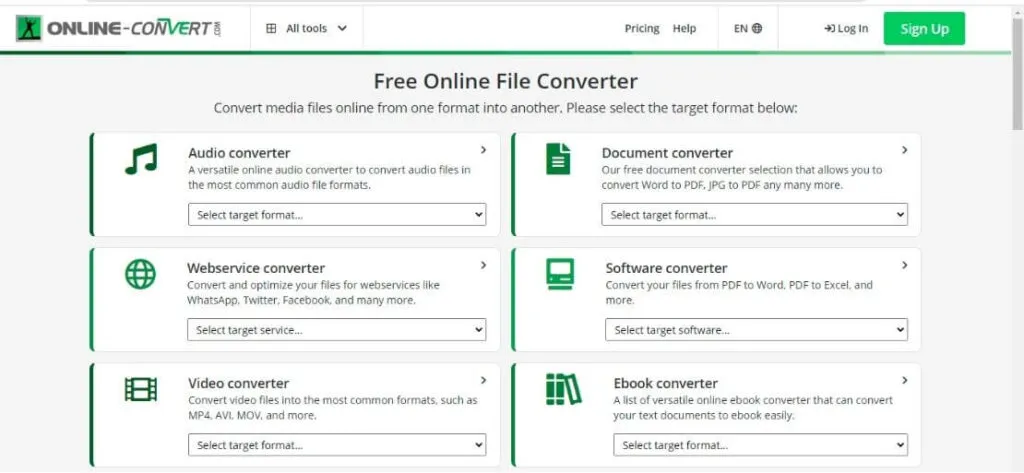
Now you have successfully merged videos into one online and for free. The length of time in the video merging process depends on the size and number of videos.
Aconvert
Aconvert is an online video editing service that has quite complete features. Among its superior features is that it can combine several videos into one.
Here are some ways that you can use to combine online videos.
- The first step you can use is to visit the aconvert.com/video/merge/ site
- If you have visited the website, upload the videos one by one.
- Next, click the link in the File URL to download the video results.
- You can also save it on google drive and dropbox.
This service from Aconvert has also provided a very simple interface so that it is easier to understand. In addition to being able to combine videos, there are also several online video editing features.
WoFox

Want to combine various videos into one long video online? Then this wofox site can help you. This service is free and can be used without any restrictions.
Here are some steps you can take to combine multiple videos online:
- The first step you can use is to go to wofox.com/video-editing-tools/video-joiner.
- Next, upload the video that you want to combine.
- If so, click the Add more button and upload other videos.
- Repeat step 3 so that you can add videos that you want to combine.
- If so, then click the Download button.
- Wait for a few moments until the video merging process is complete.
The appearance and features that have been provided by WoFox are also quite easy. So, you don’t have to worry about having trouble using it anymore.
Pixiko
Pixiko is a site that is no less good than the previous site. Besides being able to combine videos online, pixiko can also cut, adjust speed, add effects and add text, and also many other features.
Here are a few ways you can combine videos into one:
- The first step is to visit the site pixiko.com/tools/video-merger
- If you have clicked the Get started button
- Then upload all the videos you want to merge.
- If so then click the Merge menu at the top.
- When you have clicked then adjust the position of the video to change the order.
- Then click the Merge button then Render.
- If so, then wait for the video merging process to finish.
- The last step is that you can save the resulting video file.
Clideo
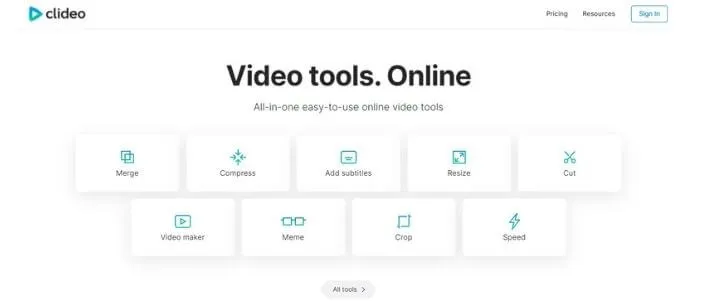
Clideo is a very popular website that allows you to process videos online. One of the excellent features of this site is that you can combine 2 or many videos into one.
Here are some ways that you can follow to merge videos online:
- The first step you can do is run the browser on your cellphone or laptop.
- If so, then visit the site clideo.com/merge-video
- If you have visited the site, then click Choose file and then upload a video.
- After that, click Upload more files then upload another video.
- Once you have added the videos you need, then click Merge.
- Then wait for the process to finish.
- Then click Download to save the results of merging your videos.
ClipChamp
ClipChamp is one of the most popular online video editing platforms and ClipChamp also provides an Android-based application, so you can use it for your smartphone. This application also provides several conveniences for its users to edit videos, compressors, converters, and webcam recorders.
Some of the features that you can use in ClipChamp include drag and drop, to trim videos, trim (trim), and rotate (rotate), and also flip (flip) videos.
ClipChamp also provides a library for video and audio files for free or paid.
This platform is also very suitable for beginners because the editing process is fast. The results can be directly saved on the computer and also Google Drive.
Some other advantages are the ease of adding text, overlays, backgrounds, and transitions as well as the ease of adjusting brightness, contrast, and saturation.
Hopefully, you are like these How to Trim and Merge Videos Online Free
We are always open to your problems, questions, and suggestions, so feel free to Comment on us by filling this. This is a free service that we offer, We read every message we receive.
Tell those we helped by sharing our posts with friends or just liking to Follow us Instagram, Twitter and join our Facebook Page or contact us on Gmail, Linkedin, etc

Pradeep Sharma is a author the mind behind Techjustify, where I craft insightful blogs on technology, digital tools, gaming, AI, and beyond. With years of experience in digital marketing and a passion for tech innovation, I aim to simplify complex topics for readers worldwide.
My mission is to empower individuals with practical knowledge and up-to-date insights, helping them make informed decisions in the ever-evolving digital landscape.