How to Overcome Full Memory Due to WhatsApp Chat on Android – WhatsApp is now the most popular chat application used in the world. Not only used by Android cellphone users, WA can also be run on iOS, and also on Windows laptops.
WhatsApp’s popularity is inseparable from the features it has, such as being light, easy, and can be used to send photos, videos, texts, files, links and can also be used to share locations.
Until now, WhatsApp has been used by more than 2 billion users and is able to serve up to 100 billion information data transfers per day.
The WhatsApp application uses the user’s phone as a server to store a database of messages, files, photos, and videos.
This is what makes if the longer and more often used, the phone’s memory capacity can also become full.
Therefore, there are several brands of the latest Android cellphones, usually a notification of full memory usage will appear caused by WA chat.
So, if you are currently looking for tips on how to overcome full memory because chat WhatsApp, so in this article techjustify will provide information on how to keep WhatsApp Chat on Android from being full so that the cellphone doesn’t slow down.
Table of Contents
1. How to Reduce Full Memory Due to WhatsApp
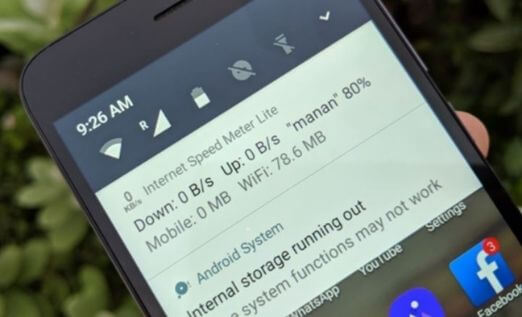
At default settings, the WhatsApp application will download all media files that come in via chat to the phone’s internal memory, both in private chats and also in WA group chats.
The full storage memory is one of the reasons the phone’s performance becomes slow/sluggish.
Make sure you have made a WhatsApp backup first, you can manually backup photos and videos in the chat. To make it easier and faster, you can also backup WA to Google Drive.
2. How to reduce WhatsApp memory without deleting chats
If you clear data in the WhatsApp application through the application settings or clear chat for WhatsAppovercome full memory because chat WhatsApp.
Then all messages be it images, texts, videos, recordings will be automatically deleted.
While on average the causes of full memory that need to be cleaned are photo files, videos, documents.
So how to solve insufficient disk space in WA without having to delete the chat, you can see as follows.
- Please open and run the File Manager application on your cellphone
- Next find and open the WhatsApp folder
- Then go to the Media folder , later will be shown the folder used by WhatsApp to store files such as WhatsApp Images , WhatsApp Videos , WhatsApp Documents , WhatsApp Stickers and others
- Then you can sort the folders according to their size
- If you have, open the folder that you have sorted and then look for the files that you will delete / can directly delete the contents of the folder
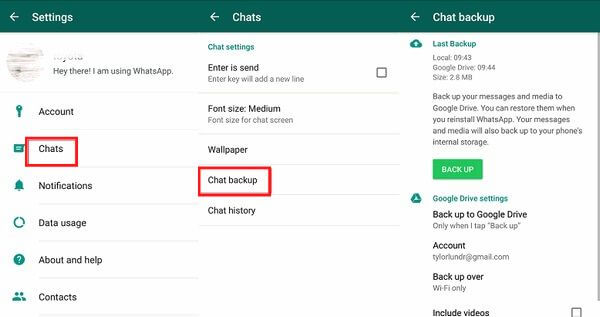
With the above method, the memory used by WhatsApp will be reduced again so that the full storage memory notification will no longer appear.
3. How to Make WhatsApp Not Filling the Memory
To prevent this from happening again, you should make changes to WhatsApp settings so that they don’t fill up memory.
Please read and follow the steps below for a way so that WhatsApp does not take up a lot of memory.
- Please open and run the WhatsApp application on your cellphone. If WA cannot be opened because the memory is already full, you are forced to delete the WhatsApp application data .
- Enter the menu with the three-dot icon in the upper right corner of the application
- Then open the Settings menu , then go to the Storage and data option
- Then look for the Media auto-download option then select No in the When using mobile data, When connected on Wi-Fi, and When roaming sections
In addition to the way to overcome full memory because chat WhatsApp above, you should also not see WhatsApp status too often.
How to clear WhatsApp storage Android
This is because if you have watched stories on WhatsApp, the status media will be stored in the phone’s memory in a hidden folder.
Especially if most of your contact’s WA statuses contain short videos, photos selling online.
Now the above method can help so that WhatsApp does not fill up the phone’s memory because of the large number of photos, videos, and other media that are automatically stored.
Especially if you have many active WhatsApp groups and often send picture and video messages.
Those are tips on how to deal with full memory due to WhatsApp Chat on Android that you can try to use.
We are always open to your problems, questions, and suggestions, so feel free to Comment on us by filling this. This is a free service that we offer, We read every message we receive.
Tell those we helped by sharing our posts with friends or just liking to Follow us on Instagram, Twitter and join our Facebook Page or contact us on Gmail, Linkedin, etc

Lokesh Sharma is a digital marketer and SEO expert at TechJustify with a keen interest in emerging technology trends including AI, cybersecurity, and digital marketing tools for more than 5 years. He writes clear, actionable articles for tech enthusiasts and business leaders, simplifying complex topics like VPNs, automation, and generative AI.


