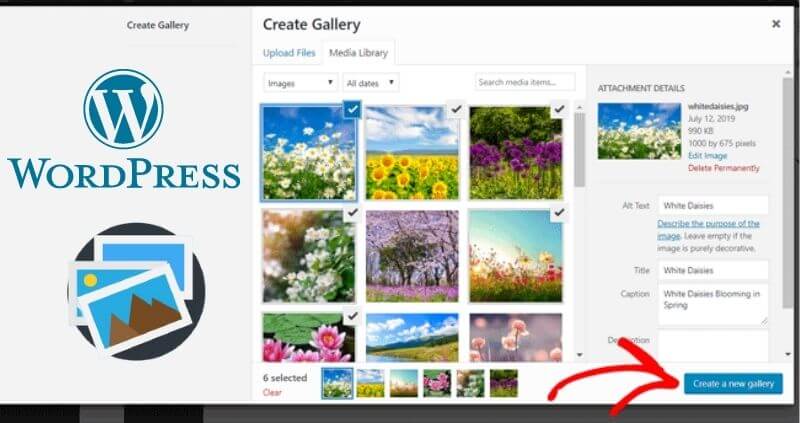How You Can Create A Photo Gallery In WordPress – WordPress is by far the best online content manager that exists at the moment.
The vast majority of the pages are designed with this platform for its services and advantages. Among which we can highlight the customization and the ability to create a blog in WordPress from scratch.
The customization is such that you can create photo galleries in WordPress, either on your own or by installing an Astra plant in WordPress.
The fact is, if you don’t have a clear idea of how to do this, we will explain it to you below.
- What are the tools to use to create photo galleries on your website?
- Make use of different programs
- Customize photos and apply effects
- What steps to follow to insert a photo gallery in WordPress?
- Add images and photos
- Place a gallery anywhere on your website
- What is the main function of a gallery in WordPress?
- How does an image gallery work in WordPress?
Table of Contents
What are the tools to use to create photo galleries on your website?
As such, WordPress gives you a series of tools or functions that you can use to customize the photo gallery on your website.
However, in order to have a greater command of it and obtain a better result, users tend to use additional programs to achieve this.

Make use of different programs
By programs, we refer to plugins that are installed in your WordPress. Keep in mind that the installation of it will depend on the version you want to use.
Similarly, you can search for plugins on the official WordPress page, where you can get the plugins you need.
Of course, this is not strictly mandatory, since there are other options than usual, with the difference that they tend to run a small risk of downloading an improper file and causing changes or damage to your operating system (if you do not have a powerful antivirus).
Some of the most common programs that are usually used to edit and/or create a photo gallery with WordPress are the following programs or plugins:
Photo Gallery
- This option has a free version and a paid version. Although it is true that in many cases it is not necessary to have the paid version.
- Sometimes it is necessary to pay a small fee to have access to all the tools and possibilities that this program offers.
NextGen Gallery
- The reference we have of this program or tool is that it is positioned among the main options when creating photo galleries for WordPress from scratch.
- Like the previous option, you have a free version that you can choose so that you can see for yourself, what tools you have.
Great Flagallery
- What characterizes this tool is its ease of using its functions and creating entire galleries.
- Of course, you have the enormous advantage that it has compatibility with each of today’s mobile devices.
Customize photos and apply effects
Regarding customization, we can recommend that you use Justified Gallery, which gives you everything you need to create as many galleries.
As you want, in addition to controlling the width or height of the images. This is with the intention that the images can be adapted to the needs of each user.
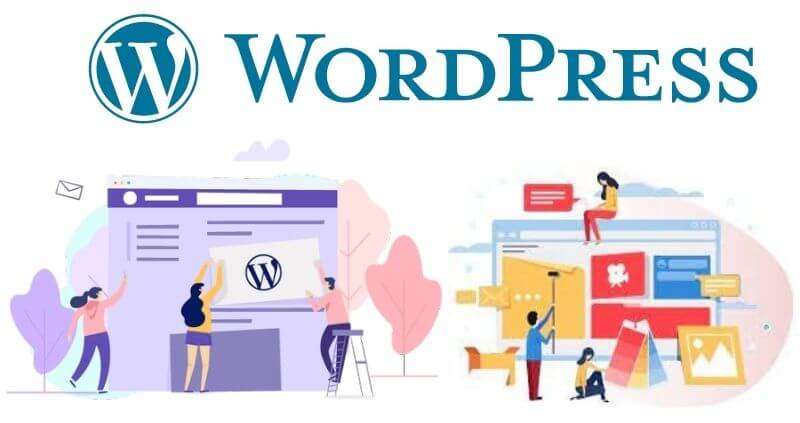
It is worth mentioning that Justified Gallery does not present any kind of inconvenience when installing new themes, since it has excellent compatibility with the vast majority of them.
On the other hand, if you are looking to organize your photos by categories, events, dates, or any other parameter, we recommend that you opt for Gallery Manager.
This program allows you all this, in addition to being able to make links with your images.
What steps to follow to insert a photo gallery in WordPress?
It is necessary to follow a series of steps to be able to create a photo gallery. While it is true that these steps are useful for this,
You can also do exactly the same if you want to upload several files in audiovisual or clearly audible format.
Add images and photos
The main thing is to enter your page in administrator mode and then locate the option Add an object; It is basically the same process that is carried out when we want to upload one or more images to a portal.
When the file explorer appears, instead of selecting a single image, you will choose several of the ones you have stored.
After you have selected a certain number of photos, you will click on Create Gallery. Little by little thumbnails of the images you have uploaded will appear.
This gives you the ability to adjust the position or order of each of the images. It is worth mentioning that you can delete or modify any image that you do not like.
At this point, you should see a kind of box with options in which you will have to make any adjustments that you think are necessary. From here, you just have to follow the steps indicated by the platform and that’s it.
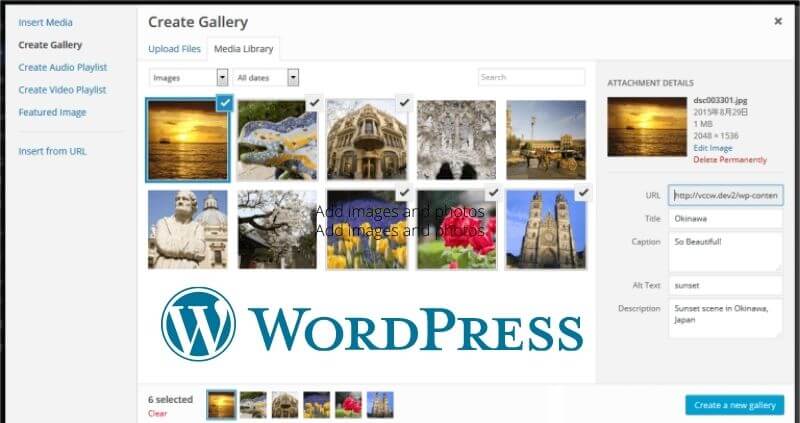
Place a gallery anywhere on your website
Now, the previous steps will only allow you to create a gallery, but it will not be optimized or customized as you want.
To do this, you must use a plugin that allows you to locate the gallery on any page that you have created internally on your home page. Although you can also do it from the basic settings of WordPress itself.
What is the main function of a gallery in WordPress?
The main function is to be able to show a visual work, so we can say that this resource is mainly used by web designers or people who work in the field of photography.
A gallery is also usually implemented to be able to show real evidence of some work and thus connect with a target audience.
How does an image gallery work in WordPress?
The reality is that it has nothing special, it could be said that it works exactly like the Instagram Feed, except that here you have the enormous advantage of being able to customize your photos and adjust the size of each one to your preference.
Of the rest, it is only there to show some work, some process, or make a web page, something more visual, and leave aside the textual part. Hopefully you like this How You Can Create A Photo Gallery In WordPress
We are always open to your problems, questions, and suggestions, so feel free to Comment on us by filling this. This is a free service that we offer, We read every message we receive.
Tell those we helped by sharing our posts with friends or just liking to Follow us Instagram, Twitter and join our Facebook Page or contact us on Gmail, Linkedin, etc

Pradeep Sharma is a author the mind behind Techjustify, where I craft insightful blogs on technology, digital tools, gaming, AI, and beyond. With years of experience in digital marketing and a passion for tech innovation, I aim to simplify complex topics for readers worldwide.
My mission is to empower individuals with practical knowledge and up-to-date insights, helping them make informed decisions in the ever-evolving digital landscape.