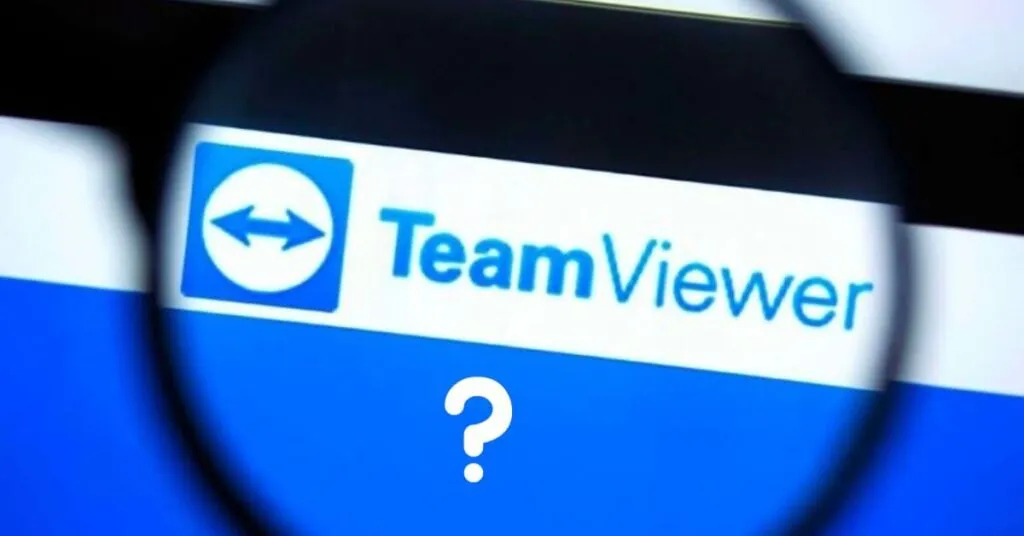Is Teamviewer Safe – If you regularly work remotely or provide tech support, you may have heard of TeamViewer. With features like screen sharing, file sending, etc. it makes remote work easy and effective. Let’s learn about the advantages, and disadvantages and how to use this application in more detail below.
Teamvieweris a name that is no longer unfamiliar to users who have a lot of contact with technology fields. This is an application that supports remote device control that many users use today.
Table of Contents
1. What is Teamviewer?
Teamviewer is a software that helps connect 2 or more computer devices together so that users can control and operate on remote devices to exchange and share data together. This software can be installed on computers and smartphone devices, supported on multiple platforms such asAndroid, iOS, macOS, Windows,.
TeamViewer was first launched in 2005. Developers have gradually expanded its functionality and developed it to the level it is today. TeamViewer is currently available on more than two billion different devices. TeamViewer is not only ideal for individuals but also for businesses. Cross-platform compatibility and user-friendly interface make it easy to use and popular.
How does Teamviewer works?
The first important condition to be able to use Teamviewer is that both connected devices must have the application installed on the device and opened to connect to each other. Users justneed to give their ID and passwordto the computer operator so they can log in on their machine. Once connected successfully, that person will be able to stay at their computer and control your computer to perform the necessary operations.
TeamViewer helps users easily share data to TeamViewer, users can now easily share data, screens, and webinars between computers over the Internet. The ability to connect device to device via a connection wire allows users to solve work and study problems on the computer without having to meet face to face. With its superior features, TeamViewer has become a remote connection software used by many large users in many countries around the world. Follow the article to learn more information about this software with
Advantages and disadvantages of TeamViewer
TeamViewer is a remote management tool, designed to help managed IT service providers proactively monitor systems, client endpoints, and networks without geolocation restrictions. This software will support monitoring devices such as Windows, macOS and Linux to identify problems early. Despite its superiority and high popularity, TeamViewer still has some limitations. Let’s find out what the strengths and limitations of TeamViewer are!
Next, let’s take a look at some advantages and disadvantages of the Teamviewer application below.
Advantages of TeamViewer
From the friendly, easy-to-use interface, many included features… All make TeamViewer one of the most favorite choices for remote access. Below are the main advantages that TeamViewer brings.
- Works fast: TeamViewer starts up quickly, can run behind firewalls, and automatically runs when encountering proxy configurations.
- High security: TeamViewer only allows verified connections when two devices are connected to each other. In addition, the software also limits fixed access streams when the device is connected to the network. From there, users can use it with complete peace of mind without fear of hackers stealing their information.
- Free to use: TeamViewer is currently free for individual customers but charges a fee for business and commercial customers.
- Simple user interface, easy to use: The user interface is scientifically designed, easy to understand, even beginners can work easily.
- Multi-way connection: Users can connect multiple computers together, connect the phone to the computer and vice versa.
- Compatibility with many operating systems: Currently TeamViewer can access many different operating system platforms such as Microsoft Windows, MacOS, Linux, Chrome OS, iOS, Android, Windows RT, Windows Phone 8 and BlackBerry.
- Diverse languages: There are more than 30 languages in the world.
- TeamViewer helps create and conduct online training sessions. The maximum number for one session is 25 members.
- It provides access to another device remotely.
What are the disadvantages of TeamViewer?
There is no choice without disadvantages. TeamViewer is the same, it still has some shortcomings and is gradually being improved. However, these disadvantages do not prevent the popularity of TeamViewer. Below are some limitations if you choose TeamViewer to use.
- TeamViewer is not free for commercial use. Business users who want to use it need to pay a license fee. Even these fees are quite high.
- TeamViewer cannot share large files. If there is sharing, data transmission may be unstable.
- TeamViewer requires a constant fast Internet connection to operate.
- Every system needs to have a version of TeamViewer installed to operate and connect.
- The device can only be accessed when both parties are “online” and allow it.
- There still exists some risk of account ‘hacking’ and impersonation on TeamViewer.
Is Teamviewer Safe to use?
Teamviewer is a relatively safe application, this is a software used by many users around the world. Infiltrating a user’s computer will also be very difficult unless you actively provide the opponent with your ID and password.
Teamviewer software operates through an internet connection, so many people are concerned about whether the Teamviewer application is safe? Let’s consider the perspectives of ensuring user information security. When using the internet, every link to the network can completely reveal loopholes and serve as a fulcrum for hackers to query.
However, when using the Teamviewer application, users can completely rest assured because the developer has increased information security by only allowing identified links to pass through when two terminals are linked. . In addition, the application also prevents unauthorized intrusion by hackers aiming to steal user information by limiting the number of query streams fixed and tightened when devices in the network are linked. together .
How to use Teamviewer is detailed and extremely simple
After successfully downloading and installing the Teamviewer application on your device, let’s learn briefly how to use the software with the steps below.
Step 1:First, you need to ask the person sitting at the computer to access to give the machine information aboutPartner ID and Password> then you need to enter Partner into the interface frame and selectConnectto proceed with the connection.
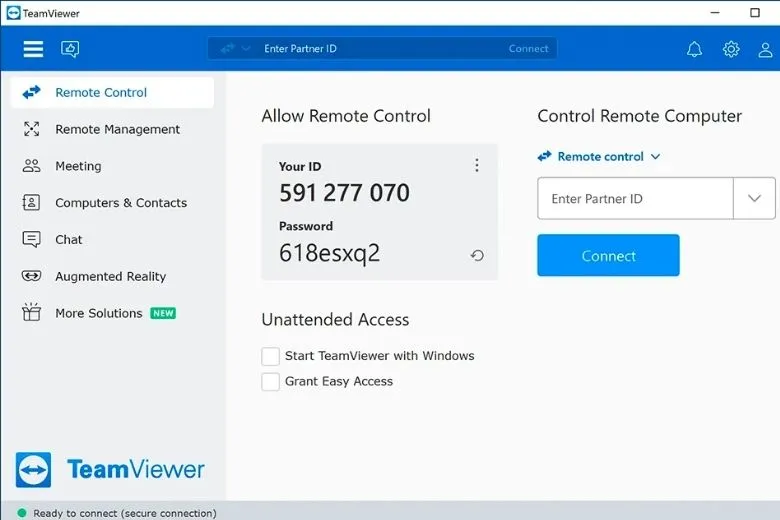
Step 2:At the new interface that appears, the program will ask you to enter the password corresponding tothe Partner IDabove> enterPassword> selectLog Onto access. At this point, you can directly access the opponent’s computer interface and perform remote operations.
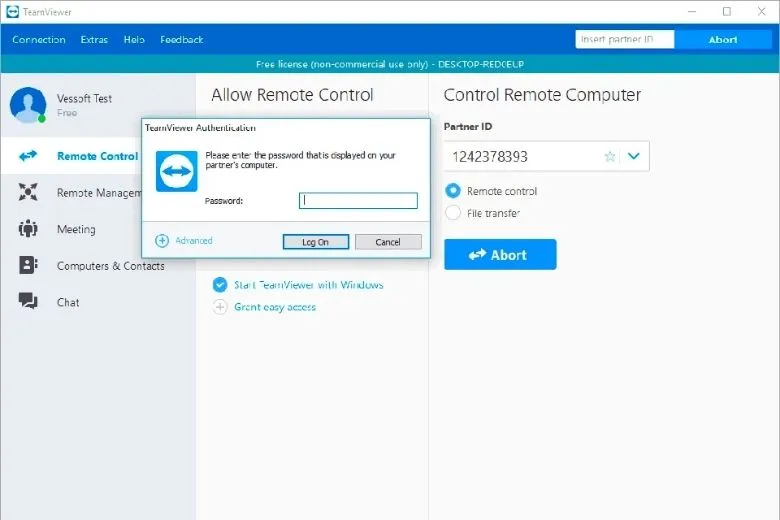
Notes for using Teamviewer effectively and safely
Some notes to use Teamviewer effectively and safely are as follows:
Always observe the screen carefully
After you have completed connecting with the other person, it means you have given the right to remotely control and access your computer to another person through the Teamviewer application. All of that person’s actions will appear on the computer screen. You need toobserve every actionthat person is performing to avoid important data being stolen.
Immediately turn off Teamviewer software when you do not need to use it
After completing your work through Teamviewer andno longer using it, you should turn off the application immediately. Because if you still open the application and leave it there, the opponent can still access your computer again to control it again. You need toright-clickon the application icon, in the right corner of the screen, click onExit to turn it off.Alternatively, you canclick Connectionin the left corner of the screen and thenclick Exit TeamViewer.
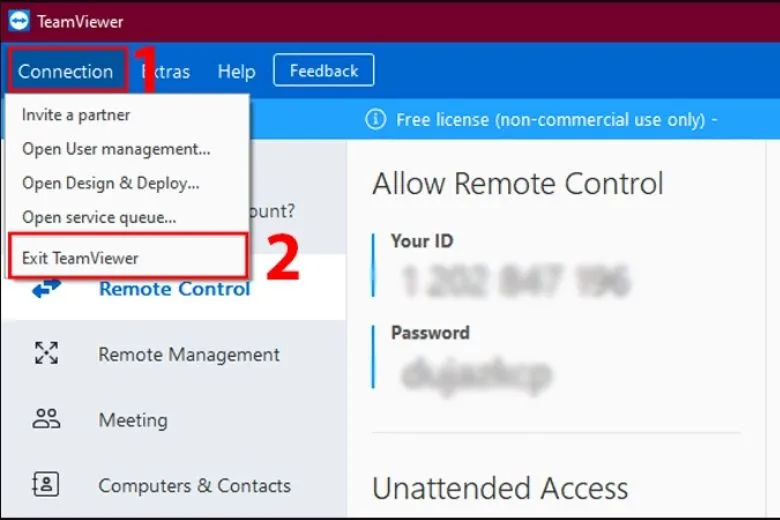
Regularly update Teamviewer to the new version
Users should regularly update or uninstall applications and download them again to receive the latest versions with better security patch features, while also helping to increase the security of your computer.
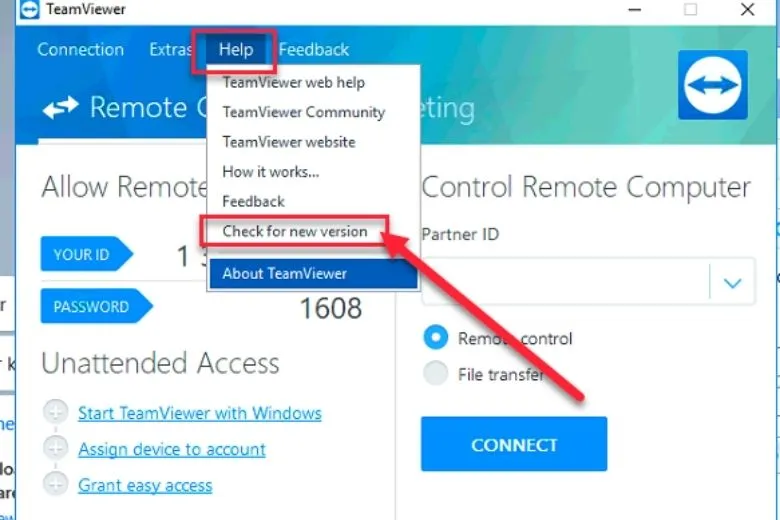
Teamviewer Alternatives
In addition to Teamviewer, there are currently many applications on the market with similar features. If your device has an error with Teamviewer, you can refer to using other similar alternative software below.
Chrome Remote Desktop
Chrome Remote Desktop is one of the software that supports completely free remote computer control access and is quite popular today. This software is easy to set up and use, can provide a stable connection between remote devices, and also supports remote access and control of computers, can share information files, etc. The only thing is that this software requires users to install an extension on Chrome and currently does not support screen sharing and chat.
Mikogo
Mikogo is a very reliable alternative software, users can access it directly from web browsers onAndroid, iOS, Windows, macOS, Linux,…, quickly. no need to install or download. Especially with a cloud-based HTML viewer that can connect up to25 users at the same time on the samecomputer device.
Admins or users with access will be able to switch roles at any time when required and will remotely control those devices. In addition, this software also has additional features that allow sharing data files, returning to the control screen, chatting and sharing the display screen, etc.
Splashtop
Splashtop is a remote computer device access and control solution, allowing users to access applications, files, projects and conduct remote training. This software supports and works on Windows, macOS, Linux and both Android and iOS mobile platforms, allowing users to accessup to 5 devicesconnected on the same local network.
Conclusion
The article “What is Teamviewer? Is it safe? “Most detailed usage”, has compiled the most basic information and guided users through detailed steps to download, install and use Teamviewer software. Hopefully the information provided in this article will help readers better understand this remote device control software and apply it quickly when needed.