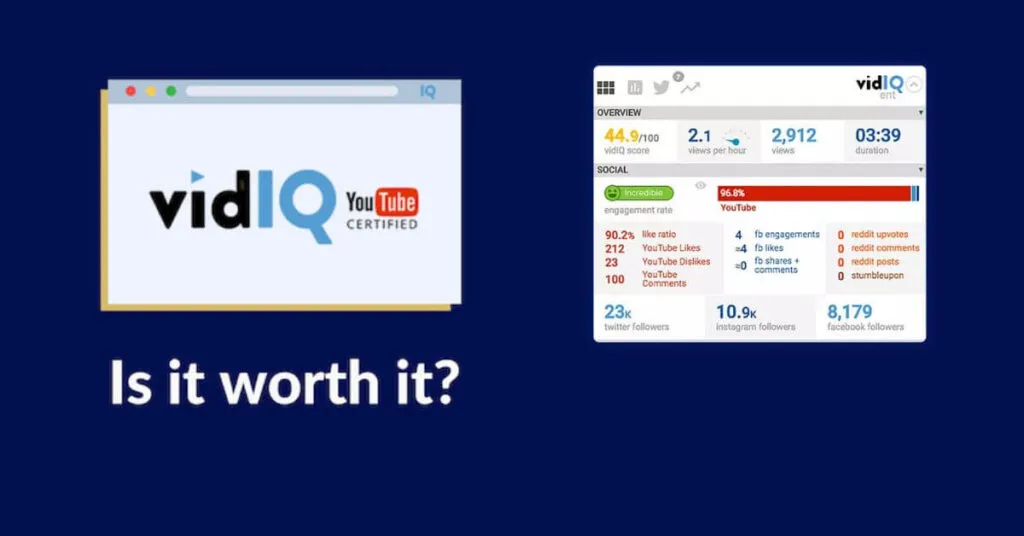VidIQ Review: Is vidIQ Worth It in 2024? #1 YouTube Rank – You are developing a Youtube channel. You need a complete video SEO strategy for yourself. Technology will assist you with software tools like VidiQ. What is VidiQ? How does VidiQ tool support users? Is it superior?
Table of Contents
1. What is VidiQ?
VidiQ is a type of extension installation software that allows installation directly on Coc Coc browser or Google Chrome. VidiQ is designed to help YouTube users, more specifically video creators, design videos to make money. The tool supports selection, finding keywords – topics for videos.
In addition, it also integrates a powerful YouTube SEO support feature. Includes support to create titles, descriptions and video optimization to help push videos to the top better.
What is VidiQ that is well appreciated in the market. Plus, find out the key customer features it offers include:
- Keyword research on YouTube
- VidIQ Data Analysis
- Best time to post
- Top Playlist
- Embed URL
- Videotapes
- Subscriber Analysis
- Competitor
Some of the features that VidiQ offers include:
- Competitor analysis. VidiQ gives users a unique perspective, a more detailed view of what competitors have been doing. The tool allows you to track your competitors, leverage what they are doing to develop ideas for your channel.
- VidiQ saves you time by helping to increase operational efficiency awareness and easily detect process flaws. From there, give a quick fix. You can export a data file for regular activity monitoring.
2. Evaluate the effectiveness of VidiQ
2.1 Strengths

Regarding what VidiQ brings to users, it is undeniable that the efficiency and optimization that VidiQ brings. With
- Statistical analysis of all statistics obtained in detail, specifically from the number of subscribers in the comments, the statistics on the toolbar, the like – dislike ratio on each video. Go to hourly view statistics
- Both free and paid updates are available.
- What is VidiQ? It tracks online trends and researches common words and phrases for customers. Time-saving and optimal support for video makers without too much testing.
- An easy-to-use platform that allows you to create your marketing campaign when you know how it works
- Reach your desired audience through organic search. Free quality organic traffic .
2.2 Weaknesses
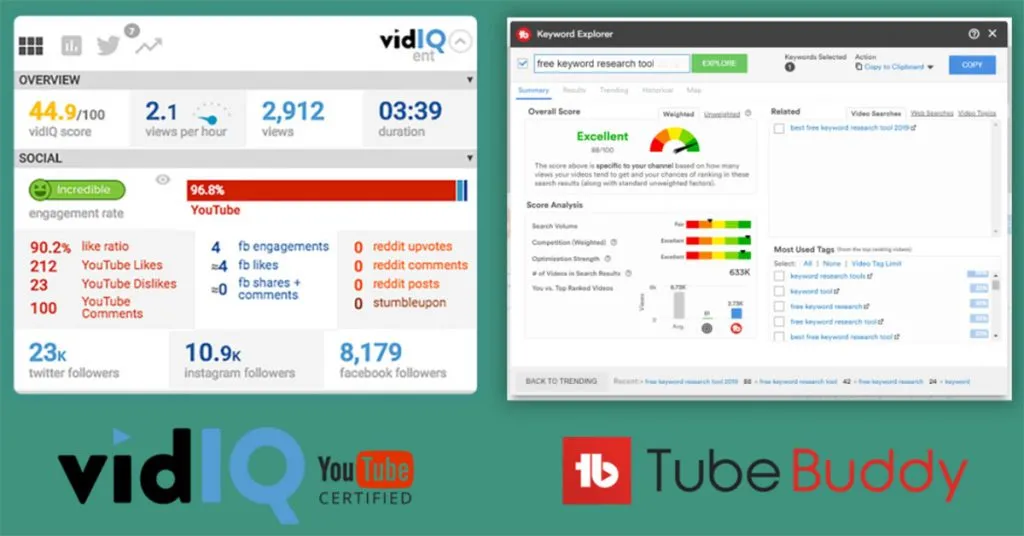
What is the first downside of VidiQ? It’s about the cost of use. To use the full package of VidiQ features, you need to pay a large amount of money. It will be difficult for individual Youtubers, or small businesses. Only really suitable for agencies and big brands.
This software is only available for Chrome and not available for other browsers.
Although a very useful software for content creators. But currently rated as average. The interface is difficult to use for beginners and sometimes unresponsive.
3. Is VidiQ Safe? Is VidiQ Worth it
What is VidiQ? Is it really safe? We know it, VidIQ uses YouTube’s own YouTube API which provides . The use of this Plugin does not violate YouTube’s Terms of Service at all.
There are some special reasons why VidIQ is considered safe, such as:
- authenticated by YouTube for VidIQ
- Friendly customer support
- Popularity _
- A great organization
- VidIQ’s YouTube channel
- Website by VidIQ
VidIQ is being used by Top YouTubers with millions of subscribers. there Was a giant organization hundreds of employees .
Read Also: TubeBuddy vs VidIQ: Which Youtube Tool to Choose in 2024
Their website is another legitimate source I may check to help you determine if the watch is safe or not. their website is a trusted website domain name is 77 and their organic click traffic is 184,000 , this is a significant number .
4. VidiQ User Guide
What is VidiQ? Be for simple event utility for users . With only 2 steps, once installing Vidiq on Chrome browser, we can easily use Vidiq one way .
4.1 BILLIONVidiqinstallations onweb browsers
Step 1:we go to this link to install Vidiq on the web browser .
Step 2:Click add to Chrome to install Vidiq in the web browser
Step 3:Register for a Vidiq account at the link:
We only import e-mail and password- based instruction is very easy . Like So consider it as I finished the Vidiq account registration , now let’s explore its features.
4.2 How touseVidiq
Once it is installed Vidiq is ready to go to the Chrome browser . When you go to Youtube, you see any video . Vidiq will display the clamp SEO measurement parameter there .
Thanks to Vidiq’s analysis of viral clamps : tags, title description… I ‘ll probably read more ideas, then fix it to fit our channel’s theme .
Notes:the tool is only a part of the support TO developer friends . should not be abused on the instrument , read too much . Still have to maintain their distinct and unique identity.