10 LinkedIn Profile Tips in 2025 (Proven Ways to Stand Out) – LinkedIn is renewing at a steady pace. There’s not always time to learn all the new features, so we’ve put together Social Media Today tips for managing the latest updates!
There are also lots of tips for making more effective use of LinkedIn. If your perspective is on marketing your business, also read our article on Creating a LinkedIn Business Page.
Table of Contents
Best LinkedIn Profile Tips
Profile image location changes
The location of the profile image has shifted from the center of the desktop to the left edge of the profile.
This change is tempting to update the cover image again, as it is now more visible when using LinkedIn on a desktop computer.
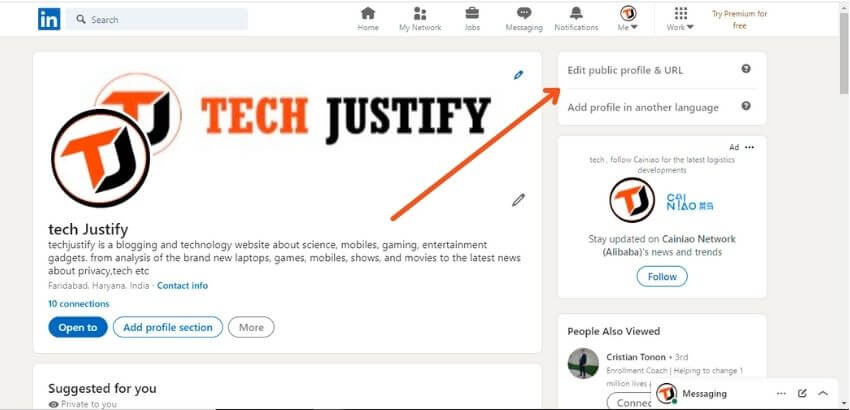
Also in the mobile version, the profile picture has moved to the left in the autumn of 2019.
Don’t post potential customers to your competitor’s profile!
When you visit another person’s profile, you’ll find the People Also Viewed section on the right side of the page .
When potential customers, employees, or partners visit your page, do you want them to end up in your competitors ’profile through the section?
You can prevent this through settings. Go to Setting & Privacy -> Privacy -> Viewers of this profile also viewed -> put setting No.
Latest Character Restrictions for Publications
If you’ve had any contact with LinkedIn, brand restrictions may have been a headache for you at some point. Here are the latest character restrictions for different publication formats:
- Status update: up to 1,300 characters
- Profile title: up to 100 characters
- LinkedIn article: up to 40,000 characters
How does GDPR affect the processing of LinkedIn’s personal information?
The GDPR, the EU’s general data protection regulation, will also provide better privacy and data protection for LinkedIn’s users.
LinkedIn will update the terms of its various products to meet the requirements required by the GDPR.

The changes apply in particular to LinkedIn’s Sales Solutions. The changes allow information about how and where the service uses personal information.
The reform will also make it easier to obtain and delete user data from the system. For more information on sales tool upgrades, see LinkedIn Sales Solutions and The General Data Protection Regulation (GDPR) .
Make good use of who viewed your profile properly
In the free version of LinkedIn, you’ll see the last five visitors to your profile in the last 90 days, while in the premium version, you’ll see the full list of visitors to your profile.
Would these visitors be your potential customers? What about employees? Some motive has made them visit your page, so this wordless message should not be ignored.
In addition to people, LinkedIn lists the top three companies whose employees have visited your profile.
In addition to this, you get information about the titles your visitors are working on, as well as the search terms for which your profile has risen to the visitor search results list. How can this information be used in your business?
How do you increase the number of your followers?
Did you know that LinkedIn’s primary network can grow to a maximum of 30,000 people? While the number sounds huge, achieving it can be realized through leveraging an active channel, for example, with social sales masters.
The solution for those who have reached the size of that network is that LinkedIn allows you to follow people without networking.
LinkedIn defines following a profile as follows: “Following a person on LinkedIn allows them to see their publications and articles in your news feed without networking with them.
On the other hand, the person you are following will not see your posts. You can also reach a larger audience by giving permission to follow your own publications. ”
So how do you get more followers on LinkedIn? The most important thing is not the number of followers, but the quality.
It is paramount to build your own expertise in your core area of expertise. By publishing regularly and writing articles, you are naturally attracting followers who are already interested in the topic. Here are four tips for growing your followers:
A. Create value-generating content
One thing that can’t be stressed enough is the importance of publishing quality and value-creating content on LinkedIn.
It’s also worth remembering that what you consider to be value-generating may not be among your potential customers.
There is no faster and more effective way to increase the number of followers than bringing genuinely valuable and quality content to your audience.
B. Focus on your special expertise
The publication with the best value is usually written on the topic you know best. Once you are familiar with the topic, you will be able to write in depth and tell stories related to the topic.
The audience, in turn, can identify with the stories, making their impact on the recipient stronger.
C. Write about topics you have a genuine passion for
A passion for the topic allows you to publish content that generates value. Without passion, publications easily become flat.
Passion also helps in the continuity of content production – after all, it is more comfortable to write about the subjects of passion than about less interesting topics.
D. Produce and distribute content on a long-term basis
Regularity in publishing is one of the key factors in increasing the number of followers. You should take advantage of different forms of publishing: write articles, shoot videos, publish statistics, or curate content.
How do I silence group chats on LinkedIn?
Sometimes we are added to discussion groups whose content we do not want to be notified about.
However, leaving the group may not be an option, so it might be better not to be notified of new messages in the group.
Messages for intra-group messages can be easily deleted as follows: press the three dots in the group and select Mute conversation .

Refine your search results with Advanced Search
When using advanced search on LinkedIn, it is possible for you to take advantage of various parameters to find the most accurate match for your search.
Among other things, you can apply for people whose skills include two different skills: for example, social sales AND branding .
In this way, the search function searches for both skills everywhere in people’s profiles and can combine them when needed.
You can also use the parameters to search for one of the given criteria. Entering social sales OR branding in the search box will return results for all those who practice one of these skills.
You can also exclude certain skills by using the word NOT. Please note that the search will find the words in the language you typed in the search box.
It is therefore advisable to search in English as well, in which case the search function will also find profiles in English.
Take advantage of Linkedin’s saved searches
You can also save searches to be notified when a person meets the search criteria you set! If you prefer, you will also receive a weekly email with profiles that match the search criteria you set. Searches can be saved with the free and premium versions.
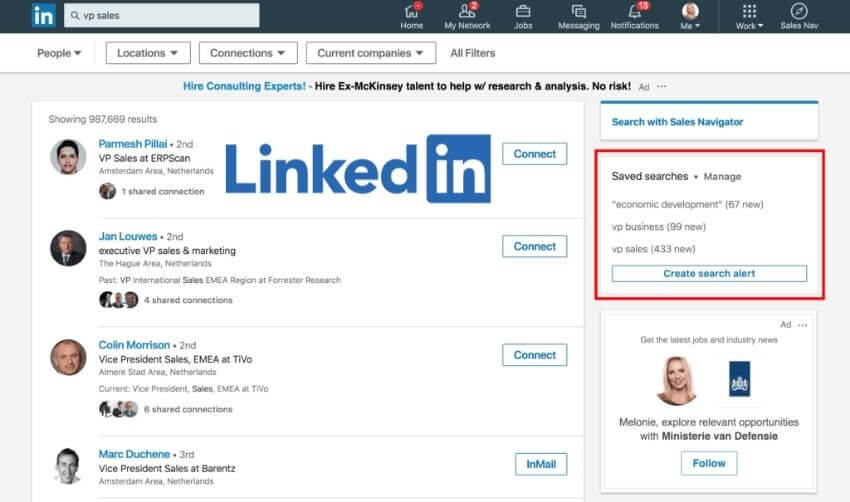
The number of searches saved in the free version is limited to three, while there is no limit to the number of searches in the paid version.
Personalize all your networking requests
One of the most important and easiest LinkedIn tips is to submit a personal networking request. This means writing a personalized message in connection with a link request.
By sending a message, you maximize the chance of it being accepted. If the recipient does not accept your networking request.
They will be able to mark this as the reason I do not know this person . Warning: if you receive a lot of such entries, your ability to send invitations may be restricted!
To personalize your mobile networking request, select MORE below the person’s profile picture and click Personalize invite.
Tell the person you contacted who you are and why you want to connect them to your network! What gives a better first impression?
Hopefully, you are like these Top Linkedin Updates and Best Usage Tips and we are always open to your problems, questions, and suggestions, so feel free to Comment on us by filling this.
This is a free service that we offer, We read every message we receive. Tell those we helped by sharing our posts with friends

Pradeep Sharma is a author the mind behind Techjustify, where I craft insightful blogs on technology, digital tools, gaming, AI, and beyond. With years of experience in digital marketing and a passion for tech innovation, I aim to simplify complex topics for readers worldwide.
My mission is to empower individuals with practical knowledge and up-to-date insights, helping them make informed decisions in the ever-evolving digital landscape.


