Zero Click Attacks – A hacker attack that does not require the victim’s action to install malware is called a “zero click“: how to defend yourself and preserve online security
Avoiding openingsuspicious attachmentsand clicking on links that could hide ahacker attackis not always enough to ensure users’online safety.
In fact, there is a type of cyber attack that is much more insidious, becauseit does not require any user action, i.e. noclick, toinstall malwareon the device.
This type of cyber threat is called“zero click” attacks,precisely because, to be effective, they do not require any action on the part of the target, not even a simple “click”.
Cybercriminals who carry out zero-click attacks use sophisticated techniques to target their victims, who hardly realize they have been infected.
Malwareandspywareare installed byhackerson the devices of unfortunate users, starting to act withbackgroundprocesses that are very difficult to detect.
A user will not realize that he has been hit and in the meantime, thecomputer viruswill have had time to steal personal information. So let’s see what zero click attacks are in detail and how to defend yourself.
Zero click attacks: what they are and who they hit

It has become accustomed to the belief that ahacker attackrequires action from the victim to let thevirusormalwareinfect the device, for example by using social engineering techniques.
When it comes to zero-clickattacks, however, the situation is quite different. This type of hacker attack does not require the victim to perform any actions.
But it exploitssoftwarevulnerabilitiesor the presence of uncorrectedbugs to make its way into devices and infect them.
This means that the victim is unaware of the malware operating on their PC, smartphone or tablet and has no way of identifying the threat to their online security.
In addition, zero click attacks leave very little trace of the activities of cybercriminals, who exploit a vulnerability that the software developer may not yet have identified.
This means that discovering this type ofcyber threatis really very difficult and in recent years the most affected devices have been mobile devices, such assmartphones and tablets.
Which contain a lot of information and personal data and on which different types of apps are downloaded every day.
Usually, these types of attacks are used for espionage and theft, so they target a specifictargetof victims, such as political activists and dissidents, or wealthy individuals and companies.
Zero click attacks: how they work
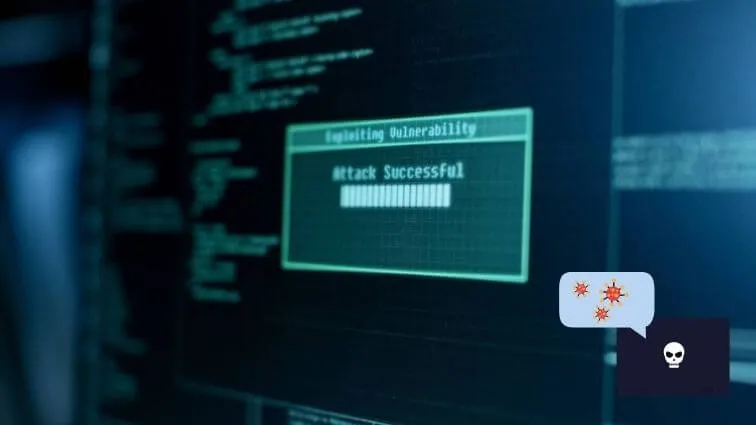
Mostsoftwareand apps that are downloaded and installed on devices usedata verification processes tohelp identify anyvulnerabilities in online security.
These processes allow us to understand if there are anybugs or exploitsthat a potential cybercriminal could exploit to attack the device and infect it.
When a developer discovers a vulnerability, he usually releases an update or a security patch to fix it, that is, to fix it and prevent a hacker from taking advantage of it.
In the online security sector, there are vulnerabilities called ”zero-day“, that is,bugsorexploitsthat have not yet been identified or that have been very recently (often we speak of a few days or even a few hours), and therefore these are security “holes” that have not yet been corrected.
Hackers probe software and apps forzero-day vulnerabilities, which are then used to land azero-click attack.
The apps most at risk are those of messaging or e-mail, which are developed to receive and interpret even data that sometimes seems to come from untrusted sources.
A hacker could then insert hidden text or an image file into an e-mail message or conversation that could infect the device withmalwarethat can be controlled remotely.
Once infected, the attacker deletes the message, call or email used to carry out the attack, so that the victim has no way of identifying the cyber risk they are running.
Eachzero-click attackis different from the other because it changes the mode of action depending on the type of vulnerability that is exploited within thesoftwareor app.
An example is the attack carried out using aWhatsAppexploitin 2019: cybercriminals just needed to make a “missed call” through the app to installspywareand have control over the infected device.
How to defend against zeroclick attacks

Understanding how to defend against zero-clickattacks is not at all simple, because the user is hardly able to identify the traces of amalwarethat has infected his device, and therefore to realize the threat he is experiencing.
The only way to defend yourself is to followgood online security prevention practicesthat are valid for all types of hacker attacks .
The first advice is toconstantly update the operating system andinstalled applications: the updates released often contain securitypatchesthat resolve the vulnerabilities that are identified from time to time.
Furthermore, you must always make sure todownload applications only from official stores, avoiding suspicious websites, and avoid enteringrootorjailbreakingsettings , intended for developers.
Another good practice is to constantlybackup the data on your devices, so you can easily restore them, and keep the memory in order bydeleting the appsthat are no longer used.
Finally, you have to usecomplicated passwordsand choose, when available,two-factor authentication, which increases the security in accessing your accounts.
Hopefully, you are like the What is “Zero Click” Attacks and Should I Defend and we are always open to your problems, questions, and suggestions, so feel free to Comment on us by filling this.
This is a free service that we offer, We read every message we receive. Tell those we helped by sharing our posts with friends


