Voice to text converter software for PC or commonly called speech-to-text application. A software that can be used to convert recordings or voices into transcripts.
What are these online and offline audio to text converting applications?
There are actually many, ranging from those that can be used offline without the internet, to those that must be online.
Let’s discuss some speech-to-text converter applications first, yes. Only after that, how to record sound into writing on a laptop or computer.
Table of Contents
speech to Text Converting Software for PC
You can try one of the applications below. Some are already under Windows, so there’s no need to download speech to text for PC . But, there is also something that must be downloaded .
1. Windows Speech Recognition

This first software already exists or is Windows default. This feature was first available in Windows Vista, then continued to Windows 7, 8, and 10. Hopefully in Windows 11 there will still be this one feature.
For those of you who use Windows 10, to bring up Windows Speech Recognition , just press the Windows shortcut + Ctrl + S.
Once pressed, a window will appear that will direct you to set up Windows Speech Recognition for the first time.
What will be arranged? Starting from the mic source (sound), sound testing, and others.
This feature of Windows Speech Recognition can be used for various kinds of commands, you know. You can open applications, select files, or simply navigate with just your speech.
And, of course you can convert speech to text. How? Have you ever tried it?
The cool thing is, you can use this feature of Windows offline . Yes, Windows Speech Recognition can be used offline , without internet.
If you often use this application or feature, the accuracy can increase, you know.
2. Apple Dictation
The next speech to text converter software for PC is for those who use Apple.
For users of Apple products such as MacBooks or iMacs that use MacOS, it turns out that there is also a built-in feature for converting audio to text applications, you know.
The voice assistant feature in MacOS is called Siri .
If you use an iPhone, of course you are already familiar with Siri. Siri can be used to provide speech input. For example, “Siri, what date is it?”.
Siri can also be used to convert speech to text. Just place the cursor in the text field area and then you can speak. Siri will type the text from your speech input .
To use it, you can activate this feature via the Apple menu . After that, select System Preferences > Accessibility . In the Voice Control section, select the mic sound source and specify the language you use.
If it is activated, on the screen there will be a mic image. This mic icon makes it easy to start recording and pause. You can check this cool feature yourself.
3. Watson Speech to Text
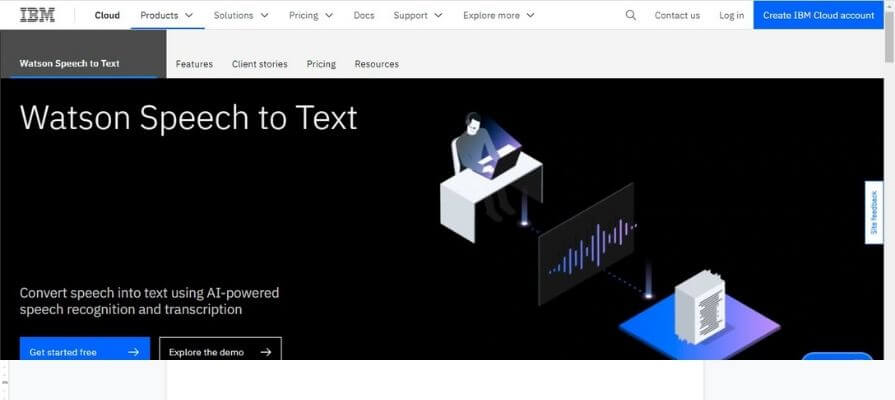
The next speech to text converter application on PC is Watson Speech to Text. This software is really cool technology.
Not only accurate, but this application from IBM can also add some keywords that have to do with certain industries. So, the level of accuracy becomes higher.
In fact, users of this application can choose a sound model based on sound frequency and language, you know. The goal, of course, is to increase accuracy in recognizing a dialogue.
For those who want to try, IBM provides a demo version or a free one. If it is satisfactory, you can upgrade to the premium version.
Watson Speech to Text is also an MP3 to text converter software for PC. If the sound quality is good, the results obtained will be good too.
Well, this software is not only able to convert MP3, WAV, MPG, and other formats into transcription or writing, you can also record speech in real time.
Suitable for work purposes such as seminars, interviews, work meetings, or podcasts.
Even cooler, Watson Speech to Text turns out to have a feature that can detect multiple speakers. However, in the demo or free version, this feature is less accurate.
You can download the instant transcription for this PC directly on the official website. Just search on Google Watson Speech to Text, it will appear later.
How to Convert speech to Text Online
Here’s a tutorial on converting speech to text online using Google Doc. You don’t need to use speech to text converter software for PC.
But there’s something strange, when I try it on an account whose menu in Google Doc is in English, this feature is there.
However, when you change the account to one whose settings are in Indonesian, the feature doesn’t exist.
In fact, we can change what language is used when using this feature, you know. Well, maybe you can check first whether there is this feature or not in your Google account.
Here are the steps to use the online audio to text convert application on Google Doc.
1. Open Google Doc
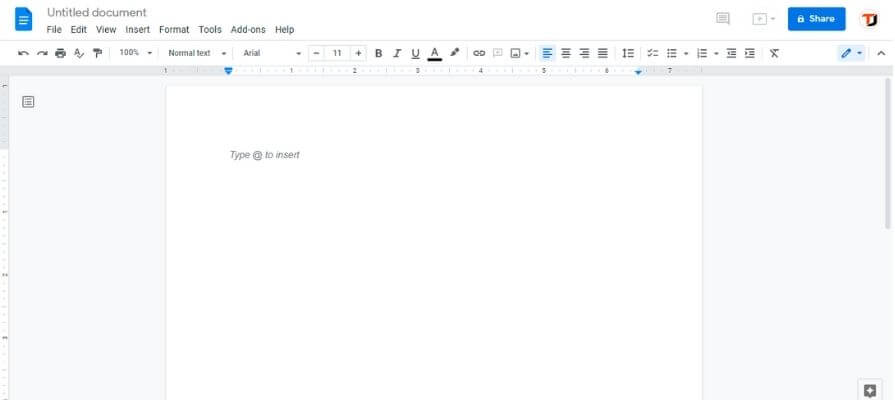
First, of course you have to login to your Google account and sign in to Google Doc. After opening the Google Doc, create a new document.
2. Select Voice Typing
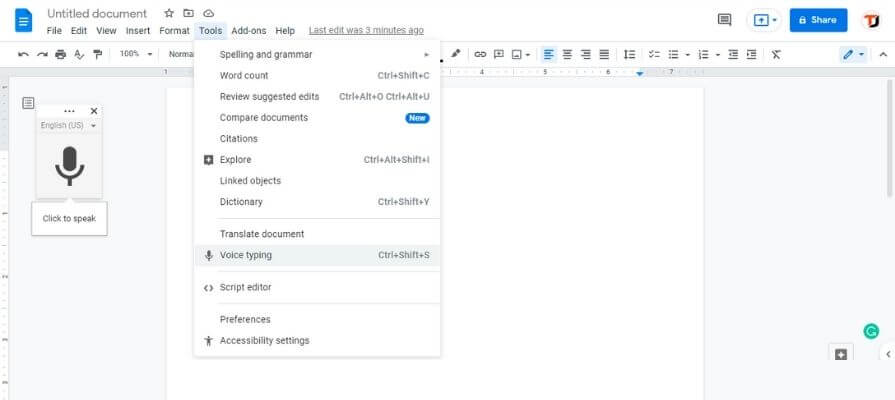
- Once in the new document, select the Tools menu .
- Then select the Voice Typing option.
- For the first time, there will be a request to access the mic on a PC or laptop. Choose I allow.
- A small window with a mic icon will appear with the words Click to Speak .
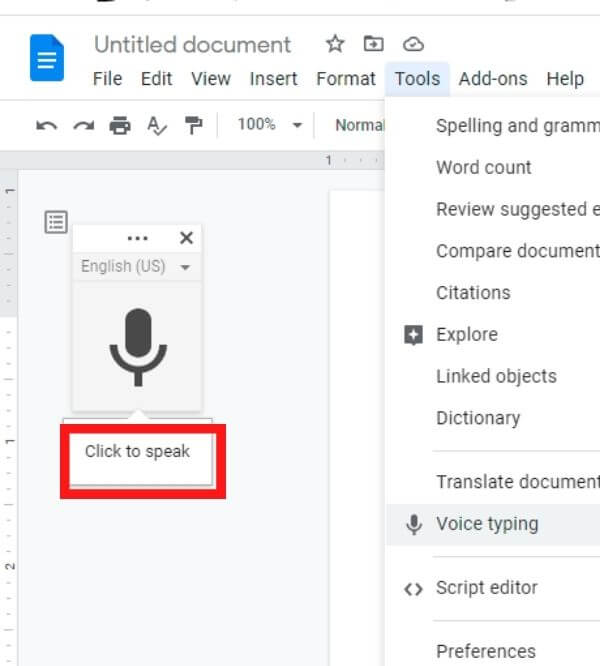
3. Change the Language
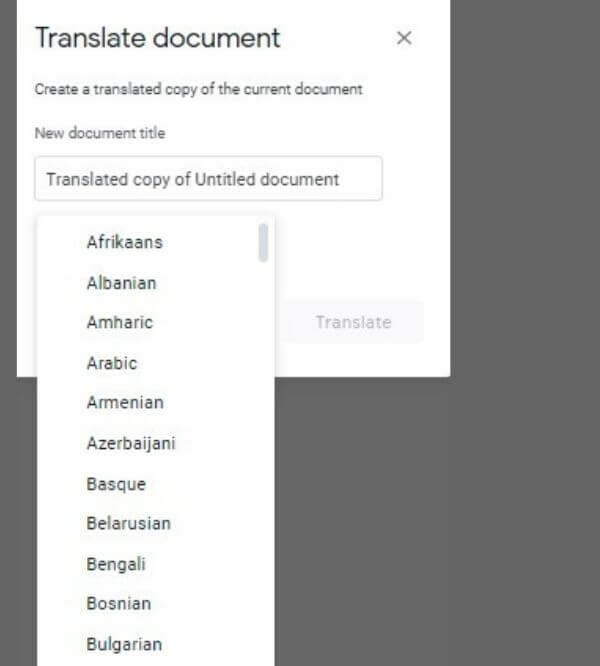
You can change what language is used when speaking. Just click the down arrow in Voice Typing, then select a language.
Read Also: How to dictate on Google Docs
There are so many available languages, ranging from English, French, to Indonesian. In fact, there are regional languages such as Javanese and Sundanese.
4. Use Voice Typing
When you have finished setting the language, just click the mic icon . And you have started to be able to speak so that your voice is converted into a text or writing.
When you speak, Google Doc will process the sound into writing. If you talk, don’t be in a hurry, let the Google Doc type it first, hehe.
Closing
The speech-to-text converter software for the PC above hopefully helps. You can convert speech to text online or offline.
Some of the software above can be used as an interview transcript application. So, it will make your work easier later.

Pradeep Sharma is a author the mind behind Techjustify, where I craft insightful blogs on technology, digital tools, gaming, AI, and beyond. With years of experience in digital marketing and a passion for tech innovation, I aim to simplify complex topics for readers worldwide.
My mission is to empower individuals with practical knowledge and up-to-date insights, helping them make informed decisions in the ever-evolving digital landscape.


