Best Webinar Platforms for Small Business – Top 10 of the best software to carry out your webinars, You have to organize a webinar soon and you don’t know which tool to use? That’s good, Techjustify has listed the 10 best webinar software on the market for you.
We’ve reviewed each software’s features, pros, and cons, along with their features, to come up with a comprehensive comparison of the best webinar platforms in 2023.
We hope that, after reading this article, you will leave with the webinar software that best meets your expectations and your selection criteria. Let’s go !
Table of Contents
Best Webinar Platforms For Small Businesses
Livestorm
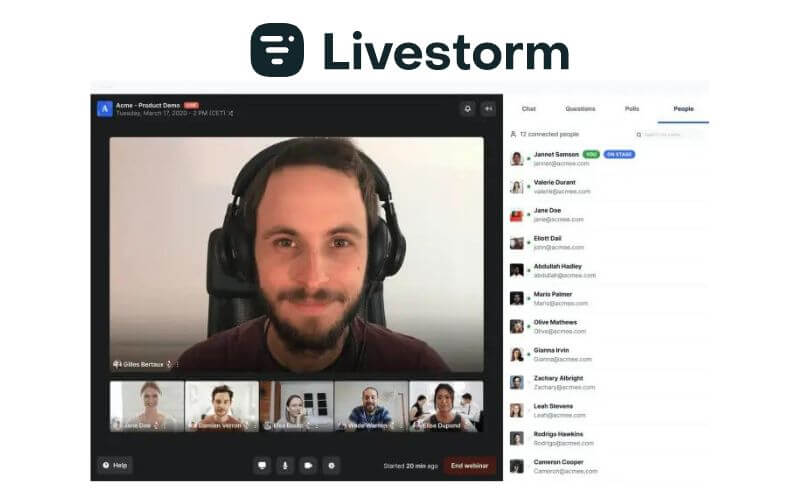
Livestorm is a browser-based webinar platform designed for client training, online courses, and group meetings. Features include capture pages, video replays, advanced analytics, audience segmentation, and integration with CRM programs.
Advantages :
- Easy to use and no download required
- HIPPA-compliant streaming technology
- All data is encrypted
Disadvantages:
- Cheaper packages are limited to 8 participants
- Does not support more than 1000 participants
- Email workflow features are limited
Useful features:
- No download required
- Polling and survey tools
- Robust analytics for post-webinar data
ClickMeeting
ClickMeeting is an online webinar solution that allows businesses to run personalized webinars to educate and engage their audience. Features include the ability to create custom capture pages and waiting rooms, support for paid sessions, and an address book with information for each client.
Advantages:
- Supports paid webinars
- Easy and intuitive to use on the presenter side
- Add-ons make it easy to purchase additional resources you need
Disadvantages:
- Larger video files should be uploaded through the media manager
- Several reviewers reported connection issues
- Difficult for participants to navigate the platform
Useful features:
- Allows you to customize your webinar branding
- Registration page with a customizable design
- The waiting room can be personalized with an agenda
EverWebinar

EverWebinar is a platform for creating automated webinars. You can connect with audiences on the go, instead of having them wait for the next live webinar. They also offer detailed analytics and brand customization options.
Advantages:
- Very easy to set up webinars
- Advanced scheduling system
- Offers in-depth analytics
Disadvantages:
- Does not support live webinars
- Can be expensive compared to alternative options
Useful features:
- Just-in-time feature allows webinars to start within 15 minutes of a user registering
- Live chat moderation feature to simulate a live event
- Integrates with top email marketing tools
Zoho Meeting
Zoho Meeting is a webinar software created by the Zoho CRM platform. Although the features are limited, its integration with their CRM and workflow tools can make it a powerful addition for customers who are already using the platform.
Advantages:
- Supports live and on-demand webinars
- 15 days free trial, and very affordable after that
- Integrates with Google Ads and more popular software
Disadvantages:
- Limited features compared to other webinar platforms
- Limited to 250 participants (100 for meetings)
- Reduced customization options
Useful features:
- Raise your hand feature increases audience engagement
- Possibility of making presenters participants
- Detailed analytical reports
Adobe Connect

Adobe Connect is part of the webinar software from the creators of Photoshop. It allows users to collaborate through video, audio, screen sharing, polls, and Q&A sessions. It has a learning curve for new users.
Advantages:
- Does not require Flash (although it does support it)
- Ability to control access to URL or registered users
- Lots of ways to personalize with webinar templates
Disadvantages:
- 25 participant limit for lower tier plans
- Expensive, plans start at $135 per month
- Requires third-party connection service for audio
Useful features:
- Persistent pieces, allowing you to reuse content
- A plethora of engagement features, including polls
- Email and capture page templates make it easy to set up
GoToWebinar
One of the most well-known webinar platforms, GoToWebinar is trusted by over 50,000 presenters. It allows you to plan, launch and promote webinars using audio or visual presentations. This platform is ideal for marketing, training and internal communication.
Advantages:
- 30 day free trial
- Automates reminders and login for emails
- Allows multiple hosts
Disadvantages:
- The basic plan is very limited in its features
- Presenter control panel is dated
- Must download app for mobile access
Useful features:
- Automatic invitations and follow-up emails
- Surveys and engagement boosting features
- Participant and performance data analysis
BigMarker

BigMarker is a cloud webinar hosting and automation platform designed to help businesses grow through webinars and videos. Features include a no-download platform, tons of automation tools, and the ability to reach up to 10,000 attendees.
Advantages:
- 24/7 support
- Free trial available
- Easy file sharing in chat
Disadvantages:
- No A/B testing for landing pages
- No mobile access
Useful features:
- Screen sharing
- Social Media Promotion Tools
- Polls and voting for engagement
Zoom
Zoom is a video conferencing and webinar platform that emphasizes clear audio and flawless video. Their webinar offering allows small businesses to join 100 interactive video attendees and over 10,000 total attendees. Setup is designed to be simple and the registration management tools are flexible.
Read Also: How to Show All Participants in a Zoom Meeting
5 Digital Marketing Tools to Boost Your Business
13 Tips On YouTube Marketing Your Small Business
12 Best Free Live Chat Software
Advantages:
- Free for up to 100 attendees for 40 minutes per webinar
- Affordable plans start at $14.99.
- Full hosting controls including mute and polling
Disadvantages:
- Limited collaboration tools
- No mobile access
- ;Additional features can make plans more expensive than other options
Useful features:
- Assistance available for major events
- Reports for Registrants, Attendees, Surveys, Engagement, and Q&A
- HD video and audio capabilities
WebEx
WebEx is an enterprise video conferencing and webinar platform owned by tech giant Cisco. Features include online meetings, team collaboration tools, integration with CRM and other tools, interactive features like screen sharing, chat, and polls.
Advantages:
- Free for up to 50 attendees/40 minute presentations
- call option
- Event planning from start to finish, including emails and follow-ups
Disadvantages:
- Extra features can quickly add up in price
- Steeper learning curve than other options
Useful features:
- Host events for up to 3,000 attendees
- Robust recording and tracking analysis
- Automated email management
GetResponse
GetResponse is a well-known email marketing tool that now offers a webinar feature designed to work hand-in-hand with their current offerings to increase conversions and engagement rates.
Advantages:
- Does not require a plugin download
- Integrates seamlessly with their email marketing tools
- Easy to use interface
Disadvantages:
- Limited functions compared to other specialized webinar software
- Lack of automation features
Useful features:
- Very powerful chat function to boost engagement
- Live stream on Facebook or YouTube
- Interactive whiteboard for collaboration
Launch Your First Webinar Today!
Have you made your choice and chosen one of the best webinar software listed for your activity or company? No time to lose, it’s time to get started.
Here are the next steps to deliver your very first webinar:
- Register for the webinar platform of your choice.
- Choose a date for the webinar and start creating the landing page.
- Write your presentation and create slides.
- Create a promotion schedule. Be sure to promote on social media and in your email database.
- Give it a try to make sure you’re comfortable using the platform before your live event.
- Organize your webinar.
- Follow up with attendees.
After your webinar is over, don’t forget to take a look at its stats. You should pay attention to the number of people who registered but did not show up, and those who stayed for the entire presentation.
Be sure to reach out to attendees after your event to take advantage of the new leads you’ve generated. If possible, set up an email automation campaign to warm up these potential new customers or cross-sell with existing customers.
Pay close attention to how your stats change over time. Significant increases or decreases can indicate issues with your webinar platform, your email follow-up, or even issues with your own presentation.

Pradeep Sharma is a author the mind behind Techjustify, where I craft insightful blogs on technology, digital tools, gaming, AI, and beyond. With years of experience in digital marketing and a passion for tech innovation, I aim to simplify complex topics for readers worldwide.
My mission is to empower individuals with practical knowledge and up-to-date insights, helping them make informed decisions in the ever-evolving digital landscape.


