Weanswer all the questions aboutwhat is Filemailand Features for you. Filemail, as it is known, is one of the services used totransfer files.
This service, which is basically free to use, also draws attention with its features. This service, which is popular around the world, also comes to the fore in data security.
Users can safely transfer their files thanksto the end-to-end encryption method. This service, which offers free usage up to 5 GB, also dazzles with its data transfer speed.
So what is Filemail, what are its features, how much is the price?Here are the step-by-step answers to these questions…
Table of Contents
What is Filemail?
Filemailis a service used to transfer files over e-mail. This service, which is basically free to use, is also compatible with Android and IOS operating systems. Users can benefit from the unlimited transfer feature by logging into the popular service.
What Are Filemail Features?
Filemail isone of the file transfer systems that attracts attention with itsfeatures. Here are all the highlights of this popular service…
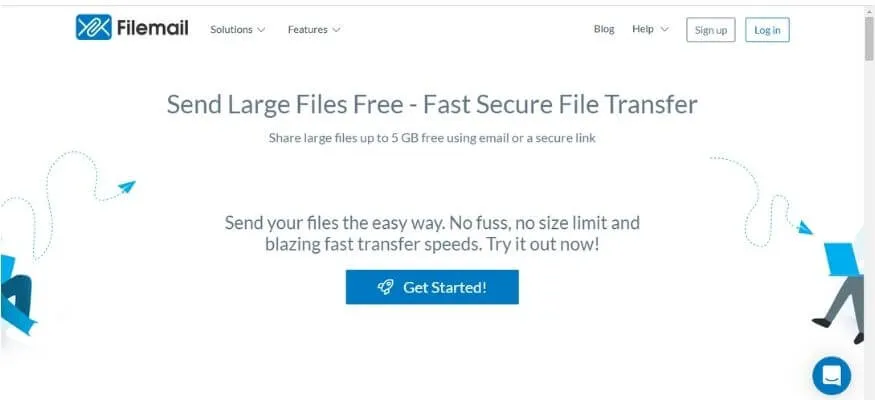
- Users can transfer data up to 5 GB free of charge without registering to the system.
- End-to-end encryption method is used in the popular file transfer center. Thanks to this method used, file transfer operations become secure.
- By using this service, users can track their files moment by moment. In addition, thanks to the feature in the service, you can see who downloaded the file you uploaded.
- Filemail file transfer servicehas an extremely high transfer speed.
- Filemail servicecan be integrated into websites thanks to HTML codes.
- This popular service can be used on computers, phones and tablets.
- In addition to all these features, the Filemail service can be customized and have a more elegant appearance.
How to Use Filemail
Filemailcan be used very easily and practically. You can follow the steps below to use the file transfer service.
- Users must login toFilemailcompany’s image website.
- After logging into the website, you will see a file transfer area.
- In the file transfer area, you can write the recipient’s e-mail address, your own e-mail address, the subject and, if any, your message on the screen.
- Then add the file you want to send to the system and complete the process by clicking the “Send” button.
Read Also : How to transfer files from my Android cell phone to the PC – Quick tutorial
By following the steps above, you can transfer files very easily.
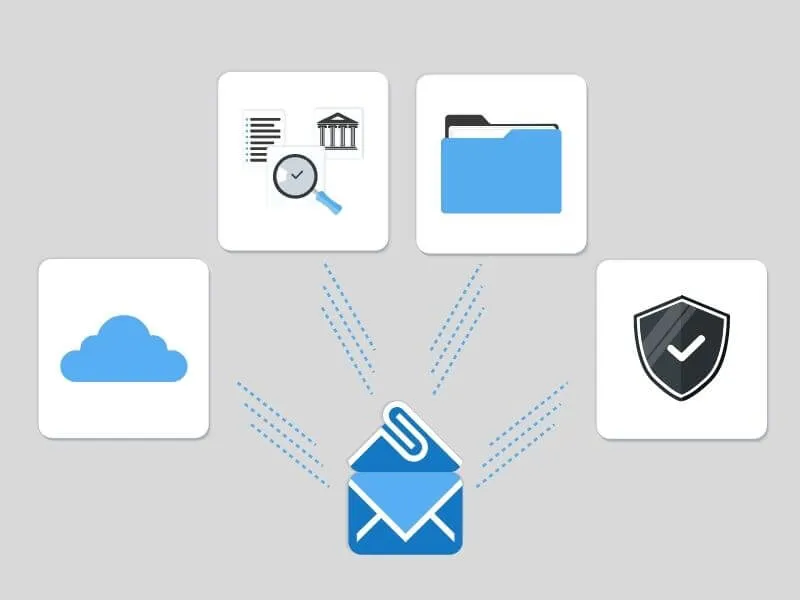
Is Filemail Free?
Filemailcan be used for free up to 5 GB data transfer size. For higher size file transfer, you should purchase an additional package and perform your transactions accordingly.
How Much Does Filemail Cost?
Filemail isone of the file transfer services that attracts attention with itsprice. Here are the package prices of the popular service…
- Basic Usage (5GB): Free,
- Indvidual Pro Package (25 GB): $12 per month,
- Multi-User Business Package (Unlimited Data Transfer and 1 TB Storage): $18 per month,
- Managed File Transfer Enterprise (Limit Data Transfer and 5TB Storage): $48.
Is Filemail desktop free?
yes, it is Free Software – no account/registration required!
How much is Filemail pro?
Filemail Pro Costs $12 Per month and Some Pro Features will use.
Wehave answered the question ofwhat is Filemail indetail above for you. In the firstdefinition, Filemailcan read our article and you can access detailed information about file transfer service.
We are always open to your problems, questions, and suggestions, so feel free to Comment on us by filling this. This is a free service that we offer, We read every message we receive.
Tell those we helped by sharing our posts with friends or just liking toFollow us onInstagram,Twitterand join ourFacebookPage or contact us onGmail,Linkedin, etc


