5 Solutions to Overcome Apps Not Installed on Android – You will often encounter an application not installed warning if you install an application, not from the Play Store.
For example, you download a certain application .apk file and when it is installed a warning appears like that.
I often experienced problems like this a few years ago when I was still using an earlier Android phone.
Apart from the limited internal storage factor, it turns out that there are several other factors that you may not know.
For example, you install a certain application with an earlier version. After you download and install it, it turns out that the application is not installed.
Out of curiosity, you moved the .apk file earlier and installed it on another device, apparently, you can.
When the application you want to install isn’t actually installed, sometimes it’s just a momentary error.
Alias after you try for the second or third time the application can be installed perfectly.
So that you know this time I will explain some of the causes that can cause not being able to install applications on Android.
What for? so that when you find an Apps Not Installed on Android warning you know what to do.
Table of Contents
How do I resolve an app that is not installed?
Because there are many factors and causes, the possibilities that I will discuss this time are all that I know.
Or causes that are common and rarely known by many people. If you don’t want to experience the problem of the application not being installed, you can download the application from the Play Store.
Although sometimes it still doesn’t install because of storage space problems.
Before proceeding to the discussion about the causes of not being able to install applications, Both types of files are junk and probably useless but use up a lot of storage space.
Cause of Application Not Installed
1. Corrupt Application File
Files that are damaged or corrupted are common and often happen. One of the causes that can cause files to be damaged or corrupted.
Because there are problems when downloading files or when transferring files.
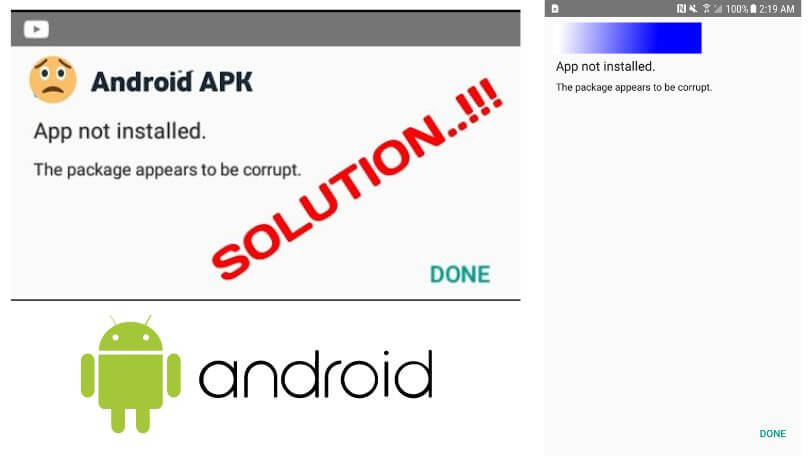
If it is corrupted the file is completely damaged and will not be able to be installed.
The special feature of files that have been damaged is that they cannot be opened.
However, sometimes it can still be opened and can enter the application installation process.
However, after pressing the install button, the application installation process failed and the application was not installed.
2. Make sure the operating system supports
There are 2 types of operating systems, namely 32 bit and 64 bit. On some Android devices, there are still using 32 bit OS but those using 64 bit more.
For example, if you want to install a 64-bit application on a 32-bit device, it will not work.
That’s the most common cause and many raise the question ” why can’t you install the application even though on other devices you can “.
Although a 32-bit OS cannot install 64-bit applications, a 64-bit OS in addition to being able to install 64-bit versions of applications can also install 32-bit applications.
Therefore, sometimes applications that are not installed often occur on certain devices even though when installed on other devices it can.
To fix this you have to look for the 32-bit version of the application you want to install earlier.
3. Insufficient Storage Space
Storage space I mean internal memory or phone memory. Because the default installation of the application must be in the device memory.
Keep in mind that I mean not enough not full because too much data is stored.
The point is not enough is that there is not enough space to store the installation of the application you want to install.
An easy example is when you install an application with a size of 100 MB, you can still do it, but an application with a size of 500 MB cannot.
4. App Compatibility Issues
You also need to pay attention to application compatibility so that you don’t encounter problems with the application not being installed.
Compatibility is a requirement for a device to run applications or the same as System Requirements.
It’s easy if you have an Android phone with mediocre specs and try to install the PUBG application from outside the Play Store, the application installation process will not be able to run.
Why is that? because the specifications of the device you have do not meet the requirements.
5. Other Factors
In addition to the four causes above, there are many other factors that can cause the application to not be installed or factors that can cause the application to be unable to install. Such as due to bugs, less RAM capacity, to the SoC factor used.
Those are the five causes that can cause the application to not be installed.
Then how to deal with applications that are not installed or not installed? For how to fix it, you just adjust it to the cause.
For example, because the application version is 64 bit, you need to look for the 32-bit version of the application.
Or because the .apk file has been damaged, you need to re-download it and make sure the file is not damaged again during the downloading process.
In addition to knowing the cause of the application not being installed, you also have to know how to enable unknown sources on the latest version of Android.
Because unknown sources you will not find in the Security menu like in previous versions of Android. hopefully you are like these 5 Solutions to Overcome Apps Not Installed on Android
We are always open to your problems, questions, and suggestions, so feel free to Comment on us by filling this. This is a free service that we offer, We read every message we receive.
Tell those we helped by sharing our posts with friends or just liking to Follow us Instagram, Twitter and join our Facebook Page or contact us on Gmail, Linkedin, etc

Pradeep Sharma is a author the mind behind Techjustify, where I craft insightful blogs on technology, digital tools, gaming, AI, and beyond. With years of experience in digital marketing and a passion for tech innovation, I aim to simplify complex topics for readers worldwide.
My mission is to empower individuals with practical knowledge and up-to-date insights, helping them make informed decisions in the ever-evolving digital landscape.


