Best WordPress Caching Plugins – The caching plugin is one of the must-install plugins for WordPress CMS users. The use of this plugin itself is one way to speed up the loading of a WordPress website.
There are many benefits that we get when it comes to fast websites. In addition to a much better user experience, a fast website also has the potential to improve website performance on Google search pages.
Table of Contents
What is Caching? Why is it Important for Websites?
When someone visits your website, the site will usually display information by retrieving it from a database along with many processes.
These processes affect the performance of the website because the more processes, meaning the loading time of the page increases. With the cache
plugin , a copy of the page is created after the first load that the user can access repeatedly. It is this copy version that the user will access for the second visit and beyond.
Caching itself is a technology that increases the speed of a website because it presents the caching version of the page to the user. Caching makes page load times faster because you don’t have to do the same page load process.
In On-Page SEO, this is an important optimization to do. Every time you access a website, the plugin cache serves lighter HTML pages, instead of processing the relatively heavier WordPress PHP scripts. Another plus, caching can also reduce the load on the server.
Best WordPress Caching Plugins
There are quite a few WordPress caching plugins that you can find. Of the many options, here is a list of the best WordPress caching plugins for your site:
1. WP Rocket
WP Rocket is one of the best cache plugins that you need to try. This plugin is a premium plugin and there is absolutely no free version like other caching plugins.

WP-Rocket has a fairly easy configuration compared to its competitors. Once this plugin is active, page caching will be up and running immediately.
The following are some of the benefits of this WP Rocket:
- Indexing of websites in search engines increases.
- Website loading times are faster.
- Compressor file HTML, javascript dan CSS.
- Lazy load for images, which means images will only load when they are visible to visitors in the browser as they scroll through the page.
Because of its good performance in the eyes of webmasters, many say that it is difficult to find a better version of WP Rocket. Maybe this is also one of the reasons why WP Rocket has not released a free version of this plugin.
The price of this plugin itself starts at $49 for one website license and one year of support.
2. W3 Total Cache
W3 Total Cache is another powerful and popular caching plugin for WordPress.This plugin which has more than a million active installations works to optimize server performance by caching every aspect of the website.
Even so, this plugin is more suitable for expert users because of its slightly complicated configuration. For beginners, it is recommended that you use a simpler caching plugin to avoid errors that can degrade site performance.
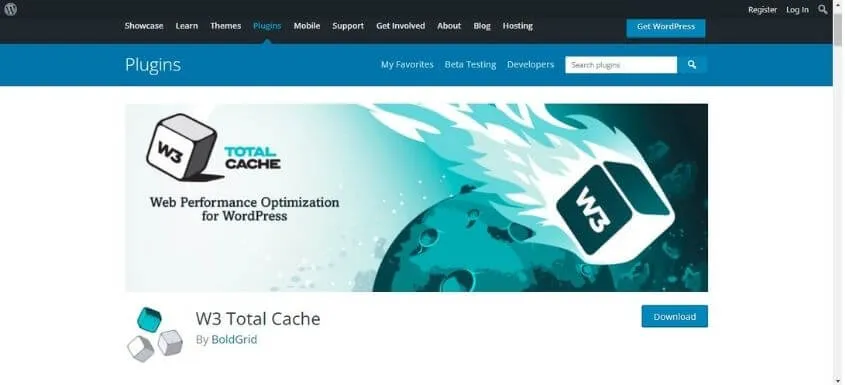
W3 Total Cache also offersCDN (Content Delivery Network)integration, as well as support for AMP (Accelerated Mobile Pages)and SSL (Secure Socket Layers).
The developer of this plugin claims that W3 Total Cache can save up to 80% bandwidth through the Minify file process.
W3Total Cache is widely used by well-known companies and publications, such as AT&T, Mashable.com, MattCutss.com, and many others.
3. WP-Optimize
WP-Optimize is a freemium caching plugin, which means it is available in both free and paid versions. As a caching plugin, WP-Optimize works to speed up WordPress websites with its various excellent features.
These include the following:
- Clean database, which cleans all unnecessary data in the database, and cleans tables so that the site becomes faster and more efficient.
- Image Compression: significant image optimization to reduce server resources through image compression, so that the size is more optimal for websites.
- Caching ; works like a typical caching plugin with minimal configuration.
- Gzip compression, which is a method for file compression that works effectively to make data transfer over the network faster
4. WP Super Cache
The next best-caching plugin for WordPress websites is WP Super Cache, which has over a million active installations. This plugin was initiated by Automattic, which is the same team behind WordPress.com.
WP Super Cache works on processing heavy WordPress scripts to serve static HTML files to most website visitors. Caching in this plugin is served in three ways:
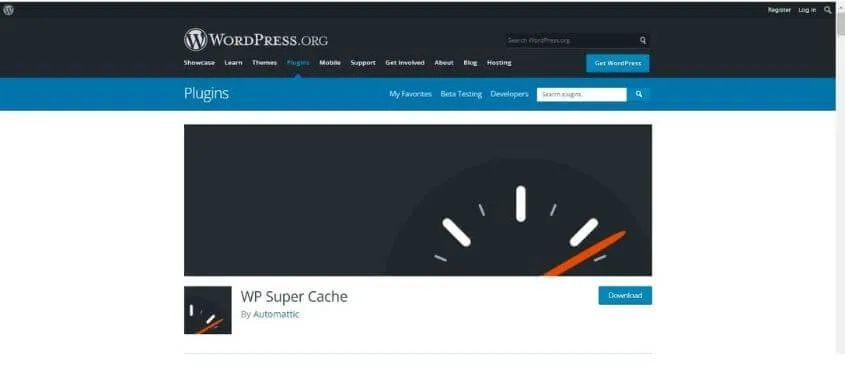
- Simple: their most recommended file caching method because there is no need to edit PHP files without configuring .htaccess files.
- Expert: fastest caching method to serve super cached HTML files to users, but requires modifying the .htaccess file.
- WP Super Caching : caching method to cache pages for known users (people who have logged on to the site, left comments, etc). This method is the most flexible, although slightly slower than the other methods.
5. WP Fastest Cache
The WP Fastest Cache plugin has less caching configuration making it easy to use. Apart from that, WP Fastest is also a caching plugin available in the official WordPress plugin repository.
Apart from caching, this plugin also offers minify files like other caching plugins, and disables emojis. This plugin has a free and paid version.
With the free version, you can optimize the caching of your WordPress site with standard features. Whereas with the premium version
You can use more features to increase website speed, such as image optimization, mobile caching, database cleaning, and much more.
6. Cache Enabler
For those of you who are looking for a lightweight Cache plugin, this plugin is a great choice. Cache Enabler helps your website to create static website files on-demand with minimal configuration.
However, this plugin also features most of the important features you need from a caching plugin.
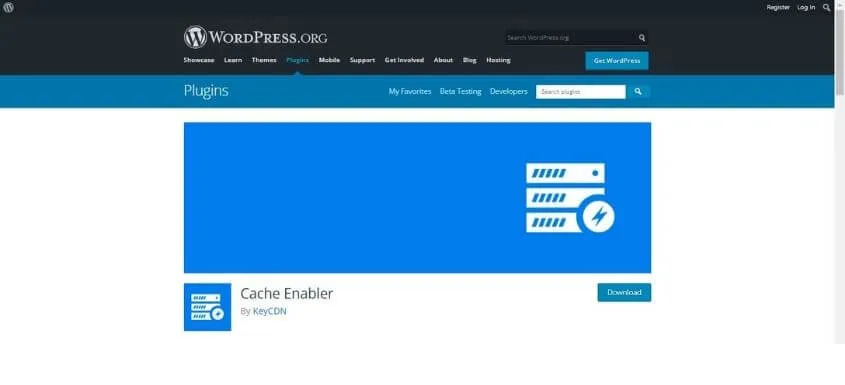
Also, different from most other free WordPress caching plugins, this plugin also provides extensive documentation that helps you explore the various features of the plugin.
The documentation is also complete with screenshots and videos that walk you through the various aspects of WordPress caching.
7. Comet Cache
Just like any other WordPress plugin cache, Comet Cache has the ability to cache logged in customers as well. That is, when you have a site with a membership system, this plugin is quite effective in optimizing your site.
Comet Cache uses browser caching with Apache servers. That way, this plugin can increase page speed by avoiding back and forth between server and browser.
You can also serve all cached files on the site from the CDN (Content Delivery Network) network you are using. This plugin also supports the best range of CDN services , such as MaxCDN, CloudFront, and others.
8. Hyper Cache
This plugin is a pure caching plugin written in PHP to optimize server performance. Configuration of the plugin is relatively easy as it works with a set of default values.
One of the superior features of Hyper Cache is mobile caching. With this feature, the plugin has the ability to cache different versions of the cache for mobile users.
Instead of using the classic desktop-oriented cache, mobile visitors are served a static page that’s already optimized for their screen.
Other important features are theme switching, configuration bypass, support for file compression and also integration with bbPress. The good news is that this plugin is 100% free.
Conclusion
Talking about website speed, we are often faced with several causes for a slow website. Of these many causes, one powerful way to optimize website speed is to use a caching plugin.
Using a caching plugin means that you will be using caching technology to show static content to visitors who have visited your page, instead of retrieving new data back and forth which makes load times slower.
There is a variety of caching plugins that are worth checking out. Some of the best and most popular among webmasters are the 8 plugins above. There are free, freemium, and premium only.
To choose it, of course, you need to adjust it to the needs of your website. In addition, the various reviews on the respective plugin pages or additional sources can be your consideration for choosing the use of plugins.
We are always open to your problems, questions, and suggestions, so feel free to Comment on us by filling this.
This is a free service that we offer, We read every message we receive. Tell those we helped by sharing our posts with friends


