Google AdSense Best ad Positions on Websites – Google Adsense: Understand the best ad positions for your website or blog, generate more impressions, clicks, and extra money on the internet.
Google AdSense is an advertising tool by Google, which is intended to include ads generated by the Google AdWords tool of partners and advertisers that are displayed on blogs, YouTube channels, and apps and games.
I bet you may have already noticed that in some games ads appear or even in advertisements on your Android, believe me, those are sponsored ads from those in which advertisers generated that content and somehow you were a specific target audience to display the same .
This tool is great for making money on the internet with your content, be it games, apps and even videos on YouTube as mentioned above, but if you have a website, you need to follow a few simple steps to identify where the best positions are and thus avoid losing money. earnings throughout the day.
Did you know that it is possible to increase your revenue, just by identifying a place where your ad can be loaded and noticed more easily? Well, in this article I will indicate the best positions for your blog and how Active View works, a feature that indicates the best ads for you to focus solely on them.
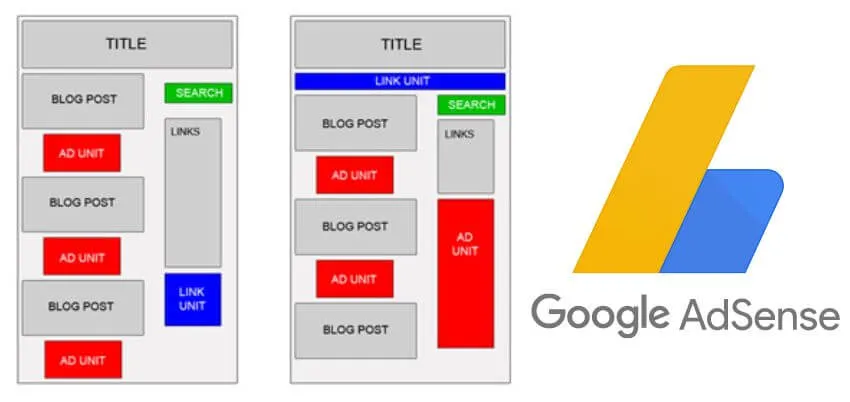
Table of Contents
Google AdSense Best ad Positions for Your Website
To identify the best Google Adsense positions, you need to follow a few very simple steps. I’ve separated the 13 most important ones, so that you can carry out and analyze every detail informed, and apply it to your website, okay? lets go
responsive template
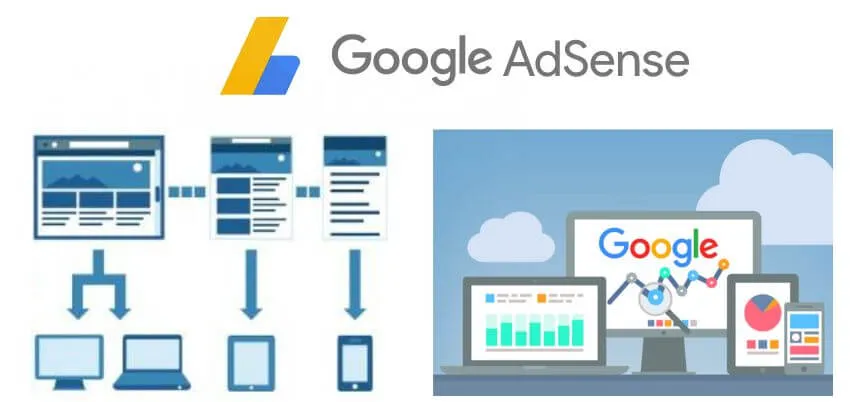
Responsive templates are intended to deliver to the mobile or desktop user a simpler, faster and even safer navigation.
Custom themes of this type automatically adjust to the screen, without the need to install plugins or services that restrict navigation on your computer or mobile screen.
An interesting point in this regard in relation to the best positions of Google AdSense on your blog to generate better revenue, a responsive template can deliver a better advantage than a standard theme, for example on blogger.
This is because some are not compatible for cell phones and as there are different types of screens, some may not adjust automatically, causing that banner to be forgotten or even not loaded.
For this to serve as an advice, if you use a Blog or WordPress, always choose to install responsive themes, so if you have one, just follow the steps below to identify, and at the end, observe the best positions of your site, since this is different between each page on the web.
WordPress
If you use WordPress, it is already a good way to get better advantages in relation to ad units on web pages by Google Adsense, this is because the system is totally different from the blogger contract, with it you can use plugins , responsive themes and some settings through the page code, being able to include any type of ad unit in the proper positions without needing any kind of advanced modification.
Plugins do WordPress

Plugins that manage ad units and internet advertising, such as Google Adsense, can be a great advantage to identify the best positions.
There in the WordPress store, there is a range of plugins in this category. So if you want to apply it on your website, I’ve separated the list of some of the best ones, so that you can install the most suitable one for your profile, which is easy to configure. Well, to make it clear, I recommend the Ad iinserter plugin, it is free and has many features released.
Plugins para Google Adsense no WordPress:
Blogger
If you have a blogger, it will be a little more difficult to identify the best positions within the pages, this is because it is very likely that the theme is not responsive and to identify the recommended positions, it is necessary to carry out some tests that I will mention below, so that were to apply, and within up to a few weeks see which block is getting better results on your page.
Google Adsense is compatible with Blogger, you can even follow the tips on this link on how to implementhttps://support.google.com/blogger/answer/1269077?hl=en
Automatic ads
Auto ads can be the villain to find out which block is generating the most profit on your website. That’s because the name itself says, it’s automatic. It will find the best positions on your page and thus generate a higher value ad with a possible click (cpc) also optimized.
If you work with fixed blocks and notice a loss of gains, it may be related to non-recommended positions. But, if you use automatic ads and you are making a very high profit, I recommend that you do not use the tips in this article, because if you are getting a lot of impressions and clicks without having to identify the appropriate positions, it can be very negative for your monthly revenue.
Number of blocks
There is no relationship between how many ad units you can include on your webpage. To identify which is generating more clicks or less views, this can still be explained in this article as for example the positions you include.
Google AdSense allows you to include as many ads as you want, even in the automatic ad options, define how many blocks can be loaded, which on some pages can appear up to 10 so the more content you have texts or media, the greater the chances of alternative advertisements.
Ads at the top
Ads at the topare the best positions to getclicks and impressions on your site. This can be good, in some cases not. Top ads are practicallythe most ignored on cell phonesor even computers, why?
Simple, people slide down. They want to see your content. Placing a Top ad, sometimes depending on the internet connection, may not load automatically and this can generate a negative impression and a very low ActiveVeiw.
So before trying to include an ad at the top, you also need to follow Google’s rules, such as including a 300×250, but if you use it in responsive, you don’t have to worry.
Ads below the title
Unlike the ads at the top, the ads below the title tend to be more likely to click, because the user, when scrolling the page, tries to understand what the content is about, and his view will be directly linked to the title of the post, when he look down there will be an advertisement.
This can be one of the best AdSense positions for your site.So stay tuned to include an ad in that position, as I will explain further in this article, why this might be the best chance to apply it on your page.
Ads in the middle of the article
Another highly recommended position to include on web pages is mid-article ads. People, when they are reading your content, should come across advertising, it will be properly loaded during your reading time.
Don’t worry about whether there will be an impression or click, you will be seen and noticed, and this can result in a very high ActiveVeiw, and advertisers will see that that page is profitable and start applying new ads throughout the day to new visitors.
Yes,mid-article ads are one of the best ad unit positionsto include on your web pages. As a suggestion, insert right after paragraph 3 or 7.
Ads at the end of the article
One of the possible downsides to using Google AdSense is the ads at the end of the post. They are loaded and practically ignored by people.
This happens, because if she read your content and found what she wanted, she will close the page, and that ad that is there at the end will have a very small ActiveView, and the result will be few impressions and much fewer clicks. Then,
if you identify that the ad unit at the end of the article is having bad impressions, try to replace it with a responsive one or attract the visitor to the bottom of the page, such as a contact page, comments, etc.
Check the reports
Now comes the part to identify which blocks included in your pages have the best results. The reports, have features, to analyze everything, be it clicks, impressions, CTR. To identify, and learn more about the blocks, check out what can be seen:
- Full account per day
- Sites
- content platform
- countries
- ad blocks
- platforms
- Products
- Full account per week
- Full account per month
- custom criteria
- Custom search styles
- URL Criteria
- verified sites
- Creatives delivered
- ad formats
- ad behavior
- Ad sizes
- ad sizes
- Types of Segmentation
- Bid types (CPC, CPM)
- ad networks
- Sessions with ads
- events
impressions
The time has come to identify the one with the most impressions. Impressions are nothing more than people who browsed your page saw an ad several times, generating views + visits.
Read Also: What Is Invalid Adsense Clicks and How To Overcome It
If she refreshes the page twice, the ad will have two impressions, but only one visit will be recorded in Google Analytics
So, understand that impressions are different from visits, but may be limited depending on how traffic is received.
An ad unit with many impressions is one that is actually seen to have a very large Active View, and it is possible that they will never be taken out of that position.
If you do this, there will be a drop in RPM, in the click-through rate and it can be quite negative in the next few weeks, when Google starts analyzing your page and sees that the result is not being as good as expected.
Active View
Now Let’s cite the much talked about Active View, informed above.
Active View is a technology used on YouTube and certain Display Network websites and mobile apps. With it, Google AdWords can find out if your ad is visible to potential customers.
An image ad is considered viewable when at least 50% of its area is visible for at least one second.
A video ad is considered viewable when at least 50% of its area is visible during video playback for at least two seconds.
The bigger it is, it will be considered better and more profitable for your pages.
Importantly, Active View tells you whether ads are visible, but it cannot guarantee that the user is looking at the screen at that moment.
Let’s choose the best position!

The best way to do this is to place ad units in random positions where you believe the best chances of clicks and impressions are.
As stated above, using the reports it is possible to identify whether that ad unit in the middle, at the top or at the end is well viewed. If there are no blocks in that type of location, I suggest you include and within 7 days, for example, check if Active View is higher, along with impressions.
In Google AdSense there is not a big difference in applying a fixed or responsive size, the earnings will be the same.
If you’ve set it up to only display very high profitable clicks (CPC) ads, with optimizations it offers you fixed ad units may be less profitable in impressions than responsive ones.
To resolve this, check your traffic, is it mobile or desktop only. If it’s mobile, the recommendation would be to apply responsive or fixed ad units that generate greater chances of revenue, which is 336×280, which I highly recommend.
The best position is always below the title, as the Active View is quite high.
As an example, the best practices of including ad units on your pages, I can indicate three places that Active saw can reach 70 to 80% and the minimum rate here in Brazil is 50%, that is, those positions are so profitable that visitors will be able to see your ads whenever they visit your pages.
Here are some of the best positions:
1 – Below the title
2 – After paragraph 3
3 – After paragraph 7
4 – End of the article.
4 ads are enough, but you can include more responsive or fixed blocks. You should perform the initial test, but to complement, add automatic ads with fixed blocks, this guarantees you better loading if the page content is very large and there are not enough blocks to be displayed.
And Google will automatically apply them for you to generate more revenue in those random locations.


