Being creative on TikTok has indeed become an activity that many people love today. see how to disable comments on TikTok in this article.
Lots of content creators (perhaps including you) are happy to upload their videos on this biggest story-sharing platform.
So don’t be surprised if there are always challenges or the latest viral trends.
But just like other social media, not all users always support our work, there are those who hate it even to the point of issuing harsh words/hate speech that makes them mentally down.
Well, instead of feeling burdened with rude comments, see how to disable comments on TikTok in this article.
- 1 Here’s How to Disable Comments on TikTok
- 1.1 What If You Want To Allow Incoming Comments On One Video?
- 2 Ways to Limit Comments on TikTok With the Keyword Filter Feature
- 2.1 How to Approve Filtered Comments?
- 3 Ways to Pin or Pin People’s Comments
- 3.1 Final Words
Table of Contents
Here’s How to Disable Comments on TikTok
TikTok itself has long provided a comment deactivation feature or filter comments with keywords. But not a few users who do not know-how.
It’s actually very easy to disable comments on every video we upload.
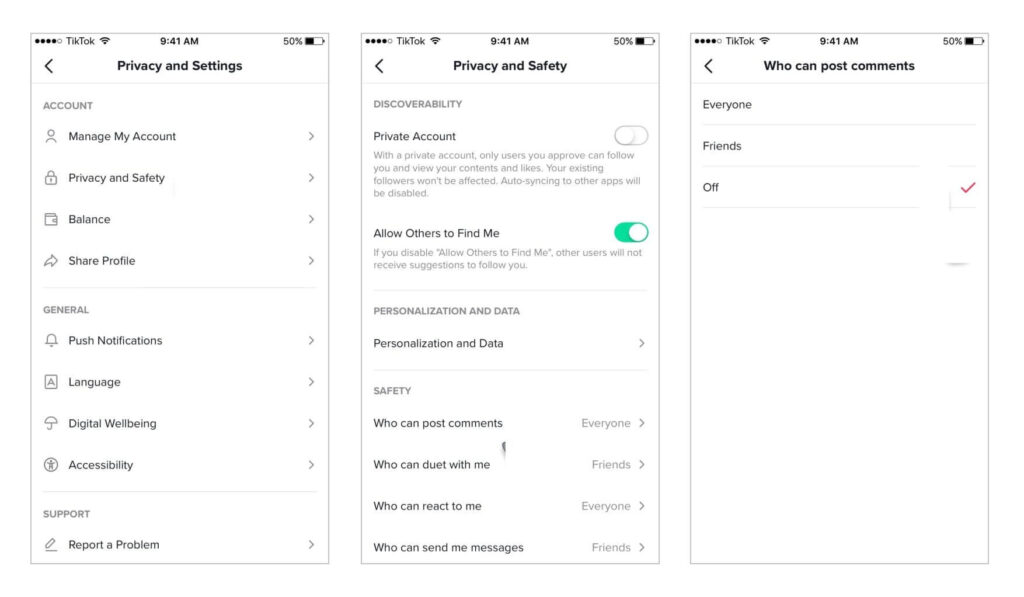
Well, if you want to immediately turn off comments on your TikTok videos, check out the easy steps below!
- First, you can open the TikTok application on your cellphone.
- Then if you are logged in, make sure you are logged in with the account you want to disable comments from.
- On the home page, please tap on your Profile menu in the lower right corner of the screen.
- Then please select the Options menu (three lines icon in the upper right corner).
- If already logged in, select the option Settings and privacy / settings.
- Then go to the Privacy page .
- On the privacy page , you can tap the Comments menu or comments in the Safety or security section .
- Then will come a comment with the name restriction options Who can comment on your video / Who can comment on your videos .
- You can choose comment settings:
- Everyone
2. Friends: Followers you follow back
3. Nobody
Well, if you want anyone to not be able to comment on your TikTok Videos, please select “No One” / “No One”.
- When posting a new video, you can also choose to Allow comments from the post page.
- Finished.
What If You Want To Allow Incoming Comments On One Video?
Well, if you activate the turn off comments feature, but from time to time you upload a video and want a friend to comment, you can open comment on a video, here’s how to activate it:
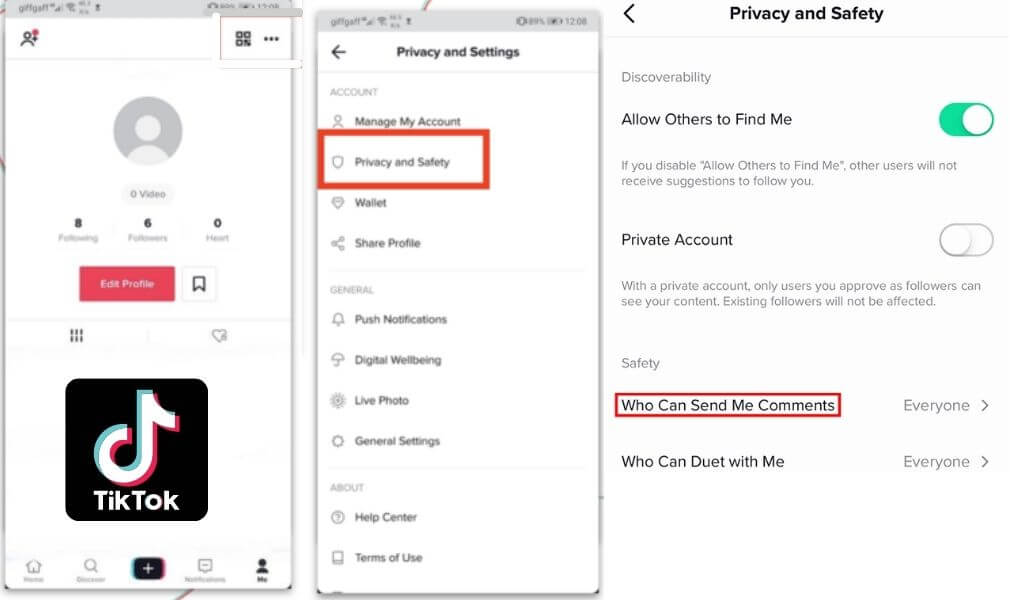
- First, please open the video that you want to convert.
- Then tap … on the right of the video.
- If so, tap on Privacy settings again . On some devices , you have to swipe left to see the Privacy settings.
- Finally, please select the right section Allow comments to enable or disable comments.
- Finished
That’s how to easily disable and enable comments on your TikTok videos.
For your information, you can also take advantage of other comment restriction features, if you don’t want to disable the comment field on each video.
Read Also : How to save TikTok videos without a watermark-free
There are several comment restriction features such as the Filter all comments feature , Filter spam and offensive comments, and also the Filter keywords feature on the Comments page. When these features have different functions, including:
The All Comments filter is a feature of limits all incoming comments. In other words, every incoming comment will be shown first to you, and you can approve the comment or reject it.
While the Spam and Offensive Comments Filter itself is a TikTok feature that blocks spam comments or comments that are indicated to attack users.
And for this Keyword Filter serves to block the keywords that the user chooses. For example, you don’t want the word “monkey”, “caper”, or “gaze” in your video post.
You can write down any keywords that you don’t want to appear in the video with this comment restriction feature.
How to Limit Comments on TikTok With the Keyword Filter Feature
In addition to how to disable comments on TikTok, you can also use keyword filters to limit comments.
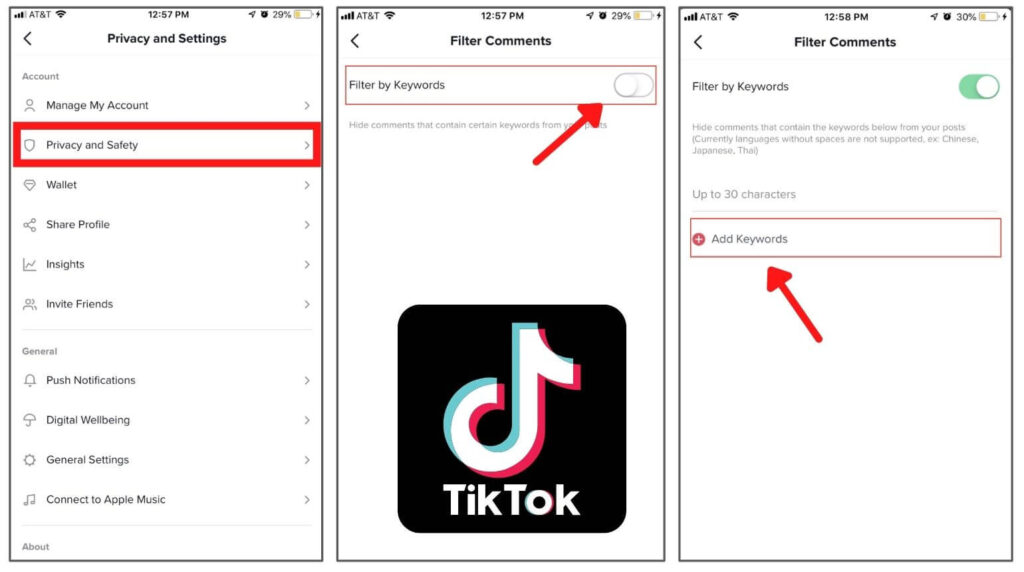
This keyword filter feature is actually widely used by TikTok influencers to make comments that are healthier and avoid harsh words.
Well, if you want to activate it, please follow the steps below:
- First, go to your Profile by tapping the icon in the lower right corner.
- Then you can tap … in the upper right corner.
- Then the Privacy option will appear , please select it.
- After that you can tap on the Comments option .
- Now, select Filter comments or Filter Keyword . You can tap on the right of Filter keywords to activate it.
- Finally, you can select Add keyword / Add Keyword and enter the desired keyword.
When you have added a keyword, comments on your video containing that keyword will be hidden unless you agree to it. This feature is fairly reliable to make your video posts look quality.
How to Approve Filtered Comments?
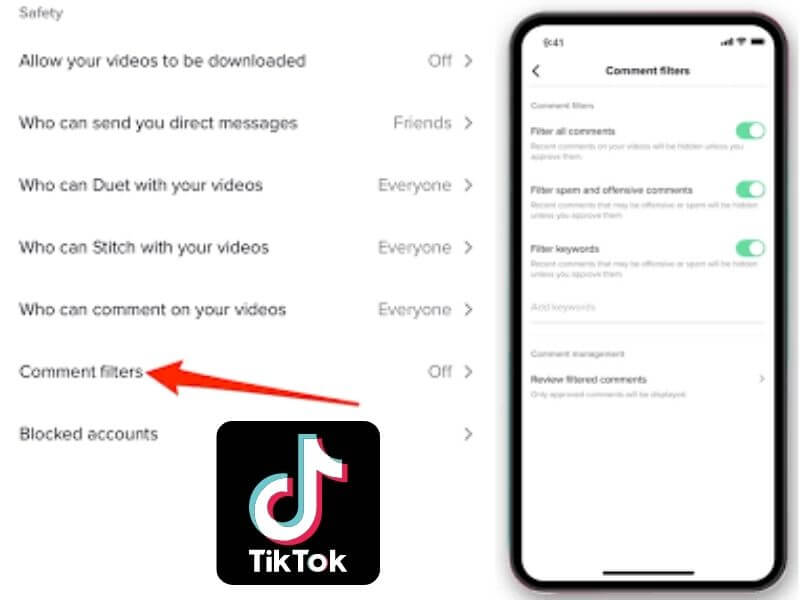
- Go to your profile page in the lower right corner.
- After that select … in the upper right corner.
- On this page, please select the Privacy option , then select Comments .
- At the bottom of Comment management , select the Review filtered comments option .
- Finally, you can select Agree or Delete under the comment you want to review.
- Finished!
It’s very easy, isn’t it, how to limit comments on TikTok with the keyword filter feature and how to return comments on TikTok? please follow the steps yes.
How to Pin or Pin People’s Comments
Have you ever seen a top comment with a pin image? Well, the comment means it has been pinned by the video uploader.
In other words, the pinning feature or comment pin makes the comment you pin the first comment of all incoming comments, and the first comment that people see on your video.
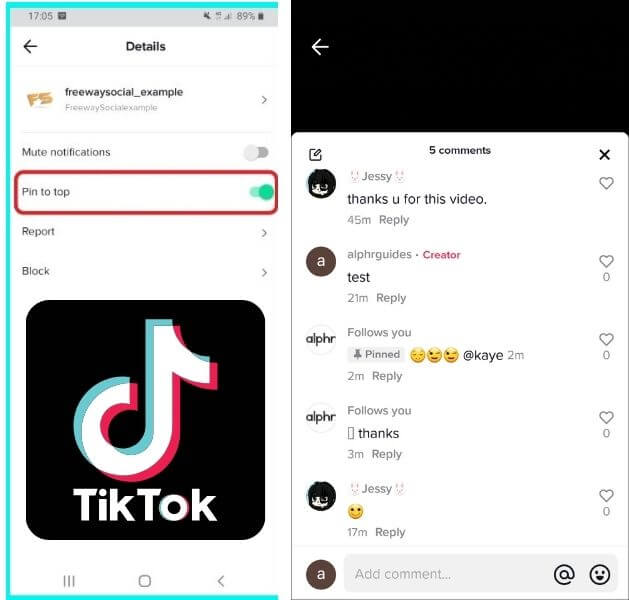
Here are the steps to pin/pin and unpin comments on your videos:
- First, please open the comments on your video.
- After that, you can press and hold the comment you want to pin or unpin, then tap Embed comment or Unpin comment.
- Then the pinned comment will be at the top and will be the first comment that others see.
This comment embedding feature has many uses, you know! One of them is to increase the impression if you embed comments that contain product promotions or your Youtube and Instagram accounts.
Then to replace the comments embedded in your own videos, the method is also very easy:
- First, you can open a comment on one of your videos.
- Then you can press and hold for a few seconds the comment you want to replace with a comment that has been pinned
- Finally, just tap on Embed and replace .
- Then the previous comment that was pinned will be replaced with the new comment that has been selected.
You need to know when you pin a comment, that you can only pin one comment at a time. If you want to embed another comment, you can replace it with an existing comment.
In addition, you can also embed your own comments or other people’s comments on your videos.
The final word
That’s the discussion about how to disable comments on TikTok, how to return restricted comments, and how to enable comment restrictions with keyword filters that we can convey. Of course, it’s very easy, isn’t it? please follow yes!
We are always open to your problems, questions, and suggestions, so feel free to Comment on us by filling this. This is a free service that we offer, We read every message we receive.
Tell those we helped by sharing our posts with friends or just liking to Follow us on Instagram, Twitter and join our Facebook Page or contact us on Gmail, Linkedin, etc

Pradeep Sharma is a author the mind behind Techjustify, where I craft insightful blogs on technology, digital tools, gaming, AI, and beyond. With years of experience in digital marketing and a passion for tech innovation, I aim to simplify complex topics for readers worldwide.
My mission is to empower individuals with practical knowledge and up-to-date insights, helping them make informed decisions in the ever-evolving digital landscape.


