How to hide history in Mobile Legends 2024 (Latest ML) – How to hide the history of mobile legends is a useful feature to eliminate the results of previous matches so that they are not visible to others.
As we know that every time we finish a match in any mode, be it classic, ranked, brawl, ai and magic chess, it will be saved automatically into our history. The history menu itself is located on the mobile legends profile account.
If the previous match we won or had a winning streak of course it would be very good to see in history, but if not, of course, we would feel embarrassed and find it difficult to play with friends, get a squad, and be underestimated.
Therefore you need to use the hide history feature which is useful so that no one can see what your previous match results were. That way you don’t have to be afraid any more even if you lose a strike at the end of the match.
There are several ways we can do to hide ml history, namely by using the mobile legends bug and also using other tricks. For that, read more below!
Table of Contents
How to Delete & Hide History in Mobile Legends
Maybe you never realized that there was a bug in the mobile legends game, the bug is a feature to delete ml match results. But considering this feature is a bug then you need to use several ways to get this bug. Here’s a guide to deleting mobile legends match history:
- Open the mobile legends game.

- Log in using your ml account.
- After that tap on the profile icon in the upper left corner.
- Go to the match results menu.
- If successful, the Hide history menu will appear and give a checkmark.
- If it doesn’t appear repeat the steps above because it must be fast to bring it up.
- Finally, please restart the mobile legends game application.

Updates! It turns out that this bug has been fixed by Montoon, but don’t worry, there are other ways to hide the ml history. Here are the steps!
How to hide history in Mobile Legends (Ml)
Although there is actually no history hiding feature that is officially provided by Montoon, there are several things we can do to outsmart it and delete match results that lose strike, AFK, or get a bronze badge. Follow how to delete mobile legends match history
Spam Mode Brawl and Vs AI

Most people hide their bad match history results from Ranked mode, so we can take advantage of other modes to push history on mobile legends accounts to the forefront. Given the history in ml, only a few of the last results are shown.
Read Also: New Hero Mobile Legend and List of New Skins
Actually, there are many modes that you can play to push the history of mobile legends, namely magic chess, and classic modes.
However, to play in classic mode, you need a few minutes to complete it, especially since the current classic mode should not be underestimated because it can be said to be almost the same as the ranked mode.
Because until now many people have played classic mode to increase their MMR heroes quickly, playing in brawl mode is also highly recommended because the duration of the game is short and you only need to play about 10 times.
For the time being, that’s all we can do, so hopefully, the feature to hide the ml history will be officially launched by Montoon in the mobile legends game. Because this feature is indeed very useful considering that it already exists in almost all popular games today.
How to Hide History in Mobile Legends (ML) Latest Update
Good news for all of us, the hide history ml feature has just been officially launched on the original mobile legends server.
Read Also: Complete List of Mobile Legend Hero Based on Role
So you don’t have to do any tricks to do it and don’t need any conditions. This feature can also be used on all levels and tiers of mobile legends accounts.
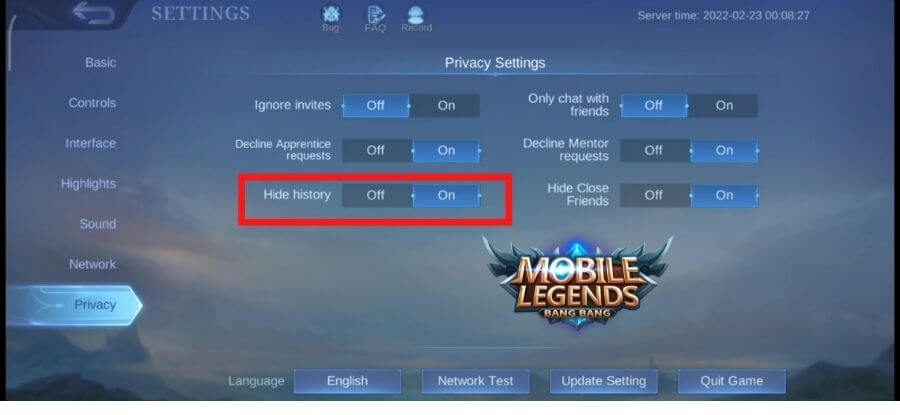
Here’s how to hide the latest mobile legends match history:
- Enter the mobile legends game.
- Login with ml account.
- Go to the settings menu in the top right corner.
- Then tap privacy.
- And enable hide history.
- Finished.
To make sure this feature works or not, you can see the match history from your mobile legends account on a friend’s cellphone or someone else’s.
Read Also: How to get diamonds in Mobile Legends for free
That’s how to hide history in Mobile Legends with one of the bugs in the ml game and also use the trick to eliminate the results of the previous game. Of course, for those of you whose match results are very good, you don’t need to do this.

Pradeep Sharma is a author the mind behind Techjustify, where I craft insightful blogs on technology, digital tools, gaming, AI, and beyond. With years of experience in digital marketing and a passion for tech innovation, I aim to simplify complex topics for readers worldwide.
My mission is to empower individuals with practical knowledge and up-to-date insights, helping them make informed decisions in the ever-evolving digital landscape.


