If you have hired HBO Max and now you want to install it on your devices, we will tell you how you can easily do it on each of them.
Once you do it, it is not necessary on the computer since you will see it at the moment by entering your account, you will be able to enjoy all its contents.
Table of Contents
Compatible Devices
First of all, before considering its installation, you need to know that the devices on which you want to do it are compatible.
It will not be the first case in which you look for the option, you try a thousand things and you do not find the possibility of doing it and then you realize that it is not possible because your television or specific device is not compatible with the service.
Therefore, we will tell you which mobile phones, tablets, computers, consoles, televisions and other services are compatible , as well as what you can do to enjoy the service
If they are not, since there are alternative options, not so comfortable and on occasions that require a cost but may be worth considering.
Mobile phones and tablets
Although currently the app for the different operating systems, Android and iOS are not well received by all users, the truth is that accessing HBO Max from your mobile device is very comfortable due to the mobility it provides.
You can see your favorite content wherever you want, wherever you go.
If you want to use this service comfortably from your mobile or tablet, you should know that the compatible Android devices are smartphones or tablets that have Android OS version 5 or later.
In the case of Apple, you will find that you can only use it on devices with iOS 12.2 or higher.
If your mobile or tablet does not fit within the compatible devices, you will have no choice but to use it from another site or buy a new one.
In the latter case, only do it if you need this acquisition, you need it for other services or you really want to see the contents from your mobile.
Computers and consoles
If you want to see it from your laptop or desktop, you should know that you will not be able to do it at all.
Therefore, the computers and browsers that you can do are PC with Windows 7 or higher, Mac with macOS X 10.10 (Yosemite) or a later version, or Google Chromebook with Chrome version 78 or later.
In case it is not in this list, you can always consider updating the operating system or browser.
The browsers accepted are the latest version of Firefox, Chrome, Microsoft Edge for Windows, or Safari version 12 or later.
If you don’t have any of these, you can install it, if only to use HBO Max. Also remember that the way to access the service will be from a compatible browser, it is not downloaded.
On the other hand, the compatible console models are the PlayStation 4, PlayStation 5, Xbox One and Xbox Series X and S.
If you have any of these, you will be able to see your favorite HBO Max entertainment content from your own console by transmitting them to the screen.
from your television. Also, if you don’t have a compatible TV model, but you do have one of these consoles, you can use them for this purpose.
Televisions
Not all televisions allow you to download HBO Max, and this is something that you will verify very easily when you follow the instructions of the brand.
But if you know the models in which you can use the service much better, to see if you can really do it or not.
First, you can install the streaming service on Android TV devices with Android operating system 5 or later.
You can also do it on Apple TV 4K or Apple TV HD models with the latest tvOS software. If your Apple TV is 2nd or 3rd generation you should look at ways to stream on your TV.
Regarding brands, we find that the compatible Samsung models are those of 2016 and later, while LG’s are the LG Smart TV with web OS 4.0 or later.
Other options
If you have the standard HBO plan and you do not have any of the devices that we have mentioned above, there are some other options with which you can enjoy its contents.
On the one hand, there is the Chromecast, with which you can stream the content directly or from your phone, tablet, or computer to your TV.
The same can be done with other devices with the same use compatible with HBO, such as Fire Stick and others.
On the other hand, in AirPlay 2 you can do it with a compatible device. You can also use an HDMI cable to connect your computer, tablet, or smartphone to your TV and thus use it. You can do this on Roku streaming devices running Roku OS 10 or later.

How to install
To start enjoying it, you will have to install it on a compatible device, so we will tell you how you can do it on each of them.
So you can have it in one or more, then you can use it whenever you want or manage devices at your convenience.
It may be interesting that you subscribe to the service before installing the application or you will prefer to do this correctly to check that everything is going well before hiring HBO Max.
You can do it from the website itself anytime you want by completing a simple form. It is currently an excellent alternative or complement to Netflix or HBO, among others.
In this case, we proceed to comment on how you can download and install the service on your computer, tablet, television, console or any other device, step by step, and we provide other alternatives in case this is not possible.
In the computer
You will not have to download an application on your computer. All you have to do is open your browser and go to the service’s website, HBOMax.com .
Then, you will go to the upper right corner of the web and select Sign in. If you do not have an account, you will have to click Subscribe now.
Once you have done it, you will be able to see the contents on your computer, without having to do anything else.
All you have to do is make sure that you have a compatible computer and browser, that you have a good internet connection to enjoy the service in the best conditions and that’s it.
Choose the contents that you like to watch on your desktop or laptop.

On Android
To use it on your smartphone or tablet, the first thing you have to do is open the application and search for HBO Max.
When you find it, choose the download option and when it is finished you can open it to start using it.
You just have to identify yourself with your access data and you can navigate through the HBO Max menu,
Where you will find a large number of movies and series that will be to your liking, as well as receiving news frequently.

For now, the service is giving failures to some users or it is not to their maximum satisfaction, but it is the safe way to access the service from your mobile device.
Stay tuned for updates because they are likely to improve the service in the near future, improve security, service stability and add interesting news frequently.
QR-Code HBO Max: Movies and Series
Developer: WarnerMedia Global Digital Services, LLC
On ios
On Apple devices, you have to open the App Store on your device and then search for the HBO Max service.
There, you will select the download option. It will be downloaded automatically and you can use it when the installation is complete.
You just have to log in with the credentials with which you have subscribed to the service.
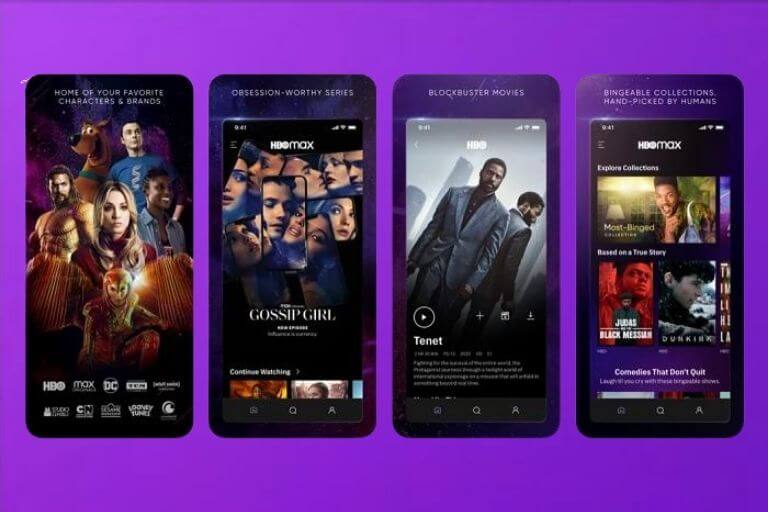
Once you have it, you can watch all of HBO with TV series, hit movies, and exclusive Max Originals with unlimited access for the duration of your subscription.
If it doesn’t work, check that the internet connection is stable and the device is compatible.
Accessing the service is very simple, although as in Android some users hope that the app will improve.
QR-Code HBO Max: Movies and Series
Developer: WarnerMedia
On televisions
You will be interested in knowing how you can download it to your television, although before that it is more important than ever to know if the HBO Max app is compatible with your television.
Since otherwise you will not be able to do so. In fact, you will not find the option that should appear.
First of all, you should know that in addition to Android TV, the main brands that host this service are Samsung and LG, although not in all their models.
For this reason, we will tell you how you should proceed with its installation in each of the most recognized brands.
Also remember that, if your television has this operating system, it will be as simple as opening the Play Store on your Android TV and searching for HBO Max.
Samsung TV
In the case of Samsung TV, what you have to do is open Smart Hub. There you select Applications and search for the service by name.
You can download it directly from there and then open it and log in with your account. you don’t have an account, you can subscribe before doing so.
If the subscription does not suit you, remember that these are not available through Samsung in all countries.
Whether you have entered the Samsung application store and it does not appear, and you have already looked everywhere and cannot find it, most likely your TV is not compatible.
There are many models that do not have it, especially the older ones.

LG Smart TV
On your LG brand TV you must go to the LG Content Store and then to applications. Then you will have to select the service app and install.
When you download it, you can open it and log in. If you’ve searched apps and can’t find it, it may not be supported.
Look in the previous section to see which LG services it does go to, or consider some other alternative, such as broadcasting content from your mobile to your television.
You will be surprised to know that there are many televisions that you cannot use it on. If you have a model before 2016, the application will not appear and you will not be able to install it, at least directly.
On consoles
If you do not have a SMART TV, it is not compatible or you have most of the applications on your console and it is easier for you, you should know that with HBO it is also possible, but only on some models.
So we tell you how you can proceed to the download and benefit from the service later.
Because consoles, especially the most recent ones, serve much more than just gaming. With them you can watch Netflix, turn your TV into a Smart TV.
Even in some cases even enjoy HBO Max services, so find out how you can download it and start enjoying it from your console.
The access experience is different than doing it from the computer or mobile devices, but the contents are the same.
PlayStation
The latest PlayStation models are compatible with the streaming service, so let’s talk about how you can install it on both the PlayStation 4 and the PlayStation 5, knowing that the process varies slightly between one or another version of the famous Sony console.
To do it on PlayStation 4 you have to go to the PlayStation Store and then search for HBO Max. You select it and you give it to download. Once you do, you can log in or register.
If you have the new PlayStation 5, you will have to go to Media. Subsequently to all applications and then you look for it.
You select it and you give it to download, as in the previous model. Then you just have to log in and you could already enjoy its contents.
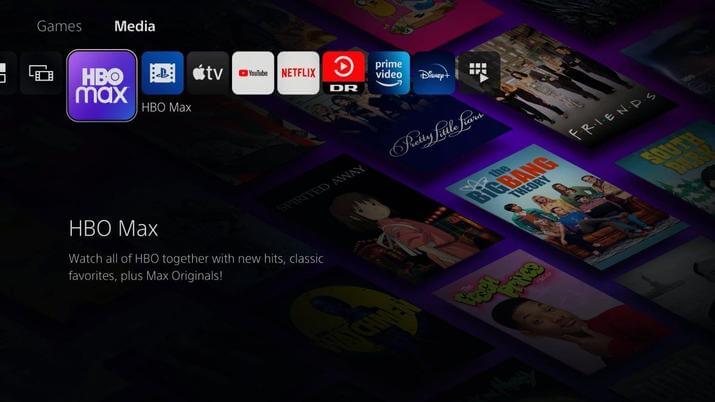
Xbox
In the case of any of the Xbox models that we have discussed, you must go to the Microsoft Store and look for the streaming service by name, select it and give it to install.
When it is downloaded and completed in process, you will be able to open it and log in from your console. As easy as any other service you’ve downloaded before.
Remember that for this you must access from a console compatible with HBO Max and have good internet access both for downloading and to be able to view its contents correctly.
You can see above which are the compatible brand models, which are basically the latest models of the Microsoft console.

On TV sticks
You can also install HBO on certain TV Sticks so that you can view the contents of the service from any TV, even if it is not a Smart TV or is not compatible with this service even if it is a smart TV.
This will be the solution you can opt for if you are interested in the company’s content, but you cannot access it in any other way.
You can have one in your house or you will have to buy it. In the latter case, there are currently very cheap models that can serve you perfectly and there are frequent offers.
However, it is one of the most comfortable solutions for those who do not have a compatible television and have subscribed to HBO Max, something especially important because there are many models that cannot take advantage of it.
Chromecast with Google TV
You can do it with any of the Chromecast devices. However, it is much easier to do it with this new model because you will not have to take so many steps.
Downloading HBO on Chromecast with Android TV is as simple as any other application.
You just have to download the app on Android TV and log into the service. You will be watching it on your television at the moment.
If you do not have the latest model with the Google operating system and you want to configure it to transmit content from the computer to your television,
You only have to configure it using your device, check that they are on the same network, open the Chrome browser, go to the website of the service and start playing some content.
In its upper corner, you will give the Google Cast button and select the device to which you will transmit it.

Amazon Fire TV
To install it on your Amazon Fire TV device, you just have to go to settings, applications and My Fire Tv and follow the indicated steps. It works the same on any of the Fire TV models.
- Step by Step
- Go to settings
- Go to Applications
- Select My Fire TV
- Enter Developer Options
- You have to have to activate the applications of unknown origin
- You have to download Send Files to TV on your mobile (you can search for it in the application store and search for it) and the HBO Max APK
- Go back to Fire TV Stick, and install the APK
- When finished, the app will be available to use whenever you want

On Raspberry Pi
The installation in this case requires three lines of code, two of which are to ensure that the device is up to date and the other is to run the installation of the Widevine package.
This is a digital rights management (DRM) service that Google has patented to protect content online.
The configuration is this:
1. sudo apt update
2. sudo apt full-upgrade
3. sudo apt install libwidevinecdm0
Once you have followed the steps, you can now enjoy HBO Max on your device.
Manage devices
You can manage the devices to add new, delete or configure them according to your needs from your smartphone or tablet. To do this, you must have the application, otherwise, you must download it.
To do this, from the mobile or tablet, you will have to open the corresponding application and touch the profile icon , you may have to enter your access data if you have not already done so, and then you will give the configuration icon above on the left.
Later, you will give to Manage devices. If you don’t see it, switch to an Adult profile. There you will see the devices that have used your account and information about the last time this device was used. You just have to give X to log out.
If you want to do it from your computer , you just have to log in and in the upper right corner you will give the profile.
There you will go to the Manage devices option (remember to change to an Adult profile if you don’t see it) and the devices that have used your account and information about the last time they have used it will appear.
You just have to hit X to log out of a device. You can do this with all of them if you wish.
If you have seen a device that does not ring a bell or you think that someone may be using your account without your authorization, change your password and log out of all active devices.
We are always open to your problems, questions, and suggestions, so feel free to Comment on us by filling this. This is a free service that we offer, We read every message we receive.
Tell those we helped by sharing our posts with friends or just liking to Follow us on Instagram, Twitter and join our Facebook Page or contact us on Gmail, Linkedin, etc

Pradeep Sharma is a author the mind behind Techjustify, where I craft insightful blogs on technology, digital tools, gaming, AI, and beyond. With years of experience in digital marketing and a passion for tech innovation, I aim to simplify complex topics for readers worldwide.
My mission is to empower individuals with practical knowledge and up-to-date insights, helping them make informed decisions in the ever-evolving digital landscape.


