“NewProfilePic”, an app that allows you to create profile pictures in various styles
You can make the photos you actually take into attractive images such as cartoon style, oil painting style, and caricature style. It may be good to use different profile images for each SNS. Please try.
In this article, we’ll show you how to get started with NewProfilePic for free and how to use the app.
Table of Contents
What is the New Profile Pic app?
NewProfilePic App is a free AI-driven profile photo creator. Users simply upload photos, choose from a library of AI-driven cartoon portraits and flashy art effects, and download images.
This image can be used as a profile picture on social media. In addition, this app has a large collection of constantly updated collections that users can choose from. That said, the main questions remain the same. Is the NewProfilePic app safe to use? Let’s find out
NewProfilePic is a processing app that allows you to create profile images. The processing method is easy. No difficult operation is required. Just select an image and AI will automatically process it. All you have to do is select your favorite art style and filter.
The developer has informed laboratories. The company is also famous for offering “Toonme”, an app that allows Disney-style processing.
Is iPhone or Android compatible?
NewProfilePic is distributed as a smartphone app.
It is distributed on both the App Store and Play Store and can be downloaded for free (confirmed on May 13, 2022).
You can download iPhone from the App Store and Android from the Play Store.
What is the difference between the Free Version and the paid app?
NewProfilePic can be used for free, but a paid version “NewProfilePic PRO” that can be used more comfortably is provided.
There is no specific explanation about the paid function, but the following is the content that I actually subscribed to and confirmed.
NewProfilePic Features of the Paid version
- No ads
- All art effects and filters are available
- Watermark (NewProfilePic.com displayed in the lower right after processing) is hidden
Both come with a 3-day free trial, but after the free period expires, you will be charged $25 per year for iPhone and $25 per year for Android.
The contract is automatically renewed, so if you do not cancel the contract, the contract will continue to be renewed every year. Please be careful not to forget to cancel the contract if you no longer use it after the contract.
| OS | iPhone | Android |
| price | $24.99/year | $24.99/year |
| Free period | 3 days | 3 days |
How to get started with the NewProfilePic app for free
Learn how to get started with the free version of the NewProfilePic app. Please be careful not to register the paid version by mistake.
If you haven’t installed NewProfilePic for the first time, download NewProfilePic from the app store.
“NewProfilePic” app
After installing NewProfilePic on your smartphone, let’s start the app immediately and make the initial settings.
* Operation check environment: NewProfilePic app version 0.5.4, iPhone 13 Pro (iOS15.4)
Procedure to start NewProfilePic with free version
Open the NewProfilePic app.
iPhone only: A notification dialog will be displayed. If you want to receive notifications from the app, tap [Allow]. If you do not need it, tap [Do not allow].
The NewProfilePic PRO information will be displayed, so tap [×]. (* Note: Tap [3 days free $25 / year] or [3 days free trial] to proceed to the paid version registration.)
There is a charge for NewProfilePic PRO. If you tap [3 days free + $25 / year] to register, you will get a 3-day free trial, but you will be charged after the 3-day free period.
In addition, NewProfilePic PRO information may be displayed in addition to the initial settings. Please be careful not to register by mistake.
How to use the NewProfilePic app
Let’s see how to use the NewProfilePic app.
Before actually using the app, I will explain the advertisements to be displayed in the app. When using the app, advertising videos may be played along the way. If you see an ad, remember that you can use the app as it is by closing it after watching it.
How to close the advertising video displayed with NewProfilePic. After watching, you can close it by tapping [×] or [Close].
You can perform initial settings and machining by following the steps below.
How to use NewProfilePic
- Open the NewProfilePic app.
- Tap [Choose an image].
[Select a photo …] ⇒ Select the photo you want to process and tap [Finish]. (Or tap [Allow access to all photos]) - Select the photo you want to process. (If you want to take a picture on the spot, you can tap the [Camera mark] to take a picture.)
- Processing is done. Please wait for a while until the processing is completed.
- If necessary, select the following art effects.
- Art effect: Select [Art effect] displayed on the screen. (* To use the art effect labeled PRO on the far right, you need to apply for the paid version.)
- Background: Select [Icon] ⇒ [Filter] at the bottom right.
- To save: Tap [Save and Share] ⇒ [↓] ⇒ [×] on the upper left.
If you can’t do what you want, or if you don’t see the art effect
The art effect you want to process may not be displayed.
You can select an art style from the art effects and filters on the screen and at the bottom right. Select two locations and try to achieve the desired processing.
Also, some effects are only available in the paid version, so you may not be able to process them in the free version.
Read Also: Big Head Photo Editor Free Apps For Android 2022
6 Apps To Fix Blurry Photos With Amazing Results – 2022
The 12 Best Free Photo Editing Software For PC | 2022
Best Photo Compress And Resizer Apps 2022
If you see a part that you do not want to process
When you select a photo, it automatically recognizes the person and generates a profile image, but there are cases where unnecessary parts are recognized and reflected, or the part you want to capture is not displayed.
In that case, you can manually specify the range of the part to be displayed and the part to be hidden by tapping the [Human icon] at the bottom left.
If it cannot be processed or the face is not recognized
NewProfilePic can process human face photos. If the person’s face is not shown, it cannot be processed.
Also, even if the face is visible, it may not be possible to recognize the face. If it cannot be recognized, an error such as “The face cannot be detected. Please try a better image quality.” Is displayed.
There may be something wrong with the photo you are trying to process. Check if there are any problems such as the face not facing the front, the face appearing small, hidden, or the image quality is poor.
One person’s face is in the center of the photo, and it is easy to recognize the photo that is facing the front.
NewProfilePic App: Is it safe to use?
The NewProfilePic app has gained a lot of popularity among smartphone users. This is a simple app that allows users to convert their photos into portraits. Users can then download the photo and upload it to their social media profiles.
However, the app has processed some nasty allegations about user safety. This causes many users to worry about their safety. Today, we’ll talk about whether it’s safe to use the NewProfilePic app, or if there’s a good reason for users to worry.
Is it safe to use the NewProfilePic app?
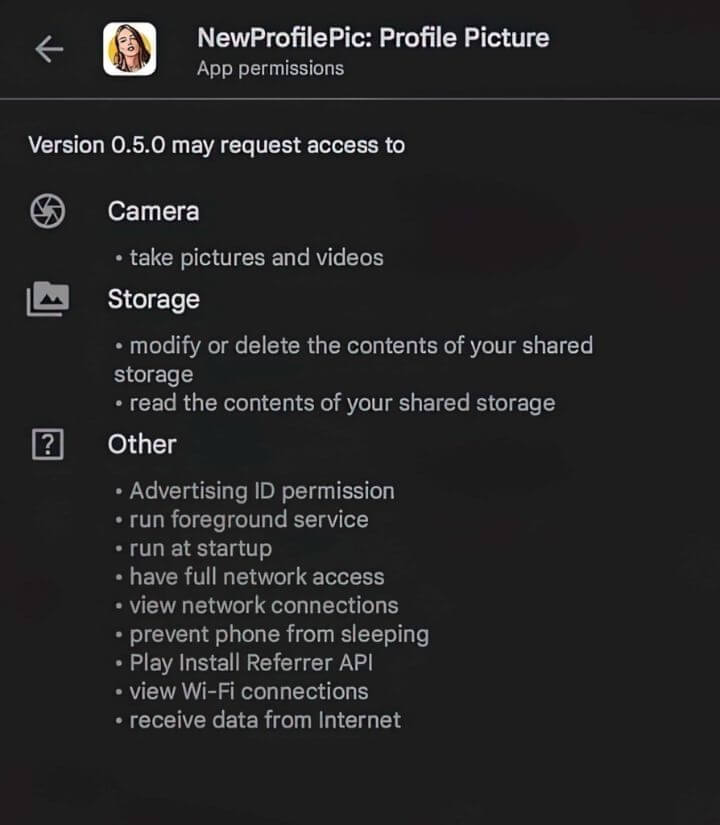
The privacy policy of the app collects personal information voluntarily provided by the user . NewProfilePic collects usernames, email addresses, and social network information, among other things.
Users will also be asked to provide additional information when registering for an account. The app also shares cookies and device usage data with third-party apps . User photos are stored in the app for up to 2 weeks.
These parameters raise some warning signals when it comes to protecting the privacy of the user. This app allows you to share user data with third party apps to coordinate your ads.
This is a privacy breach because users do not know who is viewing their data. However, users should consider that most apps on their phones require the same permissions and collect the same data from their devices.
We always recommend that you be careful about third-party apps. Therefore, it’s a good idea to find a safer app to create your profile picture. While the user is here, we need to see what the “User Not Found” message means on Instagram.

Pradeep Sharma is a author the mind behind Techjustify, where I craft insightful blogs on technology, digital tools, gaming, AI, and beyond. With years of experience in digital marketing and a passion for tech innovation, I aim to simplify complex topics for readers worldwide.
My mission is to empower individuals with practical knowledge and up-to-date insights, helping them make informed decisions in the ever-evolving digital landscape.


