Best Cross Platform Apps For Taking Notes – Are you looking for a software to create wonderful “to do lists” but you use many operating systems? What are the best cross-platform apps for taking notes? Read here.
Table of Contents
Best cross-platform apps for taking notes in 2024
- 0.1 Attention!
- 1 The best cross-platform apps for taking notes
- 1.1 Google Docs
- 1.2 Evernote
- 1.3 LibreOffice
- 1.4 Microsoft Word
- 1.5 Apple Notes
- 1.6 Notion
- 1.7 Pages
Attention!
This guide was written keeping in mind the needs of those who are forced or want to change operating system while continuing to work on the same document or on the same sheet of notes.
In addition, free and free apps were awarded in this list where possible . If you have any suggestions or alternative apps please let us know !
The best cross-platform apps for taking notes
Do you need a shopping list on iOS but you have Windows installed on your home computer? Would you like to take quick and lightning-fast notes “to do list” from Android to iPadOS or vice versa?
If you are looking for a program that helps you in personal organization and smart management of documents or simple notes but you don’t know what to choose, take a look at this list .
Here you will find some of the best software in the world that can help you organize your time and your digital documents regardless of your operating system . And now let’s get started:
Google Docs
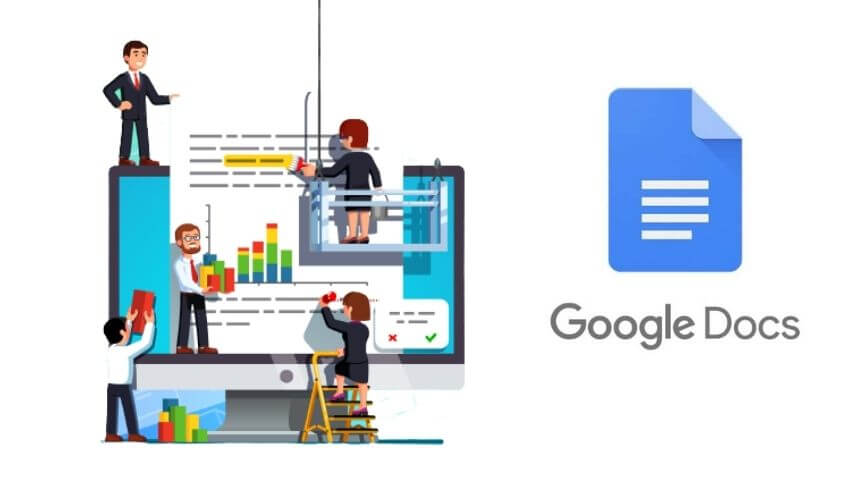
Documents is a great cloud writing service developed and managed by Google . Documents doesn’t need many introductions:
if you want to make a gift list in speed, you want to build a complex written document or you want to create a project together with some friends / or then this app will be for you.
Many possibilities and excellent compatibility with various web browsers . Also noteworthy is the possibility of voice dictation .
- Google Docs is available for: Android, web browser , iOS, iPadOS, macOS.
- It’s free (Google proprietary software; a Google account is required to access the service).
- Environmental impact: good environmental policy in expansion .
Click here for a free overview of Google Docs .
Evernote
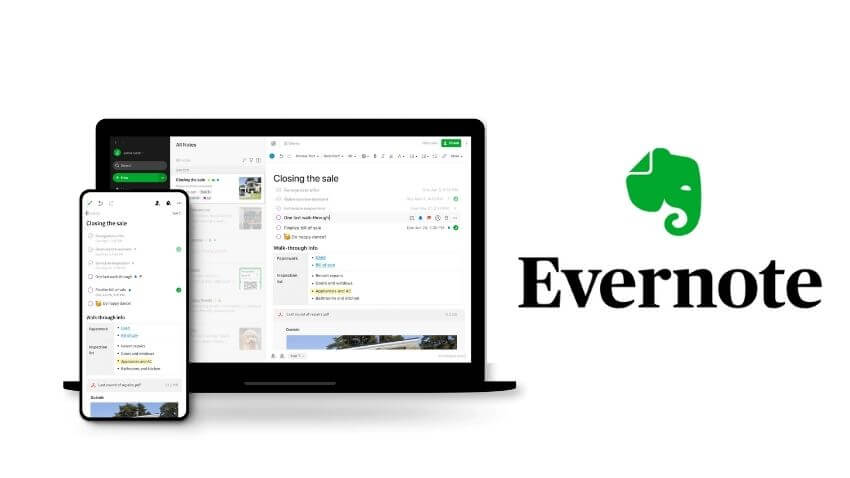
Taking notes or annotations on the fly is simple and intuitive with Evernote . You will be able to synchronize the various devices that have Evernote installed with each other and you will be able to create guest lists and shopping lists in the blink of an eye.
The possibility of working in a group on the same project is also excellent. Unfortunately, the basic version offers notes synchronization on up to 2 devices at the same time.
- Evernote is available for: Android, iOS, macOS, Windows .
- It’s free (Proprietary software, paid premium features; Evernote account required to access the service ).
- Environmental impact: Not specified on the official website .
Click here to download Evernote from the official site .
LibreOffice
LibreOffice is probably the best known program worldwide in the free and free office software landscape. Developed by The Document Foundation, LibreOffice, and in particular, the “subprogram” (contained in LibreOffice) called “Document Writer” (or similar term)
Behaves very well starting from basic functions such as writing articles, theses, graphs, up to more important such as creating complex graphics or opening files in .doc , or .xls , or .ppt format etc.
The software is Open Source, therefore free and free for everyone. Unfortunately there is no cloud version (but a third-party cloud service can also be accompanied by this software, for example) nor a version for iOS and Android, but LibreOffice is still an absolutely recommended program!
- Libre Office is available for: Linux, macOS, Windows .
- It is free (Open Source, GNU License LGPL v3 + and MPL 2.0 ).
- Environmental impact: not specified on the official website.
Click here to download LibreOffice for free .
Microsoft Word
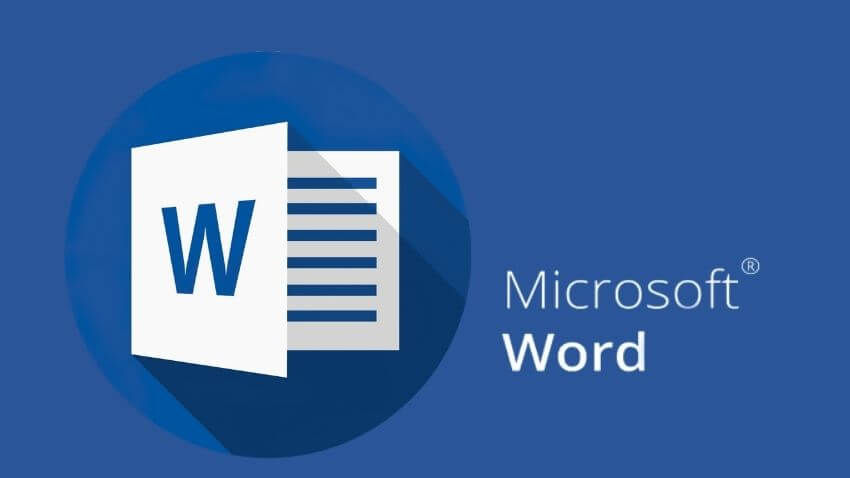
One of the best known writing software in the world. Developed by Microsoft, Word can work in conjunction with the Office 365 service and Microsoft’s dedicated cloud to offer you 360-degree cross-platform operation .
Excellent cross-platform compatibility that greatly increases productivity. Word, like the entire Microsoft Office suite, is available in cross-platform cloud mode only with the Office 365 subscription.
- Microsoft Word is available for: Android, iOS, iPadOS, macOS, Windows.
- It is paid (Microsoft proprietary software; a Microsoft account is required to access the service and cross-platform features are only available with an Office 365 subscription).
- Environmental impact: Not specified on the official website.
Click here to download Microsoft Word for Android for free .
Apple Notes
Notes is a software available for free in all versions of macOS, iPadOS and iOS and is a fairly complete and versatile program for managing notes on Apple-branded systems .
Note is already installed on all Apple devices and if you can’t find it or you accidentally deleted it, you can still re-download it from the App Store. Great compatibility with iCloud ( Apple’s dedicated cloud ) and cross-platform level.
There are several options, among which the possibility of using the Apple Pencil with simplicity and fluidity on compatible iPads stands out.
The interface is minimal and compatibility with the Apple ecosystem is guaranteed.
- Notes is available for: iOS, iPadOS, macOS.
- It’s free (Apple proprietary software; Apple account required to access the service ).
- Environmental impact: great progress and great choices on the environmental impact front .
Click here for a free overview of Notes for iOS .
Notion
Notion is a beautiful multi-platform application able to manage beautiful digital notes in a practical and functional way .
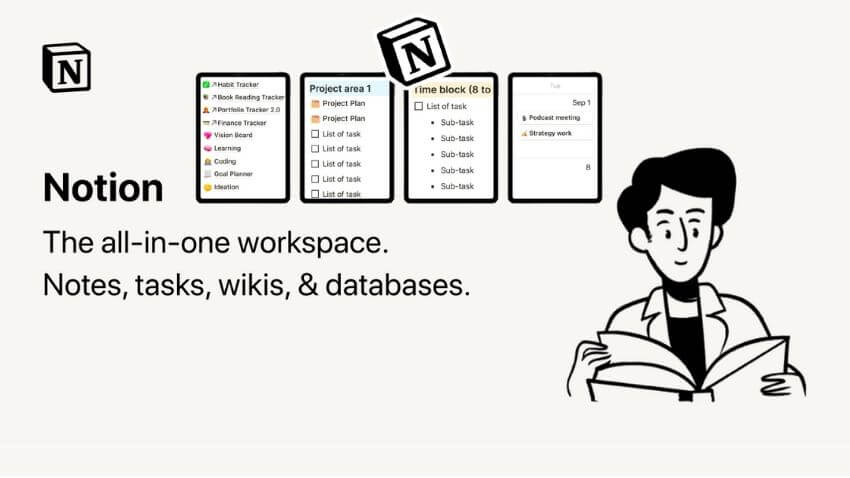
With the use of a dedicated cloud and with the possibility of being able to collaborate on the same document with other people.
Notion will surely be one of the best cross-platform solutions able to make you write and organize your notes and notes in the best possible way.
The paid version allows the sharing of notebooks with an unlimited number of people and the uploading of files with no size limits, as well as giving access to many other advanced features. To try.
- Notion is available for: Android, iOS, iPadOS, macOS, plugin for Chrome and Firefox, Windows.
- It is both free and paid (Proprietary software; the free version offers only a few functions, the premium version is available with a monthly subscription formula; a Notion account is required to access the cloud service ).
- It is available in English.
- Environmental impact: not specified on the official website .
Click here to download Notion for free from the official website .
Pages
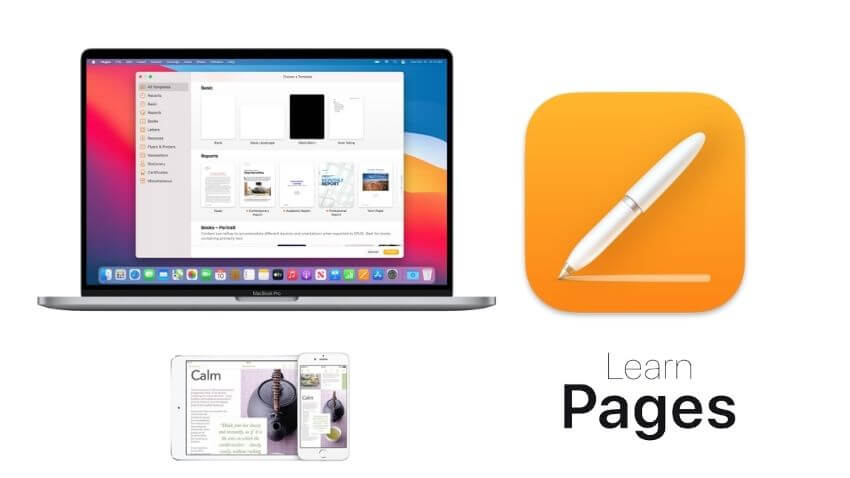
Pages is one of the best known word processing software in the world and owes its fame to its development house, Apple .
If you have macOS installed on your computer, then, most likely, you will already have Pages pre-installed or you can download Pages for free from the macOS App Store.
Pages allows the creation and management of files in various formats such as the .doc format . Unfortunately, Pages’ primary export format is “.pages” and is a proprietary format that cannot be read by software like LibreOffice.
This limits interoperability only in the various compatible Apple operating systems .
However, Pages remains a widely used program, precisely because it is free for all Apple users and perfectly integrated with iCloud so you can work from multiple devices on the same document.
- Pages is available for: iOS, iPadOS, macOS.
- It’s free (proprietary software free for all new Apple users; Apple account registration required to download the program and its updates).
- Environmental impact: great progress and great choices on the environmental impact front .
Click here to download Pages for free from the macOS App Store .
Hopefully, you are like these Best Cross Platform Apps For Taking Notes and we are always open to your problems, questions, and suggestions, so feel free to Comment on us by filling this.
This is a free service that we offer, We read every message we receive. Tell those we helped by sharing our posts with friends

Pradeep Sharma is a author the mind behind Techjustify, where I craft insightful blogs on technology, digital tools, gaming, AI, and beyond. With years of experience in digital marketing and a passion for tech innovation, I aim to simplify complex topics for readers worldwide.
My mission is to empower individuals with practical knowledge and up-to-date insights, helping them make informed decisions in the ever-evolving digital landscape.


