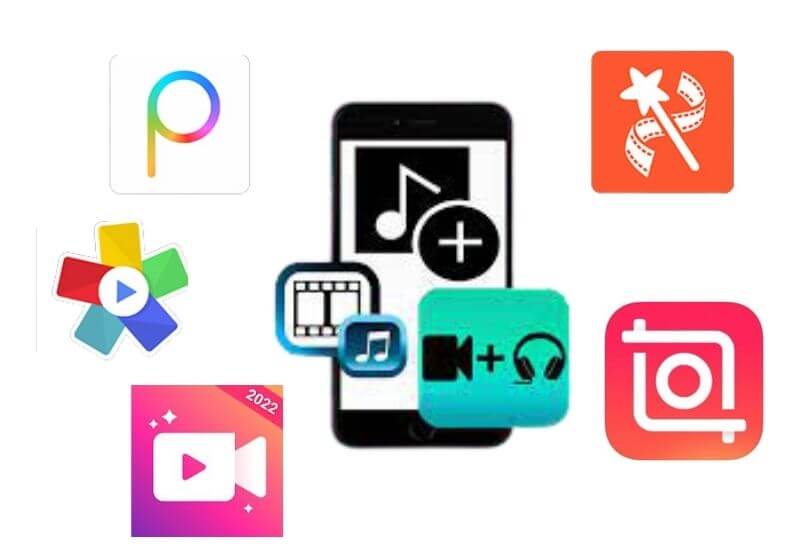TOP 5 Apps: Make Videos with Photos and Background Music – ANDROID & iPhone they are the applications to create a video with photos and background music
Where you can also add effects, stickers, transitions, and a basic edition in each of the Videos.
Some in their free version, some add a watermark, and others have a limit to export or import multimedia content.
If you are looking for more advanced video editing you can see the touch of the best video editors for Android and iPhone.
Table of Contents
The best app to make videos with pictures and music free
- YouCut – Professional Video Editor
- Scoompa Video – Slideshow and Video Editor
- Filmigo – Video Maker with Photos, Music
- inshot – Video Editor
- VideoShow – Video Editor
YouCut – Professional Video Editor
Apart from choosing photos and videos, you can add a series of elements to create a fantastic video or a nice memory.
The files are added to a timeline from where you can trim, change speed, volume, split the video, cut, or rotate. To sort the images and video you just have to drag and drop.

In the section on transitions, it has a basic library, a glitch, and a sports library, each with a duration.
As for audio, YouCut has its own audio library, but if you want you can use a song stored on your mobile or even record your voice.
You can also mix your voice with volume, clipping and attenuation. Download YouCut Editor
Scoompa Video – Slideshow and Video Editor
You can use photos and videos from your gallery or download images from the internet, Facebook and Instagram without leaving the app.
Each file adds you as a presentation that you can rearrange with hold, drag and drop.
To each file you can add an animated text with font and color options, add image stickers, text stickers, and animated gifs .
For the videos it has a small editor to adjust its speed, volume and trimming. Note that you can also superimpose images on top of another.
In the audio section, it has its own library organized by reasons, import songs saved on your mobile and join audio with the recording of your voice.
The million dollar question how many photos or videos can I add: In its free version, up to 30 seconds and only record up to 1:30 seconds. So for short videos like stories type it is very good.
Download Scoompa Video
Filmigo – Video Maker with Photos, Music
Choose from a dozen styles, most of them free to apply with fantastic effects and animated titles for every occasion.

Once you have your favorite style, go to select the music from the filmigo library,
Which is organized by themes, including romance, friends, Relaxing, promo, cinema, among others.
Keep in mind that if you go to the editor tab and click on multi-music you can add your own audios saved on your mobile and record your voice.
Finally, in the editor tab, you will find a series of functions to give your video a unique touch, including subtitles, backgrounds, effects, animated sticker packs, gif, among others.
Download Filmigo for
inshot – Video Editor
It has an interface similar to the first application, but it has more elements that you can unlock with its Pro version.
Each photo and video can be cropped, adjusted speed, rotated, duplicated, flipped and also rearranged with drag or drop.
You can add audio tracks and effects from Inshot’s own library or the songs that you have saved on your mobile, with the option to record your voice.
Of course, it also has an audio mixer that includes splitting, volume adjustment, and doubling.
Finally, it has a pack of free basic transitions and the others are available in the paid version, the same for the stickers and the text you want to add.
Download for inshot – Video Editor
VideoShow – Video Editor
It is designed to create a video with only images since in Video Import it is more limited. In photographs, it has a limit of 31 images in its free version.
Already in the editor, you will find a dozen themes for all occasions to apply with one touch.
As for the audio, you can make a multi-track combination with music from your library, audios that you have on your mobile and the direct recording of your voice.
In the edition, you will find filters, effects, stickers, animated gifs, and more editing tools when you click on each clip or image.
Which by the way from this section you can rearrange the clips with just drag and drop.
Download for VideoShow – Video Editor
We are always open to your problems, questions, and suggestions, so feel free to Comment on us by filling this. This is a free service that we offer, We read every message we receive.
Tell those we helped by sharing our posts with friends or just liking to Follow us on Instagram, Twitter and join our Facebook Page or contact us Gmail, Linkedin, etc

Pradeep Sharma is a author the mind behind Techjustify, where I craft insightful blogs on technology, digital tools, gaming, AI, and beyond. With years of experience in digital marketing and a passion for tech innovation, I aim to simplify complex topics for readers worldwide.
My mission is to empower individuals with practical knowledge and up-to-date insights, helping them make informed decisions in the ever-evolving digital landscape.