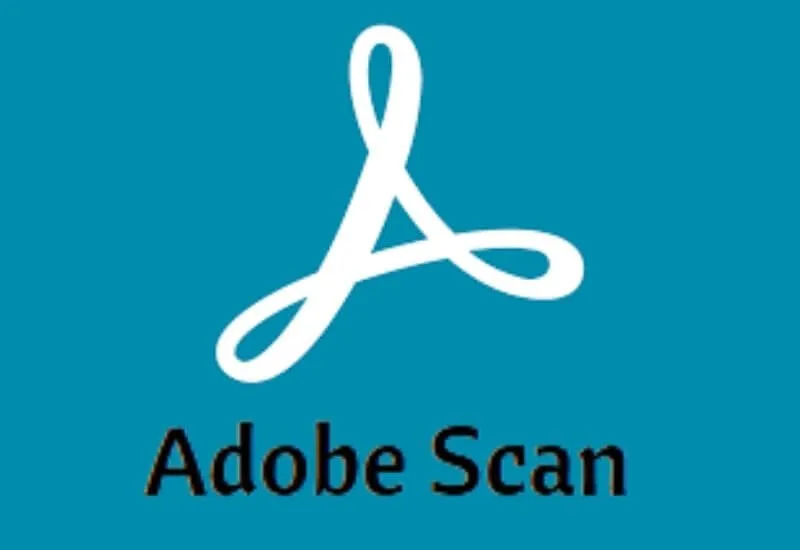What is Adobe Scan, What are its Features?– Adobe Scanapplication is one of the document scanning applications with extremely advanced features.
Users can scan their documents and share the documents they scan using this application developed by the Adobe company.
The worldwide populardocument scanning applicationworks seamlessly on both Android and IOS operating systems.
In addition to the information above, the documents in the application can be converted to PDF files with a single click.
In addition to all these, scanned documents can also be used inAdobe Acrobat Reader.So what is Adobe Scan, what are its features, how much is the price?
Table of Contents
What is Adobe Scan?
Adobe Scan applicationis a mobile application specially developed by Adobe company and has very important features.
This application, also known as document scanning andPDF translationapplication, can be downloaded for free and used free of charge as part of the basic package.
What Are Adobe Scan Features?
Adobe Scanis one of the document scanning applications that attracts attention with itsfeatures. If you wish, let’s examine the features of the popular document scanning application together.
- Users can scan photos, documents and receipts with one click.
- Scanned documents are converted to PDF files with one click and can be easily shared.
- Scanned documents can be edited thanks to the feature available in the Scan application.
- The mobile application developed by the Adobe company can also automatically detect the documents in the gallery and scan these documents into PDF.
- Users can also change the size of the texts with a single click.
- It can also work integrated with the popular document scanning applicationAdobe Document Cloud. In this way, users can store their documents in the cloud system and access these documents from any device.
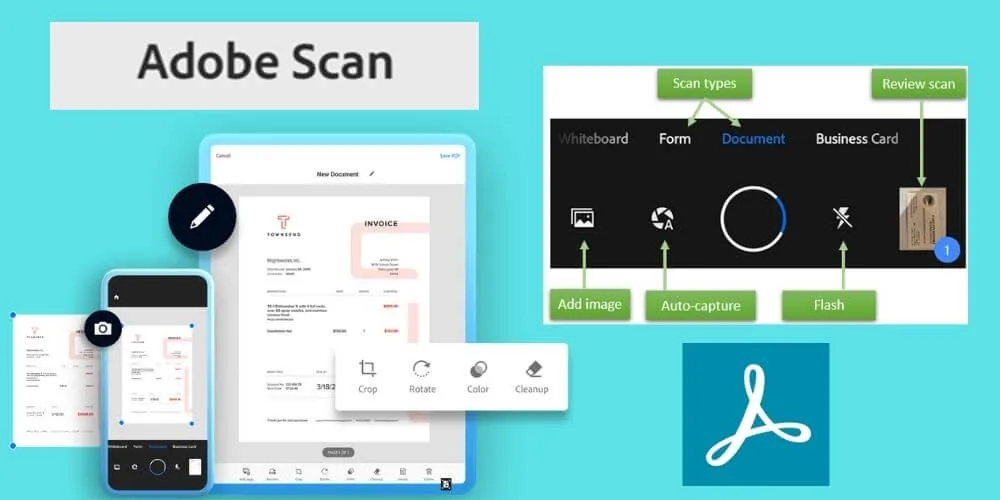
- This application can work in harmony with Adobe Acrobat Reader program.
- Thanks to a feature in the document scanning application, scanned documents can be transferred to Microsoft Word and Microsoft Power Point programs.
- There is alsoAll language supportin the document scanning application developed by Adobe .
- In addition to all these, users can perform multiple scans at the same time.
Is Adobe Scan Free?
Scan, thedocument scanning applicationdeveloped by Adobe, can be used both for a fee and for free. Users who want to use the application for a fee can benefit from the following features.
- Merging and scanning multiple documents,
- Exporting scanned documents,
- Encrypting scanned documents and
- It can enjoy additional benefits such as enhanced QCR.
How to scan more than 25 pages in Adobe Scan
Scan, adocument scanning applicationwith advanced features you can scan more than 25+ pages to free in PDF File and download it, can be used very easily and practically.
How to Use Adobe Scan
In order to use the application, you must have a Google, Facebook, or Apple account. Users with any of these accounts can log into the application with a single click and scan documents with the camera of their mobile devices.
How Much Does the Scan Application Cost?
Scan, one of the most popular document scanning applications in the world, draws attention with its price.
Although the document scanning application is used for free, users can benefit from additional advantages by purchasing the Premium package.
Here is the price of the popular document scanning application…
- Users who want to purchase the Premium package after the 7-day free trial must pay $5.83 per month.
How to Download Scan Application Developed by Adobe Company?
Thedocument scanning applicationdeveloped and made available by Adobe companycan be downloaded very easily. You can download the document scanning application for free by using the link options below and start using it immediately.
Click to download the application for free to your Android devices.
Click to download the application for free to your iOS devices.
We are always open to your problems, questions, and suggestions, so feel free to Comment on us by filling this. This is a free service that we offer, We read every message we receive.
Tell those we helped by sharing our posts with friends or just liking toFollow usInstagram,Twitterand join ourFacebookPage or contact us onGmail,Linkedin, etc