How to Set Up Pre-Orders for Products in Your WooCommerce – Are you eagerly anticipating the release of a hot new product? Want to offer your customers the opportunity to secure their purchase in advance? Look no further! In this guide, we’ll show you how to unlock pre-orders’ power in your WooCommerce store.
By setting up WooCommerce pre-order plugin, you can create a buzz, build anticipation, and give your customers the thrill of being ahead of the game.
So, buckle up and get ready to discover the steps to set up pre-orders for products in your WooCommerce kingdom seamlessly.
Table of Contents
BENEFITS OF A PRE-ORDER STRATEGY
Pre-order strategies not only keep the customer hooked, but they’re also helpful for marketing and management.
They can help companies understand the level of demand in their target market and close sales before the product hits the shelves.
These sales can be significant in financing the production of the product itself and sales for promotion and other projects. Includes first-order benefits:
Demand Forecasting
Typically, marketers look at demand based on previous performance. But when retailers want to introduce a new product line, they can use an upfront strategy to refine the design style and determine buyer interest in the new collection before making a significant investment.
Similarly, order processing helps predict demand for seasonal products. Some retailers get more revenue in a particular season or quarter because of holidays, weather, or other temporary factors.
Under these conditions, it can be challenging to meet the needs of consumers for seasonal products that cause sudden demand.
Free Marketing
A successful ad campaign can generate many free marketing offers for your product. Customers who pre-order your products effectively promote them to their friends and followers.
For example, let’s say you plan to launch a new product in the coming months. If one of your customers pre-orders this product, they can post it on social media. Pre-orders can create buzz around your product and inspire others to pre-order.
Customers who pre-order your products tend to be loyal. This means they will be more likely to promote your product in the future through word of mouth or online reviews.
Consistent Cash Flow
Retailers produce/sell goods based on seasonal demand. Typically, the retailer plans the entire calendar for the year and sends out a sale in advance. But this strategy can lead to production cycles being tied to two to three months.
It can also lead to financial problems for small and medium-sized retailers. With SKU orders that generate cash when the purchase is made, creating some money upfront as charges are now possible. This cash can be used for inventory planning and production.
Loyal customers of a brand are usually willing to wait to receive a product if they can secure a first purchase before buying. By placing orders, retailers can increase profits, reduce risk, and gain more stability and resources for production and sales.
Make More Informed Decisions
The data you gather from pre-orders can be invaluable in product promotion decisions. This data can help you make informed decisions about everything from pricing to packaging.
You can also use this information to improve your marketing strategy and target the right audience.
For example, let’s say you’re selling a new product. You can use advance orders to check the demand for this product in different markets. If you find one call more interesting, you can focus your marketing efforts on that market.
You can also rely on data to decide how much inventory to produce. You can increase production to meet that demand if you receive more orders than expected.
On the other hand, if you get fewer initial orders than you expected, you can adjust your production accordingly.
4 Things to Consider before Setting up WooCommerce Pre-Orders

Before setting upWooCommerce pre-orderplugin on your online store, there are a few things you should consider if you’re going to be doing anything. To see how orders are performing in your online store.
Below couple of questions to ask yourself:
- When (date and time) will you start accepting pre-orders through the site?
- Will you charge customers at the time of pre-order or upon shipment?
- When will the product be released and ready to ship?
- What payment gateways will you use?
All this will be satisfied by integrating a custom WooCommerce pre-order plugin.
3 Step Guide to Set Up Pre-Orders for Products in Your WooCommerce
Here we’ll explain how you can create a pre-ordering campaign using the WooCommerce Pre-Order Sales, Bulk Discounts & Time Counter. For this guide, we assume you have a WooCommerce store set up with some products added to it.
Step 1. Install the Plugin
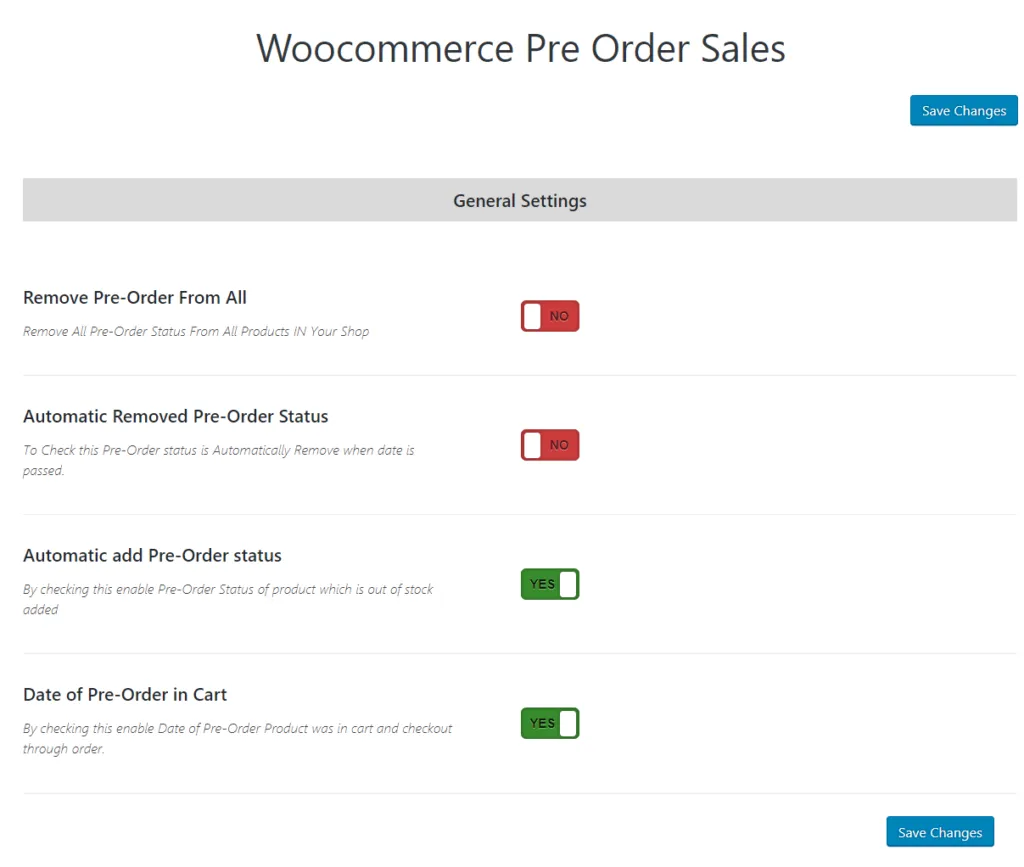
Login to the WooCommerce website and plugin repository, search for the ” WooCommerce Pre-Order Sales, Bulk Discounts & Time Counter ” plugin by Motif Creatives. Then install and activate it.
In your dashboard, navigate to WooCommerce → Settings → Products → Pre-Orders. Here, you can customize and adjust various settings according to your needs.
Step 2. Allow Pre-Orders for a Product
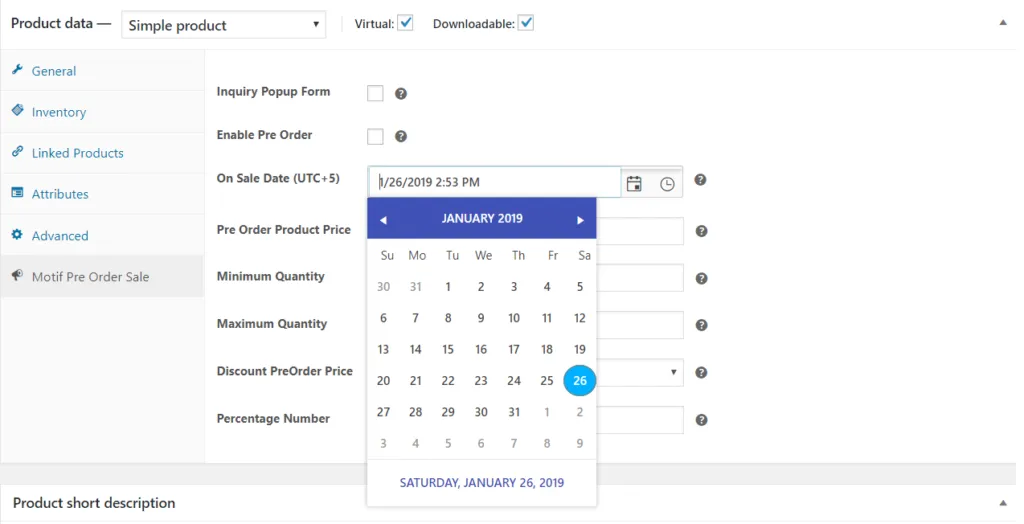

To enable pre-orders for a specific product, create a new product or edit an existing one from your WooCommerce products list.
Scroll down to the Product Data section in the product editor and select the “Pre-Order” checkbox. This option might be under the “Inventory” or “General” tab, depending on your theme or the version of WooCommerce you’re using.
Once you’ve enabled pre-orders for the product, additional settings related to pre-orders will become available. These settings may include specifying the pre-order start and end dates, setting the expected release date, and defining any pre-order limitations or restrictions. Fill in these details as required.
Ensure you have the “Manage stock” option enabled to track inventory for pre-orders. Set the stock quantity accordingly if you have limited stock available for pre-order.

Step 3. Save the Changes and Frontend Display.
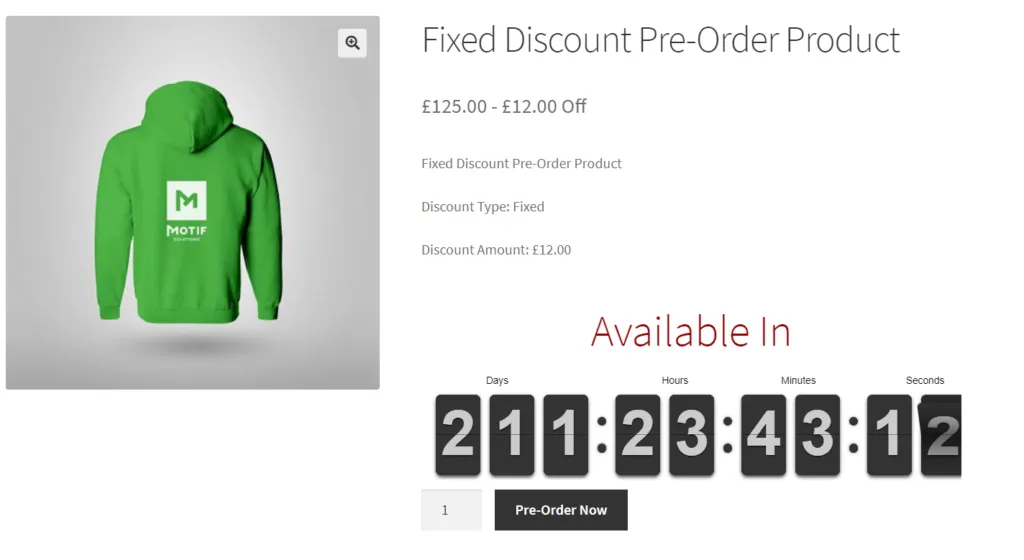
After configuring the pre-order settings and details for the product, save the changes to update the product with the pre-order functionality.
Ensure to communicate to your customers that the product is available for pre-order. Update the product’s title, description, and any other relevant information to indicate that it is a pre-order item.
Also, mention the expected release date and any other relevant pre-order information.
You can also see the pre order date and price in to the cart, checkout and order admin page.

Conclusion
The WooCommerce Pre-Order Sales, Bulk Discounts & Time Counter can help your online business in several ways. This allows you to market your products or services by building momentum prior to launch and is a great way to increase revenue. It also allows you to better manage controls in the background from an intuitive and user-friendly point of view.
The premium WooCommerce pre-order plugin for your online store allows you to effectively manage the complexity of your pre-order campaigns. Allowing customers to order products can help you build momentum for a promotion and increase your chances of making a sale.
So, if you’re ready to set up a pre-ordering campaign on your WooCommerce store, get the WooCommerce Pre-Order Sales, Bulk Discounts & Time Counter today!


