The latest features of WhatsApp have been released starting in the last few months. Additional features on WhatsApp will make it easier for users. In fact, the recently introduced features aim to provide a better chat experience than before.
As we know that WhatsApp is a social media that almost everyone uses. Besides being able to be a means to exchange news via chat, WhatsApp also allows users to make video calls.
In fact, the ease of creating groups and making group video calls increasingly makes users feel comfortable to directly communicate with many people, including when doing online learning
Table of Contents
What are the hidden features of WhatsApp
- 1 Latest WhatsApp Features to Make it Easy for Users
- 1.1 1. Link Preview
- 1.2 2. Online Media Editor
- 1.3 3. Sticker Suggestions
- 1.4 4. Checking Voice Notes Before Sending
Table of Contents
WhatsApp’s Latest Features to Make it Easy for Users
Some of the latest WhatsApp features that have been released and you can use are as follows
Link Preview
In general, every WhatsApp user likes to chat with friends via chat. What they read, they will talk about it and make it a topic of conversation.
This will change the chat atmosphere to be more exciting. Not infrequently those of you who want to drag chat topics obtained from websites choose to send them in the form of links or links . That way your friends can immediately open it for skimming.
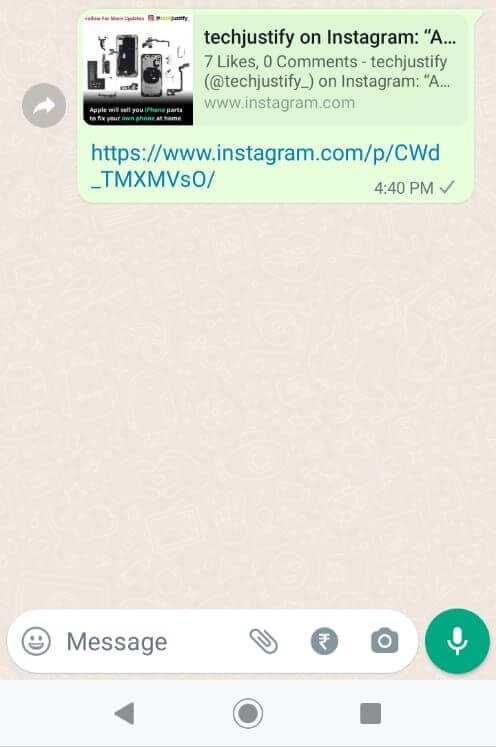
Unfortunately if your friends are lazy to read, then they will remain indifferent to the links you share. Especially if the loading to the destination page is very slow.
Instead of entertaining friends, you actually put them in a bad mood. That’s why WhatsApp has also developed a way so that each user can preview the link when sending or receiving it.
This way, the recipients of the link or links you share will see an overview of what you just sent. They can also see and read it quickly. So you and your friends won’t miss the best moments of communicating.
Editor Media Daring
The next latest feature of WhatsApp is an online media editor. Where WhatsApp makes it easy to edit media on the WhatsAp web.
So that users who communicate via computers can edit images via the web or the computer they are using without switching to a cellphone for a long time.
Previously, WhatsApp users could only edit images on their cellphones. However, now WhatsApp has released the latest features that you can immediately try to apply.
Sticker Suggestions
Usually when you want to send a sticker to a WhatsApp chat room , you need to find the right sticker first in several tabs.
It seems quite disturbing your conversation. If you’re unlucky, you’ll end up running out of time and falling behind on certain topics because you’ve been looking for the right sticker for too long.
However, with the latest WhatsApp feature with contextual stickers, now you can more easily find the right and accurate sticker as you want.
In fact, WhatsApp emphasizes that user privacy will remain protected. WhatsApp will also not be able to see the sticker searches of its users.
Until now WhatsApp also continues to use end-to-end encryption protection for its users.
Checking Voice Notes Before Sending
So far, WhatsApp users can only send voice notes directly if they don’t want their chat recordings in the chat room to be deleted. Users can not check or check it in advance.
In fact, it is possible that the message that will be sent via voicemail actually has an error or mistake.
Therefore, to make it easier for users, it is reported that the latest WhatsApp feature will be launched which will allow users to check their voice notes first before sending.

When you want to send a message, a play icon will appear in the middle between the trash icon which functions to delete VN and the arrow icon to send messages.
So if you want to undo sending a VN or voice note , you can delete it by dragging the voice message to the trash icon .
However, the latest WhatsApp feature is not yet known when it will be released. You can wait until you can easily access updates. Those are some of the latest features of WhatsApp that you can enjoy from now on.
Read Also : WhatsApp tricks and tips for Android and iPhone
If the WhatsApp you are using has not responded to enjoy the three previously mentioned features, then you need to upgrade your WhatsApp to the latest version.
And if you want to find technology articles and other applications , please check the techjustify website . That way you will get many useful things which of course are always up to date.
We are always open to your problems, questions, and suggestions, so feel free to Comment on us by filling this. This is a free service that we offer, We read every message we receive. Tell those we helped by sharing our posts with friends or just liking to Follow us on Instagram, Twitter and join our Facebook Page or contact us on Gmail, Linkedin, etc

Pradeep Sharma is a author the mind behind Techjustify, where I craft insightful blogs on technology, digital tools, gaming, AI, and beyond. With years of experience in digital marketing and a passion for tech innovation, I aim to simplify complex topics for readers worldwide.
My mission is to empower individuals with practical knowledge and up-to-date insights, helping them make informed decisions in the ever-evolving digital landscape.


