Best Free Microsoft Office Replacement Apps – There’s no question that Microsoft Office is king in the field of computer productivity applications.
However, there are many competitors who are developing very rapidly in this field, especially those that offer free prices for their users.
some people may prefer to use a pirated version of Microsoft Office to make it easier to use than buying the original.
In fact, by buying the original, we can better support Microsoft to provide the latest features in each series that comes out.
Fortunately, currently, there are many options that you can get in choosing applications such as Microsoft Office that have good quality but are released for free.
The following are some of the Best Free Microsoft Office Replacement Alternatives.
Table of Contents
Best Microsoft Office Replacement Apps
1. SoftMaker FreeOffice
The latest version of SoftMaker FreeOffice is out with the ability to execute all DOC, DOCX, XLS, XLSX, PPT, and PPTX formats so well that it is possible for those of you who are still working with Microsoft Office to switch to FreeOffice without worrying about losing anything from it.
FreeOffice is also very pleasing to the eye and feels very familiar to Microsoft Office users.
The Toolbar and Document sections are made very similar to Microsoft Office and in its latest update, SoftMaker makes FreeOffice faster to the point of no loading time.
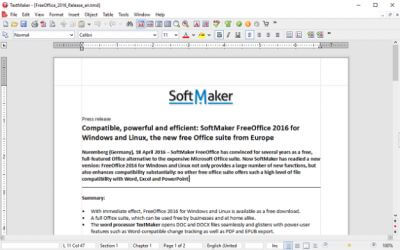
FreeOffice can also be the best choice for professionals.
Not only does it support files with password protection, but Free Office can also help you create PDF or ePUB files, check editing changes in documents, and can change languages as you like.
Some of the usual features like spellcheck and smart typing are also available in it.
In addition to Windows and Linux which can be downloaded, there is also a portable version that can be installed to a USB so that you can use it on other computers.
The Android operating system also doesn’t miss getting this best office alternative.
2. WPS Office Free
Microsoft Office alternatives to WPS are named Writer, Presentation, and Spreadsheet. All three are very similar to Microsoft Office, you could even say WPS Office is a clone of Microsoft Office.
All files that you create from this application can be reopened in Microsoft Office and there is also an extra feature, namely PDF conversion which may be useful for those of you who want to convert DOC files to PDF or vice versa.
The biggest advantage that WPS has is its resemblance to Office, so you don’t have to learn how to use it because you’ll probably feel like you’re running Office yourself.
However, not everything in WPS is copied and pasted from Office, there are several different tools such as how to change the paragraph position with the mouse and document tabs that make it easier to work on a lot of documents.
Apart from Windows, WPS is also available for Linux and Android.
WPS also offers a premium version, namely WPS Office Personal and Home which brings features to split or merge PDF files and better support via email. But even the free version we think is good enough for you to have.
3. LibreOffice
The creators of LibreOffice once said “Let’s make sure we can do everything Office can’t” which means that the creators of LibreOffice want to make something that Office can’t.
To support this statement, LibreOffice shows the differences and extra features obtained from LibreOffice compared to Office, you can see the list on their official website.
From the list, perhaps the most important is support in exporting and importing many documents and graphics between Windows and Mac.

The developer community of LibreOffice itself is still active and still supports LibreOffice.
In the last update, you get the ability to classify documents into categories, a more minimal toolbar, extra features for spreadsheets and a tool for faster saving.
You can also see the progress of LibreOffice itself through the Fresh and Bug Hunting modes.
If you are looking for an alternative to Office that can be reproduced again, LibreOffice is the choice. But you also have to relearn these features of LibreOffice.
4. Google Docs
Google Docs is an alternative for those of you who need office work from anywhere and to anyone.
By using Google Docs, you can share your work for others to see, tell others to pass on it and even work together to complete it.
For now Google Docs supports files in PDF and DOC formats, in addition, Google Docs is also integrated with Gmail, Calendar and Google Plus.
The appearance of Google Docs is very minimalistic and sometimes confusing, some tools are even hidden behind menus or not available for unknown reasons. It makes new users may feel confused.
But his ability to edit documents and discuss them with other people who are working with the same file is an invaluable value of Google Docs.
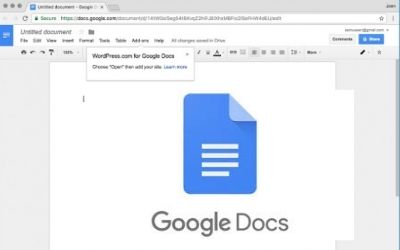
This is a very good option for those of you who have computers with little memory like Chromebooks because everything can be done in your own browser.
In addition to the PC, you can also open Google Docs via the Android browser or a separate application.
5. iWork
iWork is an application specifically for macOS users, in fact, this application was not originally designed to be compatible with the format of Office, but over time, Apple has added its functionality.
You can even now import files from Office and edit them in iWork, a much-needed feature if you’re a Mac and Windows user.
The appearance of iWork is certainly different from Microsoft Office, various tools are in different places and many other things. But there’s no need to worry, because you just need to get used to it before you can master iWork like Microsoft Office.
Conclusion
Those are some alternatives to office that you need to know, but now we will summarize everything from the article above to make it easier for you to choose the best and latest alternative to Office.
- You choose the best option, choose SoftMaker FreeOffice.
- If you choose the one with the most features, go for LibreOffice.
- You choose the most similar to Microsoft Office, choose WPS Office.
- If you choose the most flexible, go for Google Docs.
- If you are a MacOS user, choose iWork.
Hopefully, you enjoy this Best Free Microsoft Office Replacement Apps 2022
We are always open to your problems, questions, and suggestions, so feel free to Comment on us by filling this. This is a free service that we offer, We read every message we receive.
Tell those we helped by sharing our posts with friends or just liking to Follow us on Instagram, Twitter and join our Facebook Page or contact us on Gmail, Linkedin, etc

Pradeep Sharma is a author the mind behind Techjustify, where I craft insightful blogs on technology, digital tools, gaming, AI, and beyond. With years of experience in digital marketing and a passion for tech innovation, I aim to simplify complex topics for readers worldwide.
My mission is to empower individuals with practical knowledge and up-to-date insights, helping them make informed decisions in the ever-evolving digital landscape.


