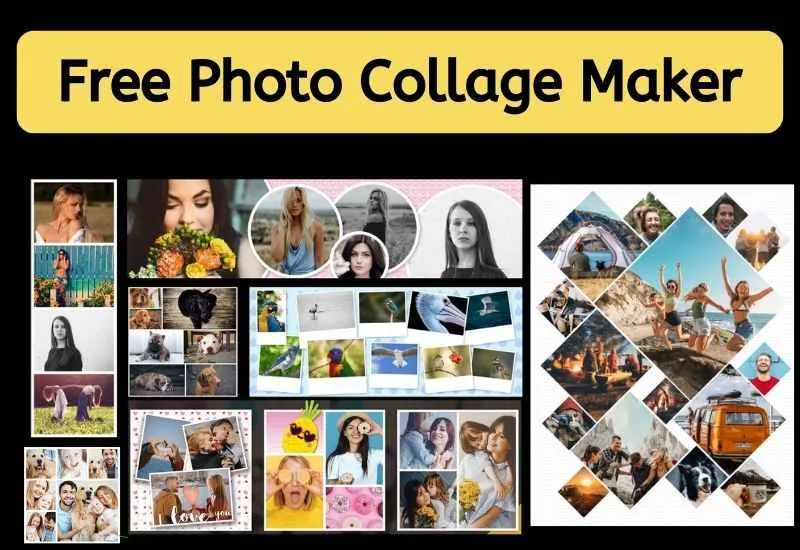Best Free Online Photo Collage maker – A collection of the best online services with which to create beautiful photo collages to frame our events and share them with friends and family
Have you just returned from vacation and are you thinking of creating a nicephoto collageto frame the beautiful moments spent by the sea? Have you found old family photos on your PC hard drive and are you thinking of creating a nice photo collage to give to relatives?
No problem: tocreate your digital photo compositionyou do not need to install expensive software on your PC or take graphics courses … in a few minutes, I will explainhow to create an online photo collage with anamazing result!
Yes, because to create a collage of digital photos you don’t need anything other than a little patience and imagination: on the net it is possible to find different services that allow, in a very simple and intuitive way, to create beautiful photographic collages within few minutes.
Table of Contents
What is a Collage?
A collage is a composition of several photographs within a single image. Collages are often made to “put together” photographs of the same event and/or group of people to create a souvenir photo that can be printed or, more simply, shared with friends and relatives.
The opportunities to create a photo collage are varied: from the classic birthday to the class dinner, from the wedding to the corporate event.
In this selection, I have tried and reviewed for you thebest online services for creating collages. Get comfortable and prepare your photos because, in a short time, you will be able to create beautiful photo collages yourself without having to download and install anything on your computer
Photovisi
Photovisi is an online service that allows you to create photo collages totally free of charge: just select the template from the hundreds available on the site and upload the photos we want to be included in the collage.
The images can be uploaded from your hard disk or downloaded directly from your Facebook page or Instagram profile. To create your own photo collage it is not necessary to register or communicate your personal data.
Once the creation of the collage is finished, it will be possible to download it in Jpg format by choosing from the different supported sizes (it is possible to choose between different predefined formats such as Facebook Cover, Linkedin Header, iPhone Wallpaper, etc.) or specify a custom resolution.
Befunky Collage Maker
Through the BeFunky website, you can easily create photo collages with a professional look. To create a photo collage, simply upload your photos to the Collage Wizard and let BeFunky’s technology automatically create a photo collage based on the characteristics of the uploaded images!
Alternatively, if you want to have a more active role in creating your collage, you can choose from the many predefined collage layouts, all of which are fully customizable. Among the various collage templates available there are some specially designed for Pinterest, Facebook and Instagram.
Photofancy
The Photofancy site offers, among other tools, an online photo collage maker. It is a free tool with which to create photographic compositions in a very simple and fast way. To create a collage you need to choose from the available templates (divided into thematic categories).
Once the template has been selected, it will be sufficient to load the photos into the predefined spaces. Once you have finished creating your collage you will be able to download it in print quality.
Fotor Collage maker
The photo collage maker available on the Fotor website allows you to create photo compositions easily and for free and share the result on social media.
This online tool integrates hundreds of photo collage templates to choose from and offers extensive customization possibilities: adjustable cells and customizable borders allow you to make each creation unique. It is also possible to add texts and graphics.
FotoJet
On the FotoJet website you can use an interesting editor with which to create photo collages directly online in a few minutes and with a professional look.
To start, you need to choose from one of the many templates and layouts available and then upload the photos you want to insert in the collage and make any changes. On FotoJet there are several free models and some premium ones reserved for subscribers to the service.
PicBow
The PicBow site offers a free online tool for creating photo collages. In practice, through the editor, it is possible to select the preferred photo grid by choosing between different possibilities (at the time of writing there are 54 different grids and 45 creative modelly called “Funky Collage” available).
Once you have chosen the grid or the model, it will be sufficient to fill the spaces by uploading our photos. Once uploaded, the photos can be placed in the spaces.
Read Also: 9 Most Popular Android Apps For Facial Makeup in 2022
How to Combine & Merge Photos into One For Free
10+ Android Apps To Merge Videos in 2022
12 Best Free Photo Editing Software For PC | 2022
There are limited editing possibilities for the photos (rotate and move) which must therefore be uploaded ready for use. Once the photo composition is finished, it will be possible to download the final image.
iPiccy.com
On this site, there are some photographic tools including an interesting Collage Maker. Through this online application, you can create photo collages easily and for free. Just choose the grid that best suits your needs, upload your photos and then place them in the available spaces.
Once positioned, the photo can be modified by adjusting its position, zooming or rotating it. Once the photo collage creation process has finished, it will be possible to download the final image.