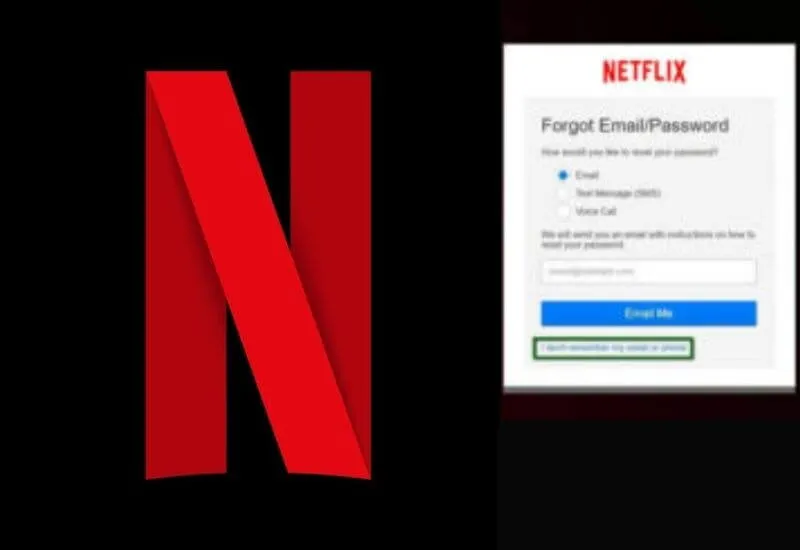How to Reset Your Netflix Password – At least for a few more months, we will have to be content with coloring our home evenings with movies and TV series.
Whether with private accounts or open to sharing with family members and roommates, I guess you are now equipped with all possible and imaginable streaming services.
But, let’s face it,Netflixremains the king of platforms when it comes to the best releases in the field of the small screen (and more).
That is why, for some time now, I have begun to offer you a series of practical guides aimed at facilitating the use ofNetflixand all its features.
What are we going to talk about in this tutorial then? Thepassword related to the Netflix account, or how to change it or, if necessary, reset it.
Table of Contents
Netflix Password Change and Analysis
Why change Netflix Password it
There are several reasons why it is worth changing your Netflix password from time to time:
- Prevent account theft, in case you notice access from abnormal locations (avoiding having your Netflix password stolen is always a good thing);
- Preventa friend fromaccessing your accountwho no longer participates in the payment of the subscription;
- Convert the subscription from shared to private, if you no longer want to have other profiles besides yours;
- Periodically update your account details, including passwords.
Regardless of the reasons, we know how unpleasant resetting procedures are, between waiting for confirmation emails and creating “impregnable” codes.
Also Read : Netflix secret codes: what they are and list
How to Change Netflix password on Phone?
Be wary of those who turn the word around trying to change the Netflix password from a TV or app.
The truth is that, in both cases, while being able to access your account information through these systems, you will then be redirected tothe Netflix website, on which you can then proceed to reset or change your password.
So, in essence, to replace the password from the Netflix app (the one installed on a smartphone or tablet with an iOS or Android operating system) or from your PC or smart TV, you will first have to perform these preliminary steps:
- Log in toNetflix;
- Tap / Select your profileavatar;
- Touch / Select the ”Account” item;
- You will then be redirected to the web page related toyour account specifications.
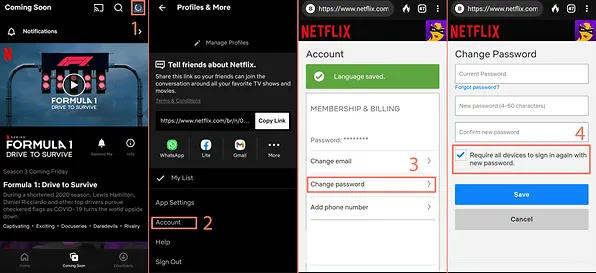
At this point, you canchange the Netflix password byfollowing these steps:
- Touch / Select the ”Change password” option ;
- Follow the guided procedure, entering thecurrent password;
- Set anew passwordcontaining from a minimum of 4 to a maximum of 60 alphanumeric characters.
- If you want all devices to be disconnected (to force access with the new password you just set), put a checkmark next to the item ”Request to log in again with the new password on all devices“;
- Tap / Select the “Save” option .
How to Reset Netflix Password
To reset your Netflix password you must have access to thee-mail addressyou used to sign up, or you must have thephone numberentered during registration orbilling information.
For the specifics of the three procedures, I refer you tothe Netflix FAQ page dedicated to the topic.
In general, however, you can follow these steps:
- Access theNetflix credentials reset page;
- Choose the option you prefer from:
- Recovery byemail;
- Textmessage (SMS) to a phone number;
- Click on ”Send me an email” or enter yourphone number.
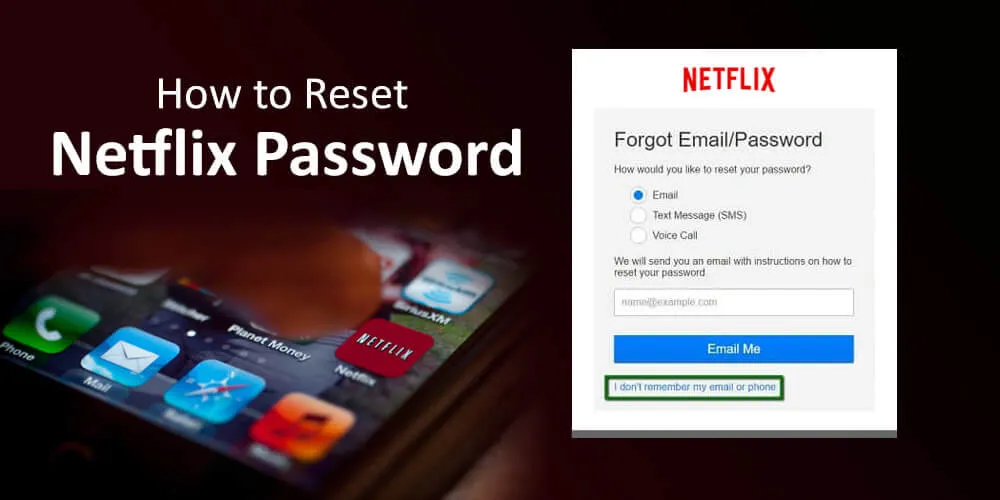
You will then receive a detailed email with the Netflix password reset procedure or, alternatively, a unique account verification code to continue your intent.
How to save her Netflix Password
To avoid forgetting, I suggest you take advantageof the Netflix account storage functions, made available in theappversion for smartphones, tablets, or smart TVs.
Alternatively, if you’re using a PC (with Windows, macOS, or Linux), you might:
- Trust thepassword manager of the browseryou usually use to play movies and TV series, such as Chrome, Firefox, Edge, Safari, etc .;
- Use a virtual vault to store your passwords,
Read Also: How to check Netflix history on a phone
Remember, however, that saving the Netflix password onshared devicesis not arisk-free operation.
In fact, you could suffer annoying credential theft, especially if you connect to Netflix from a computer or smart TV that is not your property.
We are always open to your problems, questions, and suggestions, so feel free to Comment on us by filling this. This is a free service that we offer, We read every message we receive.
Tell those we helped by sharing our posts with friends or just liking us toFollow us onInstagram, and Twitterand join ourFacebookPage or contact us onGmail,Linkedin, etc