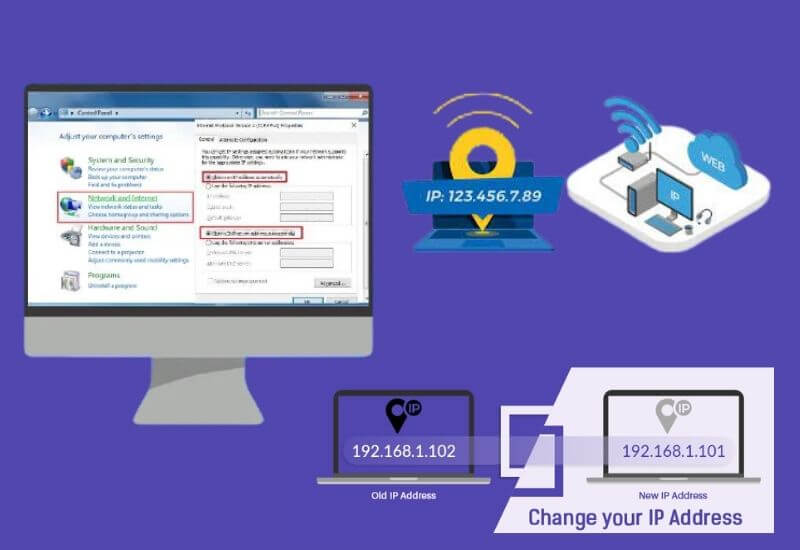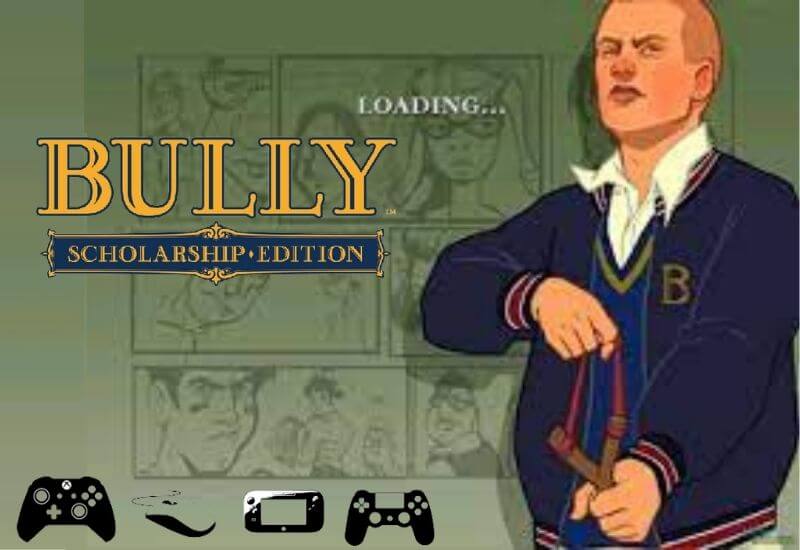How To Use Alexa Routines: The Possibilities Are Endless
By now Alexa has entered our homes by bullying, and due to the very low prices and the ease of use of the Amazon ecosystem and also you should know about it How To Use Alexa Routines: The Possibilities Are Endless It is easy to have home automation by spending a little Money, so as to have a series […]
How To Use Alexa Routines: The Possibilities Are Endless Read More »