Today’s social media users will definitely not be separated from the name photos, wherever and whenever photos have become a necessity when on vacation or just to fill spare time without realizing that photo collections are very large and make storage running out. So, there are several ways to Reduce Photo Size of photos on your cellphone or laptop
If all of you are experiencing this problem, don’t worry, we have the solution. To overcome the size of the photo that is too large you can reduce the size or compress the photo to make it smaller.
But sometimes the question arises if you reduce the size of the photo, the quality will decrease, don’t worry, with the following tips, my friend can reduce the size of the photo quickly without breaking or blur.
In this way, my friend can easily reduce the size of the photo, you just need to visit the sites we recommend and follow the tutorial on how to reduce the size of the photo below:
Contents
Table of Contents
1. iLoveimg.com
We often use this photo compression site to compress some photos before we upload them to social media, so there is no need to doubt the quality.
Here are the steps to use the iloveimg.com site
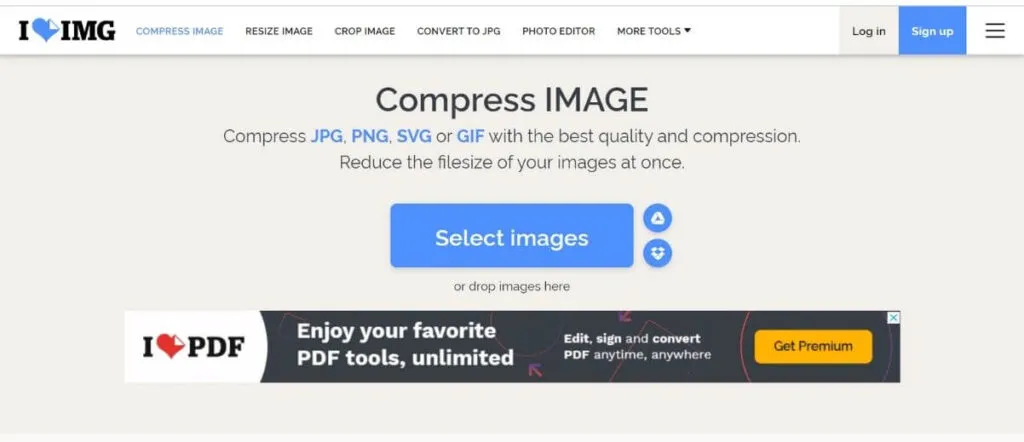
- First of all, my friend visit the siteiloveimg.com
- Now you will see a display like below if you haven’t clicked the compress image menu
- Then you are asked to upload the photos you want to compress, you can also drag and drop photos into the image site if you have trouble finding the files you want to compress.
- Now you will see the photo is being uploaded. Go to the following online site.
- You just click the button that says compress image and wait a while
- After the photo is finished being compressed you will see a display like this, you just have to click on the download photo. Easy isn’t it.
2. TinyPNG.com
The second site that you can use to reduce the size of your photos is tinypng.com, with this site you can drastically reduce the size of your photos without reducing the quality of your photos.
To use it, try to follow this tutorial

- First you open a browser and visittinypng.comfrom your computer or android.
- Now you will see pandas in a view like this.
- You just need to upload the photos you want to compress, you can drag and drop photos from your storage.
- After you upload a photo, tinypng will immediately compress the photo and a display like this will appear, just click download.
- Easy isn’t it, you also see what percentage of your photos are compressed.
3. Compressor.io
Compressor is an online site that allows you to reduce the size of a photo and still maintain the quality of the photo.
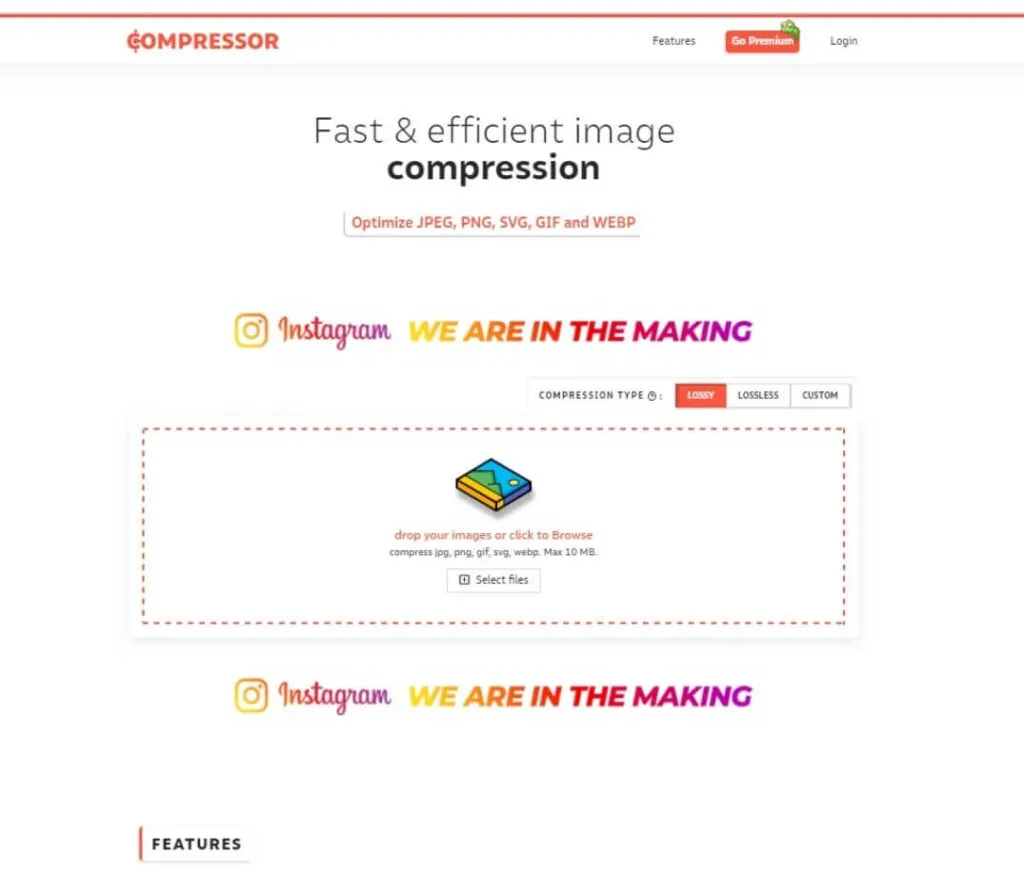
Here are the steps to use it:
- First of all, my friend, visit thecompressor.iosite from your browser.
- You will see an image of an iguana like this, then selectTry it!
- Now you will be asked to upload a photo file
- Once uploaded, you will see the before and after photos as shown below. To download your photo, just click on the wordsDownload your file.
- How easy is it not to reduce the size of the photo, you can also know what percentage of the photo has been compressed.
4. Krake.io
The next application we recommend is kraken, an online site for compressing photos that you should try, because it has a simple and easy-to-use interface.
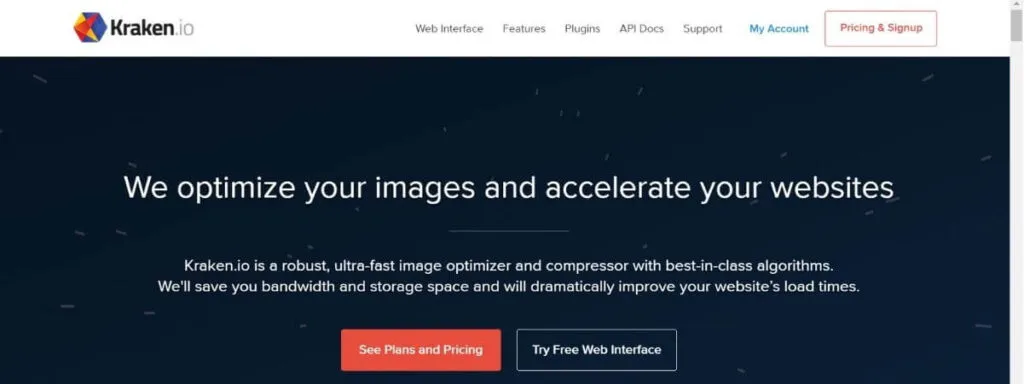
To use it, you can follow these steps.
- First of all, my friend visit thekraken.iosite through your browser.
- Then you will see a display like this, then select try free web interface
Read Also : 6 Full-Featured Online Photo Editing Sites, Free!
- Then you will see a display like below, please upload the photo into the browser.
- Select the photo for which you want to reduce the file size. Buddy can drag and drop photos into the browser.
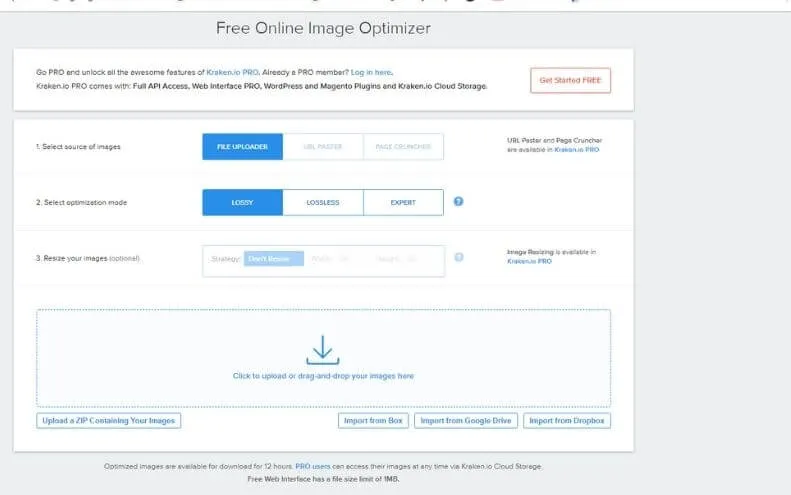
- After the photo compression process is complete, you can download it.
- then you will be directed to a new tab, then right click and save.
5. ReduceImage.com
The next site is to reduce image, the function of this site is the same as other sites, you can reset the photo size and compress photos with photo quality that is maintained.
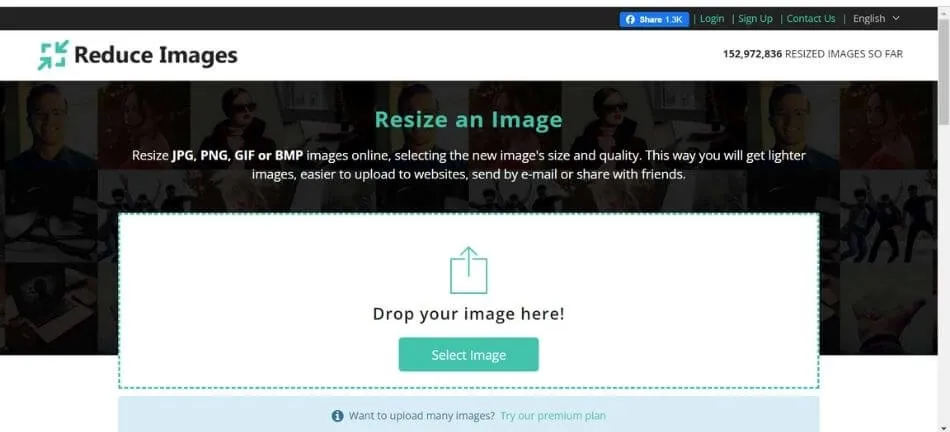
To use this site, try the following tutorial:
- First you visitreduceimage.com
- You will immediately see a display like this, my friend can directly upload photos or drag and drop photos into the site.
- After that, you will be asked to reduce the pixel size to reduce the photo file.
- You just need to download a photo that has been compressed in size.
6.Compressjpg.com & Compresspng.com
The next site is Compressjpg which has the same function, which is to compress photos without reducing the quality of the photos, how to use them is also quite easy.
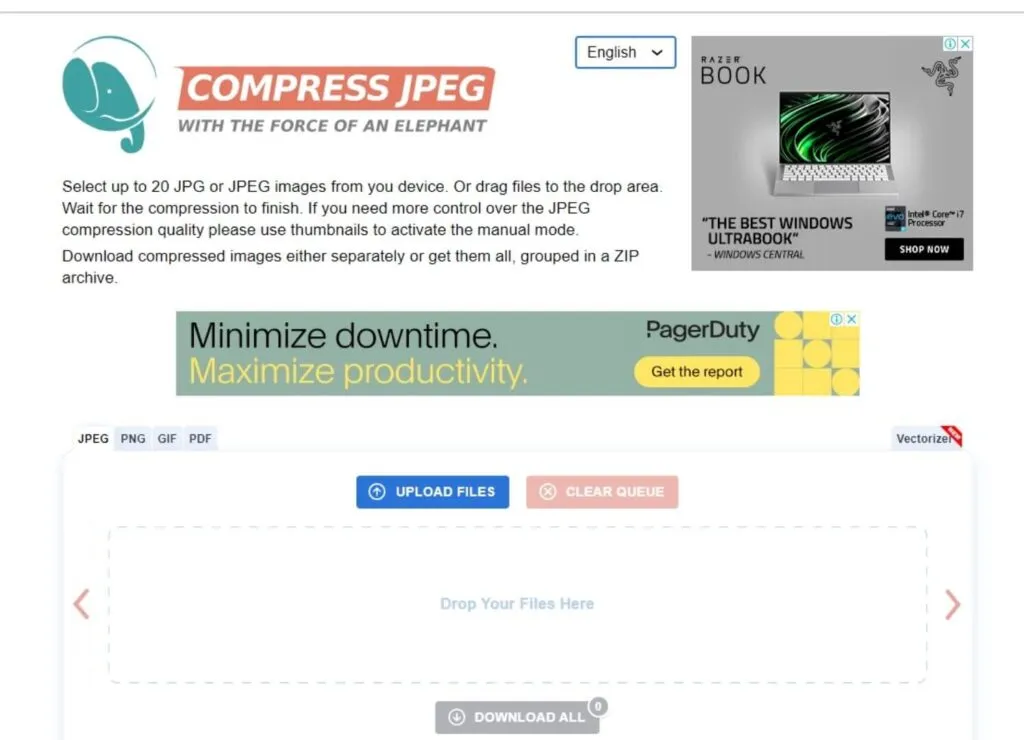
- You go to thecompressjpg.comsite if you want to compress photos in jpg format and you can also compress photos in png format via herecompresspng.com
- You will be asked to upload a photo
- Select the file you want to compress
- After the compression process is complete, you can download the file, it’s easy, isn’t it?
Some of the methods above are highly recommended because if you go through the application the results are not good and the photo quality tends to decrease.
Those are some ways to reduce the size of photos that you can use, by using the site you can immediately save storage on your laptop or on your cellphone. Hope it is useful!
We are always open to your problems, questions, and suggestions, so feel free to Comment on us by filling this. This is a free service that we offer, We read every message we receive. Tell those we helped by sharing our posts with friends or just liking toFollow us onInstagram,Twitterand join ourFacebookPage or contact us onGmail,Linkedin, etc


