7 Best Photo Viewers for Windows 11 in 2024
Best Photo Viewers for Windows 11 – To work with photos and create screencasts, you do not have to limit yourself to software from Microsoft – you can install a more advanced and convenient photo viewer in Windows 11. Best Photo Viewers for Windows 11 Picasa One of the oldest and most popular photo editing …



![Windows 10 Pro Product Key Free 2022 [64 Bit]](https://techjustify.com/wp-content/uploads/2022/04/Untitled-design-10-1-3.jpg)
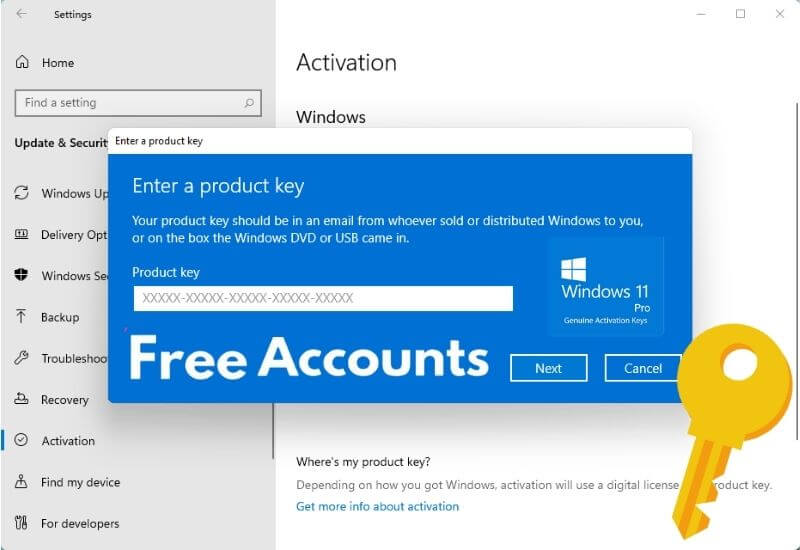

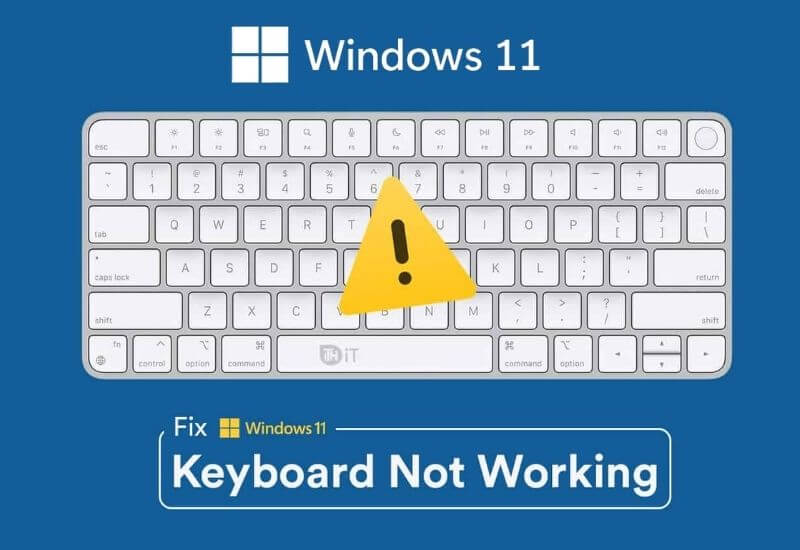
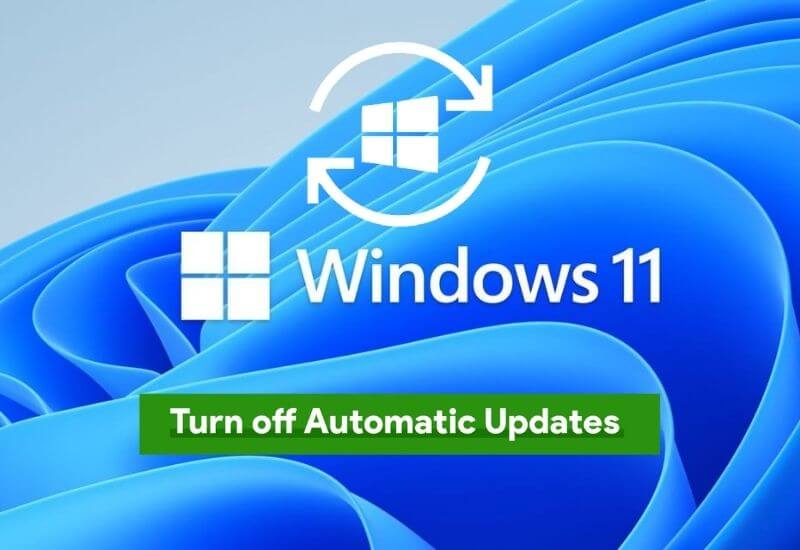


![Windows 10 - Changing the System time and date Automatically [2022]](https://techjustify.com/wp-content/uploads/2022/02/Untitled-design-4.jpg)
