Table of Contents
Gaming requires resources
Many people use their PC to indulge in their favorite hobby: gaming. But sometimes the machine doesn’t keep up in terms of components. It is, therefore, necessary to optimize it as well as possible, or even change certain parts.
Why optimize your PC for gaming?
It is quite possible to playvideo gameson a laptop or a desktop computer. However, a fixed tower allows more freedom, since it is much easier to replace the different components with better ones. A laptop, on the other hand, offers more practicality since it is possible to take it everywhere with you and to continue a game ofvideo gamewhere it left off. Unfortunately, if you do not invest a minimum in certain particular parts, it will be practically impossible for you to use your ordinaryPCextensively forgaming, otherwise, you will experience slowdowns. or freezes.
What components for gaming?
To start off on a good basis, here are the main components to have.
The processor
First of all, you need an AMD or Intel processor. The former is relatively cheaper, but the latter will give you better performance for gaming. By opting for an overclockable processor (see below), you can benefit from increased performance.
The motherboard
Then comes the choice of the motherboard, just as important as the processor. Brands are plentiful and prices vary, but in any case, make sure to choose one that is compatible with your processor, and if the latter is overclockable, the motherboard must be too.

The graphics card
Another important component is the graphics card. Two competitors compete in the market: Nvidia and AMD. As for the processor, prices are lower on the AMD side. To choose your graphics card, you must take into account its GPU (graphics processor) as well as its memory. In addition, it is possible to couple two graphics cards together to double the performance. At Nvidia, it’s called SLI, and at AMD, CrossFire.
Read Also : How to optimize your computer for gaming window 10
RAM modules RAM
modules allow the computer to be faster, which is a significant gain for a video game. The more you have the better, but it all depends on the budget you have. You need at least 8 GB of RAM to run most games, but, if you want to push the performance of your favorite games to the max, go for 16 GB of RAM.
The cooling system
The last element not to be overlooked is the cooling system which can be either air or water (water cooling). The first is not always enough, and sometimes you will need to add additional fans. The second therefore uses water to cool the parts of yourPC; it is a more efficient and quieter system.
What accessories for gaming?
Once your configuration is complete, you finally get intogaming; but there are still various accessories that can extend and improve your gaming experience. An experienced gamer has a specialized keyboard and mouse forvideo games.

The main purpose of thegaming mouseis to facilitate your experience. These mice have a number of buttons (5 to 20), which can be programmed for each game in order to be able to cast spells or switch weapons more easily and quickly. Gaming mice are more ergonomic than classics, and there are many different models: wired, wireless, laser, optical … However, they are also more expensive than ordinary mice.
Read Also : Best Budget Gaming Mouse in 2021
the gaming keyboardis an essential accessory, not to be chosen lightly. It should be ergonomic, have palm rests and backlighting, and it should also have good typing quality and a programmable keypad.

To complete the panoply of the perfect gamer, you can purchase aheadsetdesigned specifically for use invideo games. So, most of the time, these headsets have a built-in microphone and will give you better listening while isolating outside noise that can affect your gaming experience.
If you have a laptop, you can opt for an additional cooling system that will plug directly into one of yourPC’sUSB ports.
There are still other accessories to choose from according to your needs and the way you play.
Give your computer a punch
Once yourPC has beenmounted or reassembled, there are still some manipulations to be carried out inside your system. They aim to provide a healthy basis for yourcomputerand allowvideo games to runin better conditions.
The first step is to speed up yourPCstartup by disabling all unnecessary software and applications. To do this, all you have to do is hold down the Windows and R keys, then type “MSConfig” in the window that has opened. After validating, go to the “Services” tab and check the “Hide all Microsoft services” option. Then deactivate everything, validate and restart your PC.
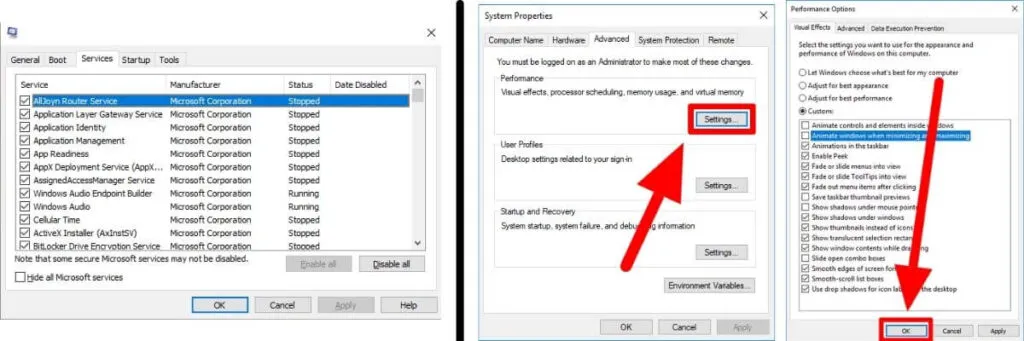
To gain a little more power, you can also deactivate the animations and the 3D effects of the windows, menus … These, although aesthetic, are useless in the middle of avideo game. Right-click on your computer icon, choose “Properties”, then the “Advanced System Settings” submenu. From there you can turn off anything that doesn’t interest you.
Also, remember to install the latest drivers for your graphics card (ATI or Nvidia) and the latest patchesgames that you play. Finally, there is one last point that should not be overlooked: defragment your hard drive. Indeed, all your data is installed on your hard drive and, over time, it becomes fragmented, which can cause big drops in performance. To do this, go to the “Start” menu, then follow the following path: All programs → Accessories → System tools.
For further
If you want to push your machine to its maximum performance, there are a few tips to follow, such as making space on your hard drive. The reason is simple: more and morevideo games arereaching relatively large sizes (some are even larger than 10 GB).
Therefore, if your disk has little storage capacity, you have to go to “Control Panel”, then “Uninstall a program”. All you have to do is choose what you want to keep or delete from your hard drive.
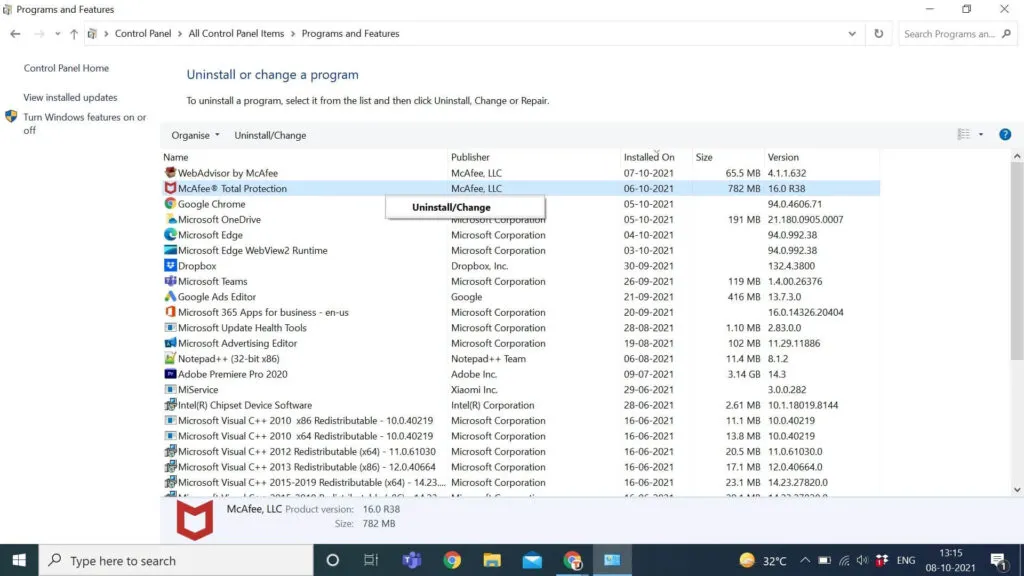
There is also the solution, as said above, to add RAM modules, but it depends on the budget you have. If you have 4 GB of RAM, try to go up to at least 8; but if your budget allows it, go straight up to 16 GB in order to have a small head start.
If you prefer a quick and efficient solution, turn to optimization software such as the well-known TuneUp. This software has a “Turbo” mode which, once launched, temporarily disables any services, activities or software that you do not use while you are playing and that could slow down your game. This software is full of interesting options to optimize your game. your computer better depending on thegamesyou own.
For the most demanding
If all the solutions proposed above are not enough for you, there is still a very last one that will allow you to unleash yourPC’sperformance as much as possible: overclocking. It involves unlocking your graphics card or processor so that they unleash all the power they have.
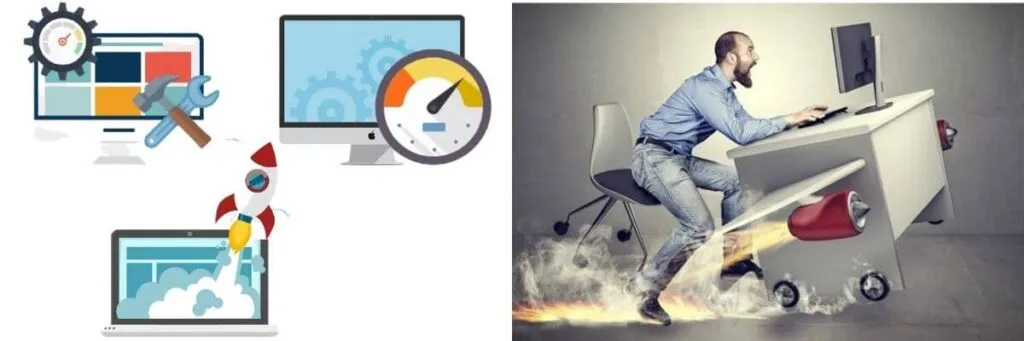
The procedure is not extremely difficult, however for someone who knows a little about it; overclocking is therefore not recommended for beginners, as it could damage your computer or even cause irreversible damage. There are many tutorials explaining the procedure in detail, as well as some software (Nvidia System Tools for example). However, before you jump into overclocking, must have a good cooling system at all costs. This solution to consider is only temporary, and dangerous if you don’t take the time to do exactly the right thing.


