How to Open Blocked Websites Without Apps – Opening blocked websites certainly requires some tricks. The trick is fairly easy and anyone can follow.
Then, how to open a blocked website without an application? the way is to use Incognito, Proxy, VPN, and so on. For more details, read this article to the end.
Table of Contents
How to Open Blocked WebSites without Apps

Surfing the internet is indeed a very exciting thing, sometimes because it is too much fun, users lose track of time.
Well of course on the internet we can find anything, from things that are useful and useful, to things we don’t expect and don’t want.
Well, sometimes some users, including you, like to visit the web with content that is out of the ordinary or unusual.
While people were so excited to buy Reddit upvotes on Quantum Marketer to make a promising growth, this news came as really shocking that web forums such as Reddit and the like, have been blocked by the government due to several factors, one of which is sensitive content.
But that’s not a problem for some people to access it, even with a VPN we are able to penetrate the blocked web.
So, if you use a VPN, of course free VPNs only provide limited access, most VPNs are paid. So how do you open a blocked site without using an application? Of course there is a way, for that we review it in full for you.
Using CroxyProxy
CroxyProxy itself is a proxy service that can be used to access blocked webs. To open CroxyProxy, you can use a laptop or smartphone, you only need a browser to open it. Then how?
how to open blocked Websites without app
- Open Browser App First, please go to the browser application. Buddy, please open your browser, for example Chrome or Mozilla Firefox or Opera Mini, just as comfortable as you can.
- Go To Croxy Proxy Site If you have, then my friend, please visit theCroxyProxysiteat the url >https://www.croxyproxy.com/ later the screen will appear like this.
- Go to Blocked Sites After you log in, click on the search tab “Enter URL …”., Just like the instructions, then you can directly enter the blocked web address / url that you want to visit. For example, here we go to reddit.com.
- If you have, click the green “go!” button, and here you have to wait for the process to penetrate the blocked web, not long, only about 1 minute.
- Go to Blocked Web my friend has entered the blocked web. Well, as in the example, earlier we visited reddit.com, and it did work.
- Search Tab To Go Directly To Blocked Sites So if you want to go to another blocked web, you just need to enter the URL above.
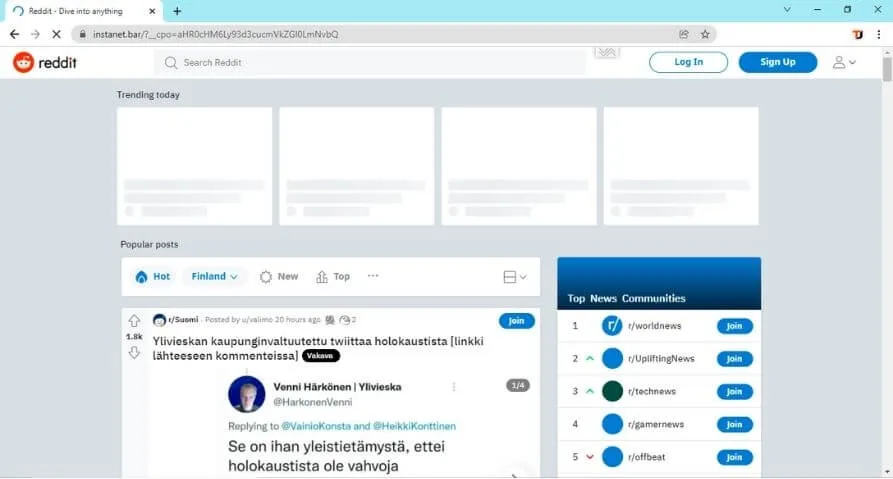
Isn’t it easy to open a blocked site without an application with the CroxyProxy web? please try my friend and stay wise in using it.
For your information, the CroxyProxy site also has premium services with various advantages over the free version, it only costs $3.5, friend!
How to Open Blocked WebSites Using the Incognito Feature
The easiest way to open blocked websites without an application is to use the Incognito feature in each browser.
Now for some browser users like Chrome or Mozilla, of course, you often see Incognito mode in the menu options in the upper right corner.
But some users don’t understand and know the incognito feature themselves and Incognito is a feature that allows users to leave no history, cache, and is very private.
That’s roughly how it functions, and it’s really suitable for use when you want to visit a blocked web without having to install a VPN or anti-blocking browser application.
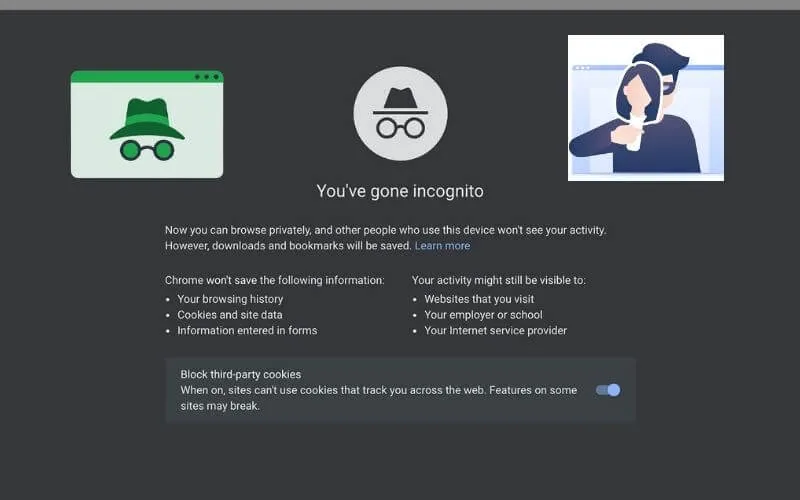
Then how to open a blocked site?
- First, you can open your browser on your PC or on your laptop. Here we use Chrome as an example.
- Well, if you have opened the Chrome browser, you can see and click the three-dot menu icon in the upper right corner.
- Then there will be a “New Incognito Tab” option with the icon of a man in a hat and glasses.
- To enter, please click buddy.
- If you have entered a new page with a black background with a pseudonym in the upper right corner, then you have successfully enteredIncognito Mode.
- Now you just need to enter the blocked web url in the search bar at the top.
- If successful, then you will enter. If it fails, loading will not run.
With this Incognito, you have penetrated the blocked web easily and quickly and of course without additional applications.
Note: But using Incognito on a browser may not be successful in accessing blocked websites, yes, because there are some forbidden websites or sites that are rather difficult to penetrate with Incognito.
So, friends, you can try how to open blocked Websites without the application and with other applications below.
How to Open Blocked WebSites on Google Chrome on Mobile
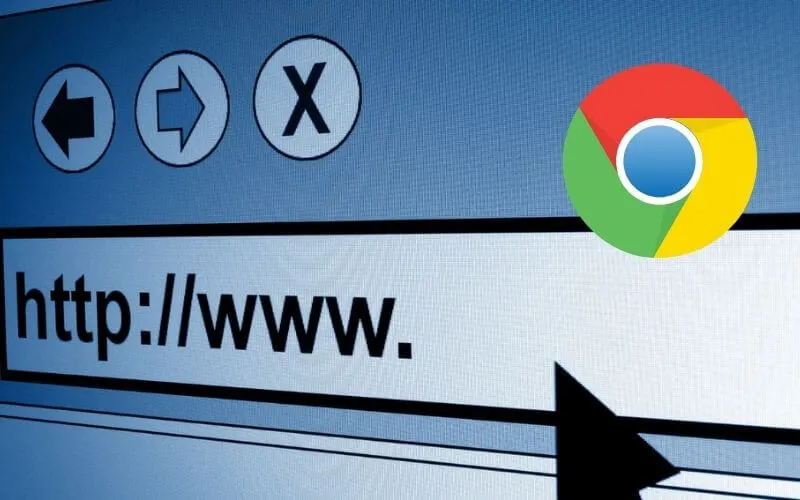
In addition to using Incognito mode, you can also try how to open blocked Websites on Google Chrome on your cellphone using Google Translate.
Well, is it possible? What is the relation? for information, this trick is an old trick that is often used to penetrate sites that cannot be opened with a normal browser.
Make no mistake, this method is certainly reliable until now.
How to open a blocked site using Google Translate is very easy, as for the steps as follows:
- First, please open theChromebrowser .
- Then go to the Google Translate page at>translate.google.com.
- After logging in, you can then paste the blocked site that you want to open on your Chrome phone.
- Look at the translation section, in this section there are links to blocked sites.
- You can click on the link address to access the blockedsite.
But be aware, because this method is an old method, it doesn’t always work, and there is little chance of success. Even so, you can use this method as an alternative way to open a locked site.
How to Open Blocked WebSites Without Android VPN With Tor Browser Application
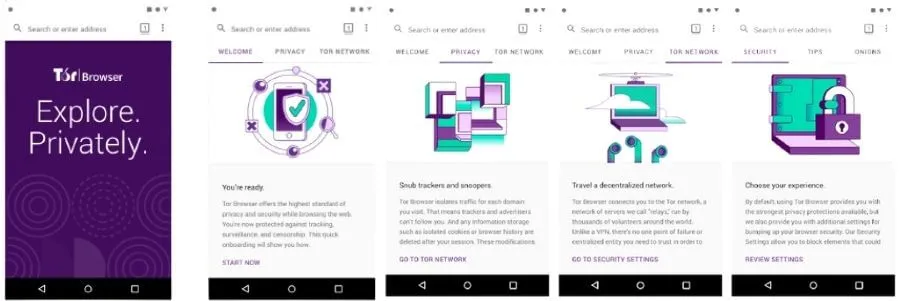
To open a site that is blocked by the relevant authorities, you can outsmart it by using the TOR Browser. The Tor Browser site is famous for being able to surf the Dark Web, and hide identity as well as possible.
Now you know why the official Tor Browser development for Android is great for privacy and security. Next let’s see how you guys set it up. As for how to open blocked sites without this VPN:
- You can install the Tor Browser application through the Google Play Store.
- Make sure you use the official version with thepurple onionlogo . To make it easier, please download by copying the following link > https://play.google.com/store/apps/details?id=org.torproject.torbrowser
- Once downloaded, open the app and hitConnect.
- You can wait for this connection process for a minute or it can be longer, depending on the network connection you are using.
- Once connected, it’s a good idea to run a test. There are two simple ways to test if your connection is routed through the Tor network. You can typewhat is my ipin the Tor Browser search bar. DuckDuckGo will return the IP address from which the search query originated. You can tap on any of the links to find out where exactly your data came from.
- Go to Hidden Wiki. Hidden Wiki is a kind of directory for the dark web. This is an onion site, meaning if you have a regular browser configuration, you won’t be able to access it.
- Now you are using the official Android Tor Browser correctly to open blocked sites.
Apart from that, the Tor Browser Android app has other mainstay features, such as:
- Blocks third-party trackers and other forms of surveillance
- Stop unique browser fingerprint
- Multi-layered encryption to protect your data
- Using the Tor network to keep data sources safe
- Allow access to websites censored by ISP
- Allows access to hidden Tor services
Quite powerful indeed this one application. Please use it if you really want to explore blocked sites. But if it’s only for watching pirated movies, you should just use Incognito because it’s more practical.
How to Open Blocked WebSites on Android With SSH

An alternative method for how to open blocked Websites on Android is with SSH SSH ( Secure Shell ) .
For information, SSH itself functions as a network that protects data exchange from virus threats and is also used to bypass blocked webs.
It can be said that VPN and SSH have almost the same function. The difference is, here you will use a third party, especially for the SSH Tunneling process.
To use the SSH method, you can use your Android phone simply. Here’s an easy way that you can follow, as follows.
- First, open theFastSSHsite , select the server (https://www.fastssh.com)
- Then select the option ‘Create SSH Account ‘.
- You can login or register first by entering yourusernameandpassword.
- Then clickCreate Account, remember and record the SSHusername, SSHpassword, andhost IP address.
- After that, you can install the KPNTunner Revolution application which you can get through the Google Play Store.
- If it is installed, you can open the KPNTunnel application, then go toRev>Settings> activateSSH Tunnel.
- Then scroll down, and in theHost/IPsection,fill in the format that you noted earlier.
- Then you can activate ‘Auto Reconnect‘ and fill in thePinger URLwith “www.bing.com”.
- After that enable ‘Custom DNS‘ and use thedefaultsettings in the application.
- Return to the main page, then tapStartto start using SSH.
Kinda hard huh? but this method works and can be used continuously without setting it again. How? Are you interested in trying to open blocked Websites on Android with SSH?
How to Open Blocked WebSites Using DNS Server
Finally, you can try how to open a blocked site using a DNS server without using an application on a laptop or PC. By using DNS on your laptop, you can open blocked Websites smoothly.
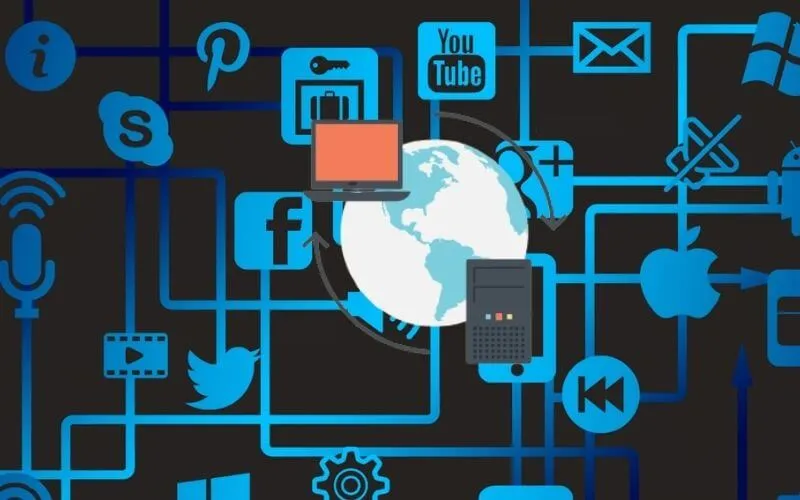
Here are the steps:
- You can go toNetwork SettingsinControl Panel.
- Then please select theNetwork & Internet>Network & Sharing Centeroption .
- Then point toConnection, and Right click , then selectProperties.
- SelectProperties TCP/IPv4.
- Here you can clickUse the Following DNS Servers.
- Then buddy, please typeGoogle DNS Servermanually (8.8.8.8; 8.8.4.4).
- Click OK to save and exit.
- Finished!
This method has a high success rate. By manipulating Google’s DNS servers, sites blocked by internet service providers can now be visited by you.
10 Anti-Blocking Browser Applications For Smartphones
Well, for those of you who want to use a browser application to open sites that are blocked by service providers or related authorities, you can use the applications that we recommend below.
With the application, you don’t have to bother setting up DNS, or whatever. Because you only need to type in the address, you can enter the blocked web.
Here are some anti-blocking browser applications:
- Proxy Surf
- Pekob Pro
- Aloha Browser
- Tor Browser
- Opera Browser
- Vegas Browser
- Blue Proxy
- DuckDuckGO
- BF Browser Anti Block
- HixPro Browser
- TOR Browser
The final word
That’s how to open a blocked site without an application and with an application that we can convey to you.
How? looks easy doesn’t it? Please buddy follow the steps exactly to succeed! You can choose whichever method is comfortable.


![How to Open Blocked Websites Without Apps [2022]](https://techjustify.com/wp-content/uploads/cwv-webp-images/2022/01/Untitled-design-1-5.jpg.webp)