Windows 10 – Changing the System time and date Automatically
Windows 10 – Changing the System time and date on the laptop – Indirectly, a laptop that has been reinstalled will reset itself to the time and date. Therefore you have to set the clock on the laptop to match the current state of the clock. Not to mention that if the time changes, the …
Windows 10 – Changing the System time and date Automatically Read More »


![Windows 10 - Changing the System time and date Automatically [2022]](https://techjustify.com/wp-content/uploads/2022/02/Untitled-design-4.jpg)

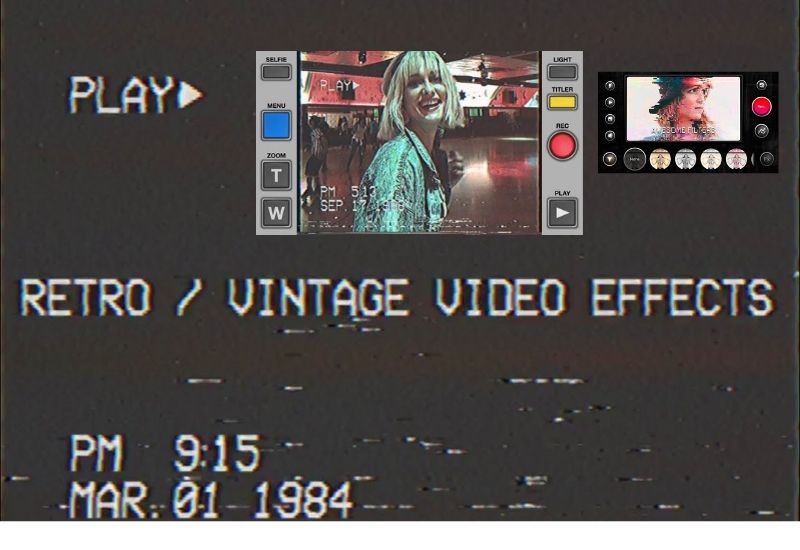

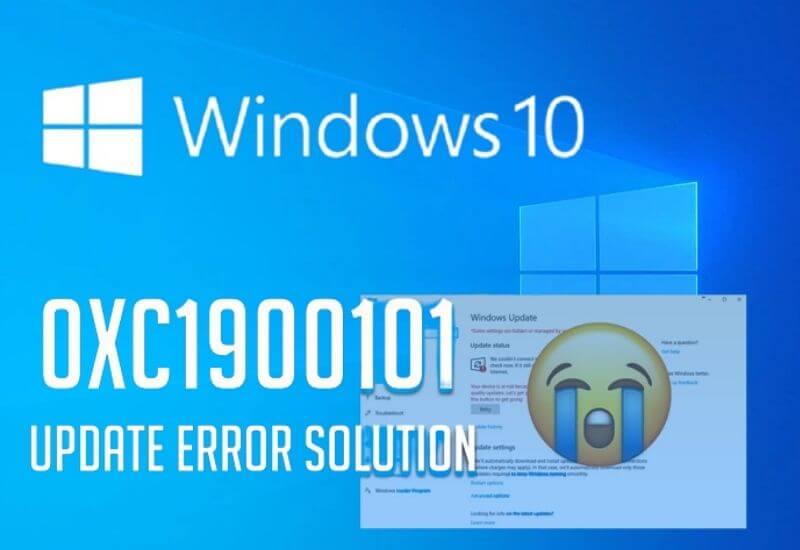



![How to Open Blocked Websites Without Apps [2022]](https://techjustify.com/wp-content/uploads/2022/01/Untitled-design-1-5.jpg)
